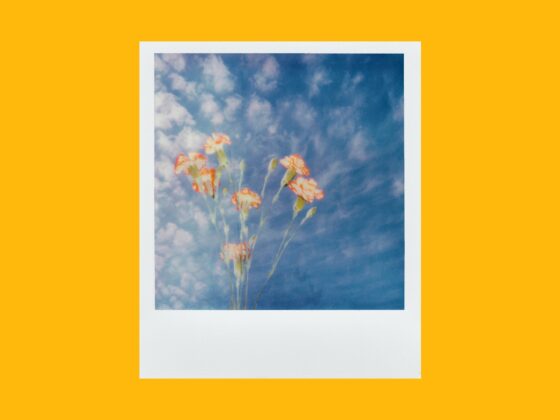Stories are one of the most popular features on Instagram — and for a good reason. Not only are they quick and easy to put together, but they’re a great way to give your followers a virtual behind-the-scenes peek into your real life.
Upon release, the only real complaint surrounding Stories was that they only lasted 24 hours before disappearing, which meant that if you forgot to save a Story to your Camera Roll, there was no getting it back. But in late 2017, Instagram solved that problem by introducing Highlights, a place for your Stories to live online forever. In this guide, we’ll go over everything you need to know about using Instagram Highlights — and how to utilize them to showcase your best Stories.


Instagram Story Highlights and how to use them
Instagram Highlights are essentially a way for you to collect and display your Archived Stories on your profile. They appear below your bio and remain there until you choose to remove them.
How to create a new Instagram Highlight
If you want to create a new Highlight on Instagram, the good news is that it’s not a complicated process. Below are the instructions for creating a new Instagram Highlight:
- Open Instagram.
- Press the profile icon on the bottom-right of the page to go to your profile.
- Then, press the + button underneath your Instagram bio that reads “New.”
- Swipe through your Stories Archive and locate the photos or videos you want to add to your new Highlight.
- Tap Next.
- Type a name for your new Highlight.
- Press Add.
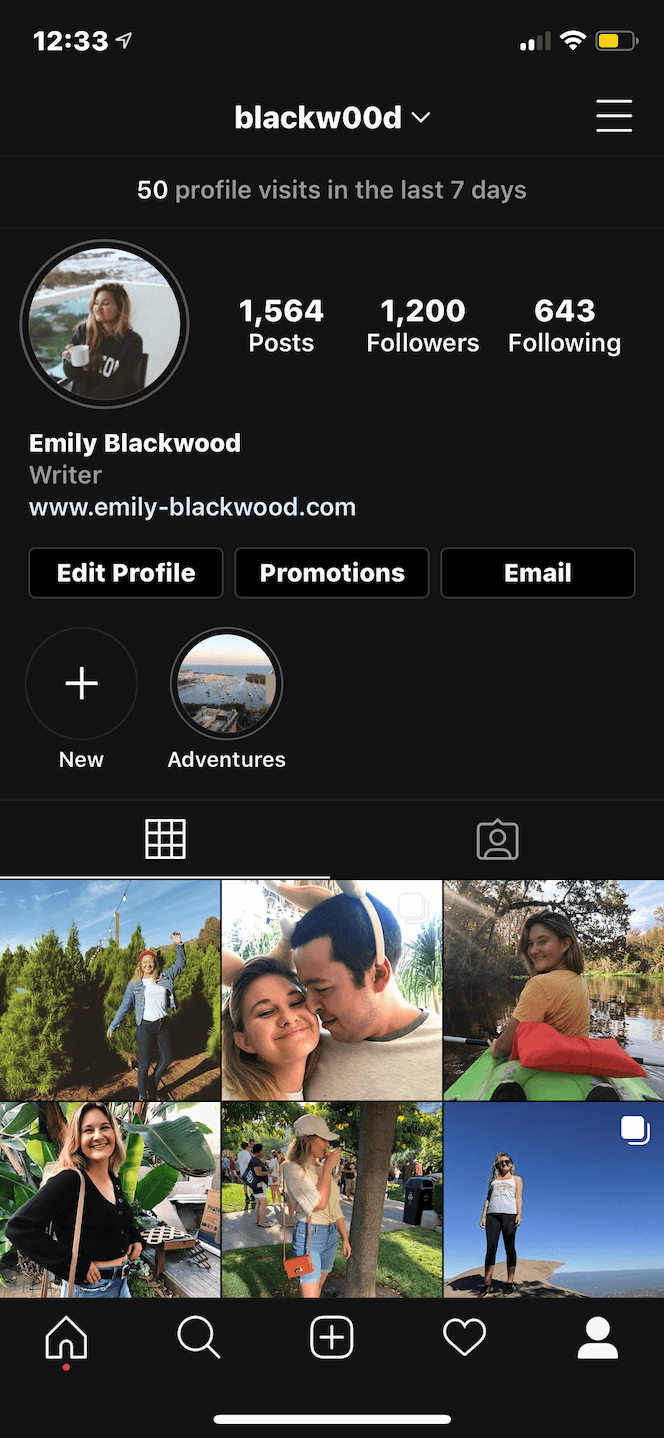
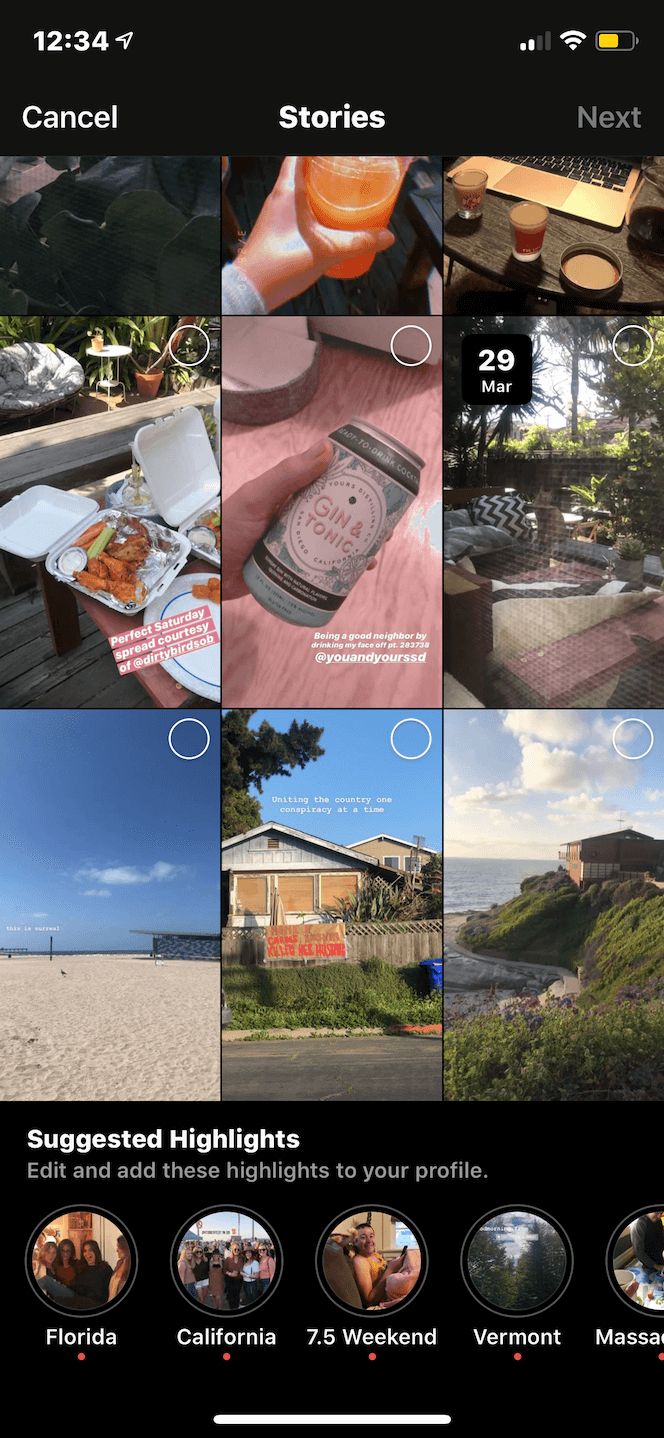
Once you follow these steps, your new Highlight will be displayed on your profile directly underneath your bio for all your followers to see.
How to add an Instagram Highlight cover
Instagram will randomly choose a Story you selected for your new Highlight to be the cover photo displayed on your home page. If you don’t want Instagram to choose one automatically, you have the option to edit your Instagram Highlight cover and select it yourself.
Here’s how to do add a Highlight cover:
- Open Instagram.
- Press the profile icon on the bottom-right corner of the page to go to your profile.
- Press the + button underneath your Instagram bio that reads “New.”
- Swipe through your Stories Archive and locate the photos or videos you want to add to your new Highlight.
- Press Next.
- Type a name for your new Highlight.
- Select “Edit Cover.”
- Swipe through the Stories until you locate the one you want to use.
- Move the image around to be displayed as desired.
- Press Done.
- Press Add.
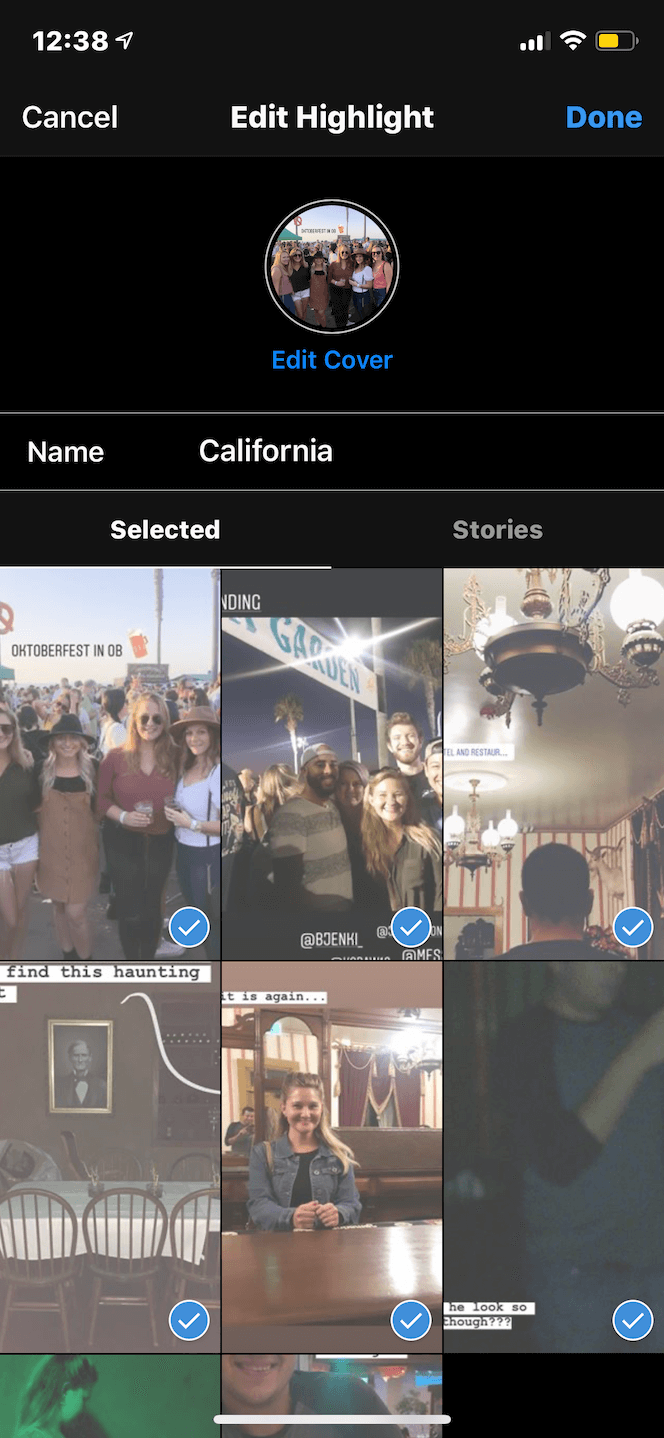

How to edit your Highlights
Once a new Highlight has made its home on your homepage, you have the option to edit it as you see fit. You can add new Stories, remove Stories, and even change the cover photo whenever you like.
Here’s how to edit an existing Highlight:
- Open Instagram.
- Press the profile icon on the bottom-right corner of the page to go to your profile.
- Press the Highlight you want to edit.
- Tap the three horizontal dots on the bottom-right corner of the page.
- Select Edit Highlight.
- From there, you can select “Edit Cover, unselect added Stories to remove them from the Highlight or add new Stories to the Highlight by pressing Stories and choosing which ones you’d like to add.
- Finally, press Done.
How to delete an Instagram Highlight
If you want to remove a Highlight from your Instagram account, all you have to do is follow the instructions below:
- Open Instagram.
- Press the profile icon on the bottom-right corner of the page to go to your profile.
- Pick the Highlight you want to delete.
- Then tap the three horizontal dots on the bottom-right corner of the page.
- Select Remove from Highlights.
- Tap Remove to confirm.
Doing this will remove the Highlight from your profile. You could also use this other quick shortcut to remove a Highlight:
- Open Instagram.
- Press the profile icon on the bottom-right corner of the page to go to your profile.
- Next, tap and hold the Highlight you want to remove.
- Then press Delete Highlight.
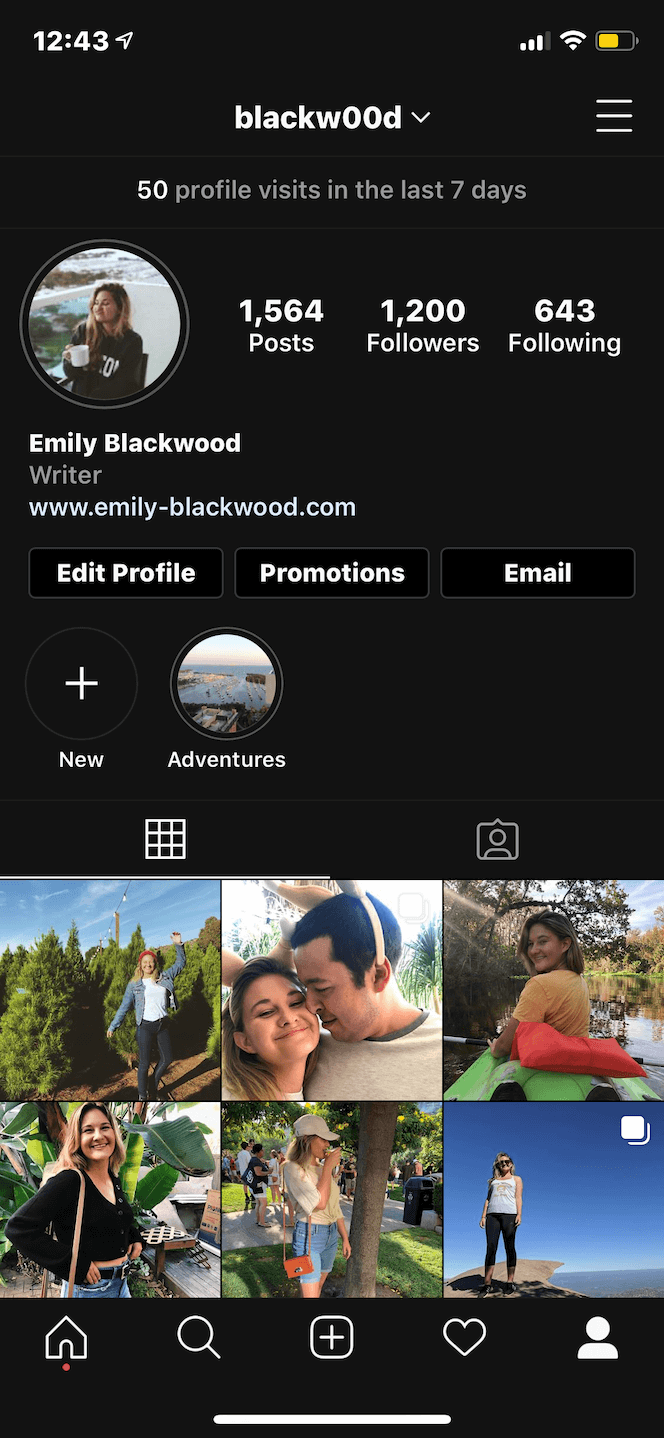
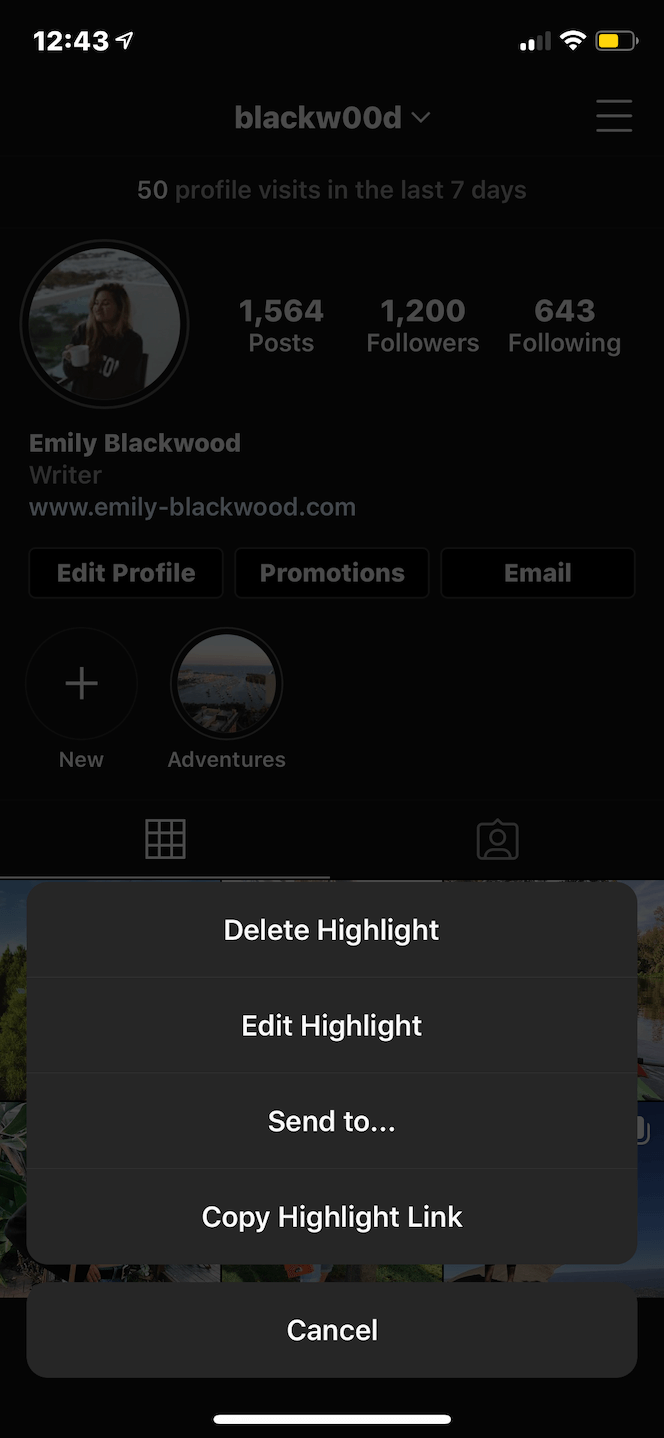
What you can put on Instagram Highlights
When it comes to the different ways you can organize and create Instagram Story Highlights, the possibilities are endless. From sharing what you do in your spare time to your top personal development resources, we’ve collected our favorite ideas for Instagram Highlights.
Idea 1. Show off your interests
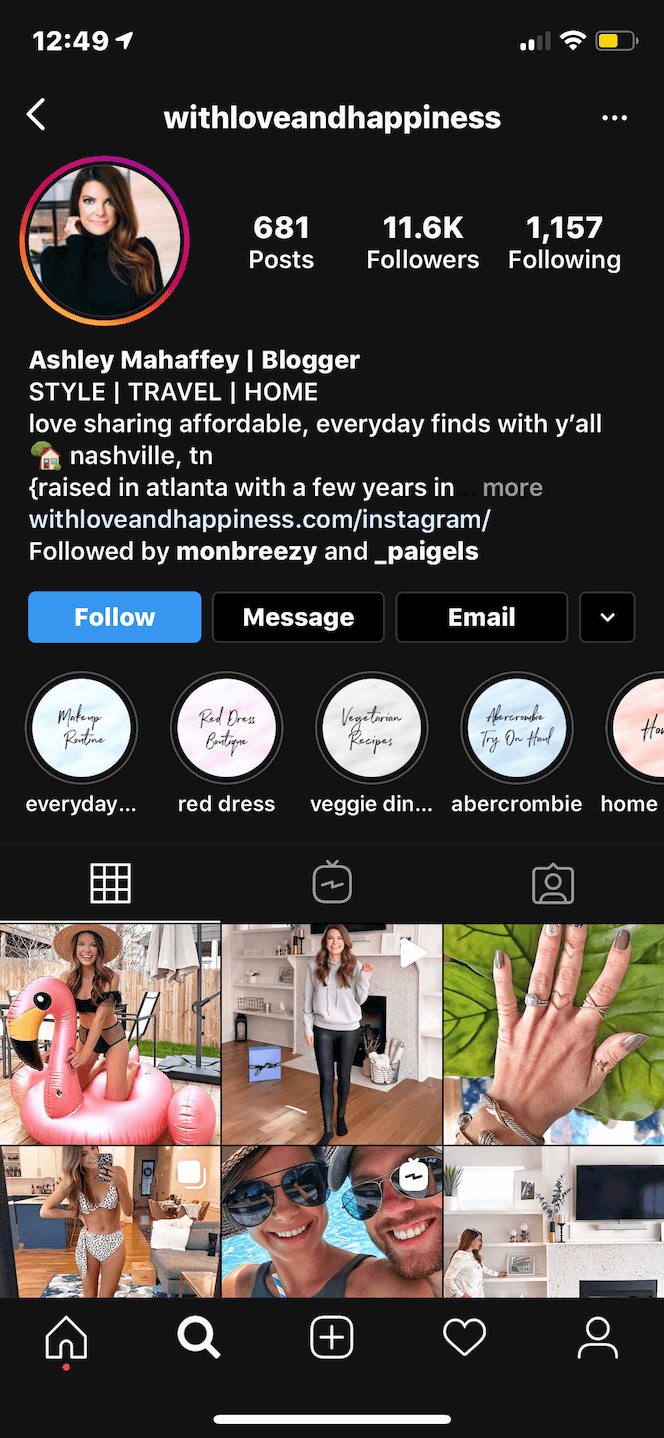

Blogger Ashley Mahaffey (@withloveandhappiness) uses her Instagram Highlights to showcase all of her hobbies. Whether it’s her favorite recipes or her latest home decor updates, there’s a Highlight for anything and everything.
Idea 2. Promote your work
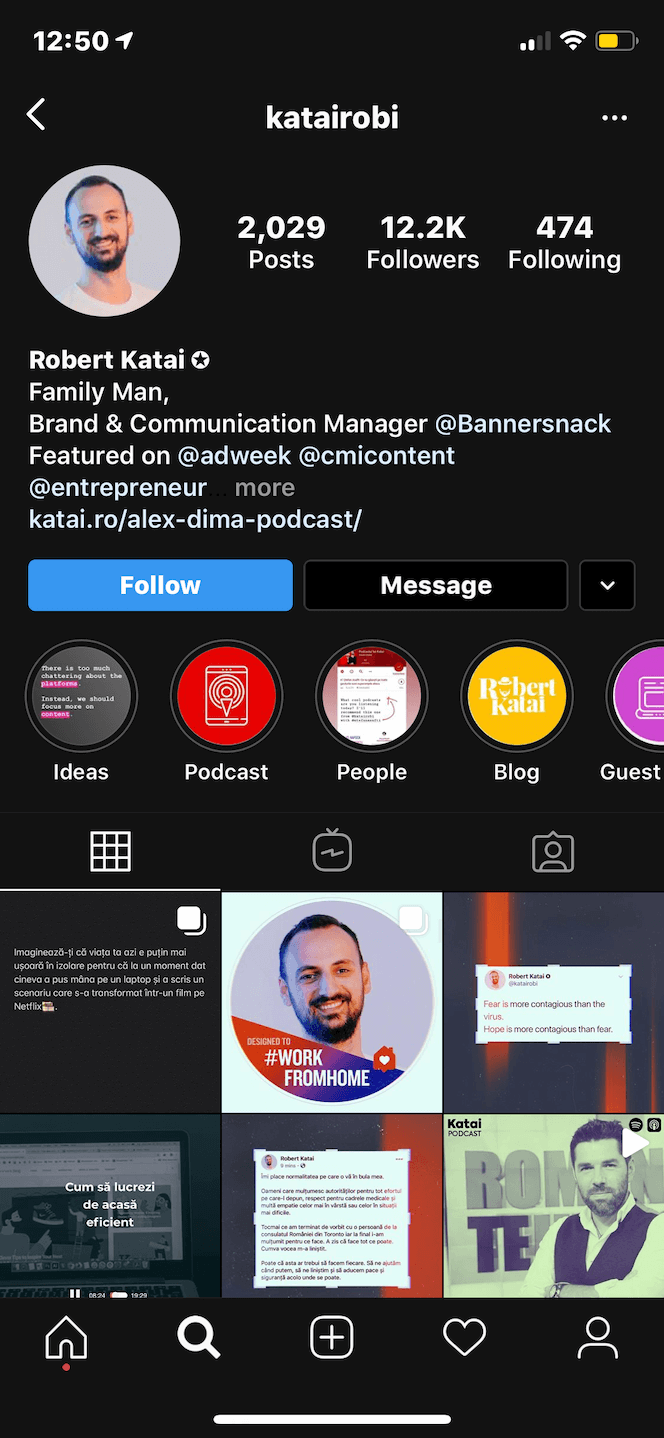

If you’re a jack of all trades like Robert Katai (@katairobi), then a great way to advertise the various facets of your career is by creating a Highlight for each hat you wear. Robert, for example, has a Highlight for his podcast, his blog, his upcoming events, and even his ideas.
Idea 3. Shout out your favorite products
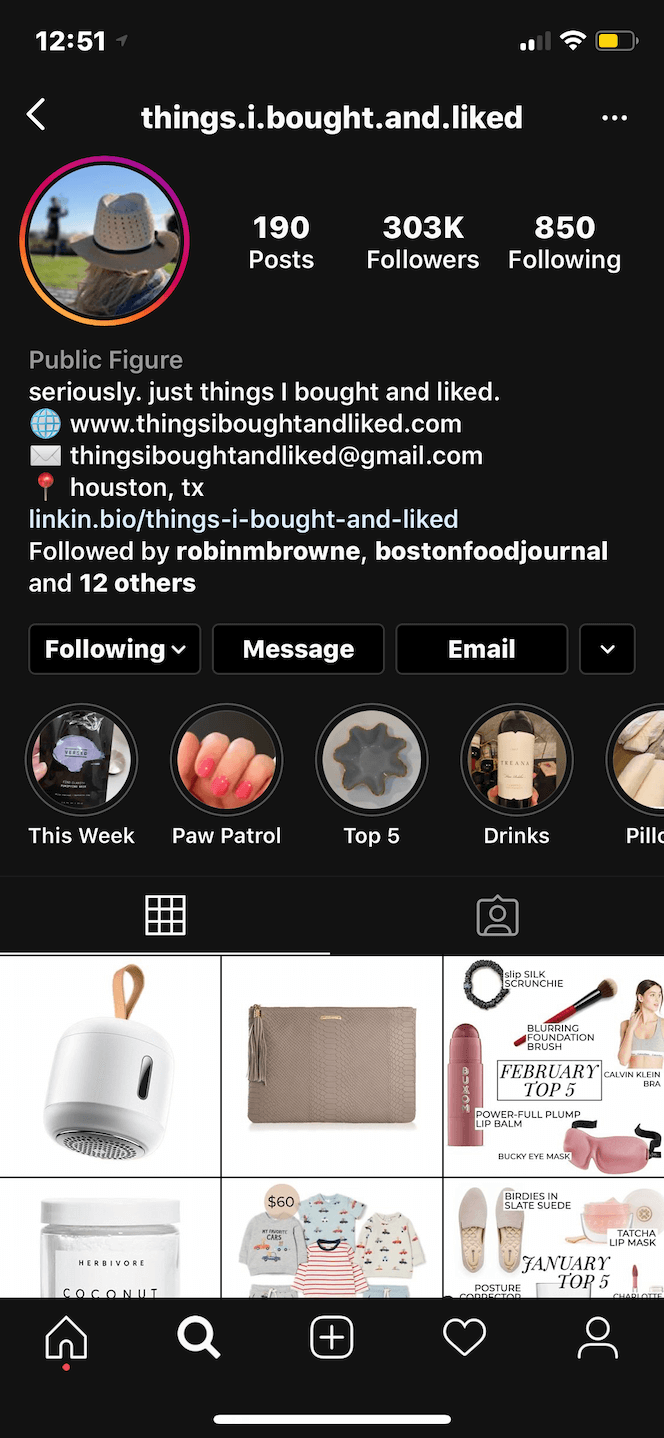
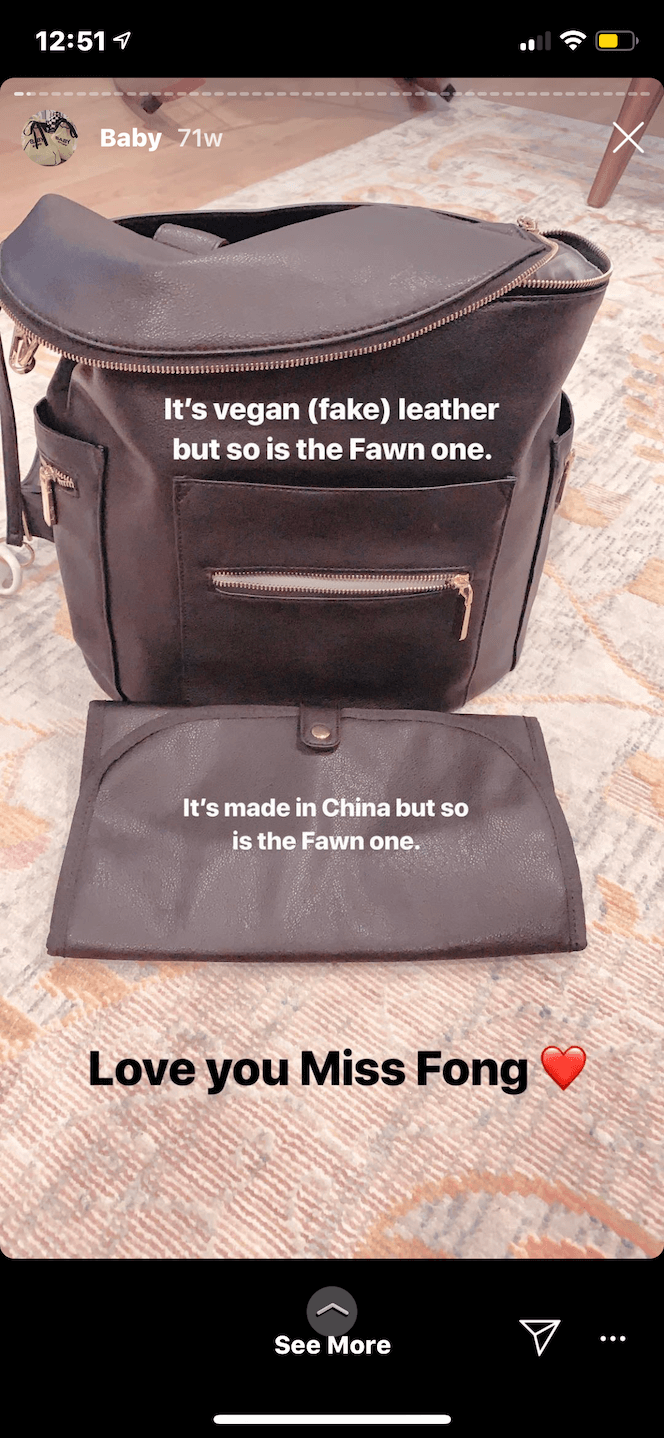
The popular Instagram account @things.i.bought.and.liked uses her Highlights to categorize all of the different products she has reviewed. If you enjoy sharing the lowdown on your latest Amazon purchase, create a Highlight around your must-haves so your followers can check out your recommendations whenever they like.
Instagram Story Highlights: Frequently asked questions
If you’re unfamiliar with Story Highlights, you probably have a lot of questions about how they work and how your followers can engage with them. Below, we’ve answered some of the most frequently asked questions about this popular feature.
Can you see who looks at your Instagram Highlights?
Unlike Stories, you can’t see who views your Instagram Highlights. You can only see the number of people who viewed it when it was on your Stories. That number can be found at the bottom-left of the Story.
When you first post a Story, you’re able to see who viewed it for the 24 hours that it’s live on your Stories. However, once it goes past the 24-hour mark, it’s archived, and you can no longer see the names of your viewers.
How long do Instagram highlights last?
The beautiful thing about Instagram Highlights is that they will last as long as you want them to. They have no expiration date. They will live on your profile until you decide to delete them.
How many highlights can you have on Instagram?
When it comes to adding photos and videos to your Story, keep in mind that Instagram limits Highlight content to 100 Stories. After you go over that limit, it will knock off the oldest Story on the Highlight to make room for the new one.
Can you hide Instagram highlights from someone?
Yes — as long as you hide them from your Instagram Stories first.
If you’ve blocked an account from seeing your Stories, they’re automatically blocked from viewing your Highlights as well. If your account is private, your Highlights, like your Stories, will only be visible to your approved followers.
Can you change the order of your Story Highlights?
You can. Highlights are displayed on your profile in chronological order. So every time you add a new Story to one of your Highlights, that Highlight will be moved to the front of the order.
If you want to move a Highlight up to the front, simply add a new Story to it following the instructions laid out above.
Instagram Highlights are a great tool to showcase all the different aspects of your life online. Whether you want to humblebrag about your trip to Hawaii or promote your favorite tech purchases, Highlights will make sure your Stories are categorized and organized for all your followers to see.