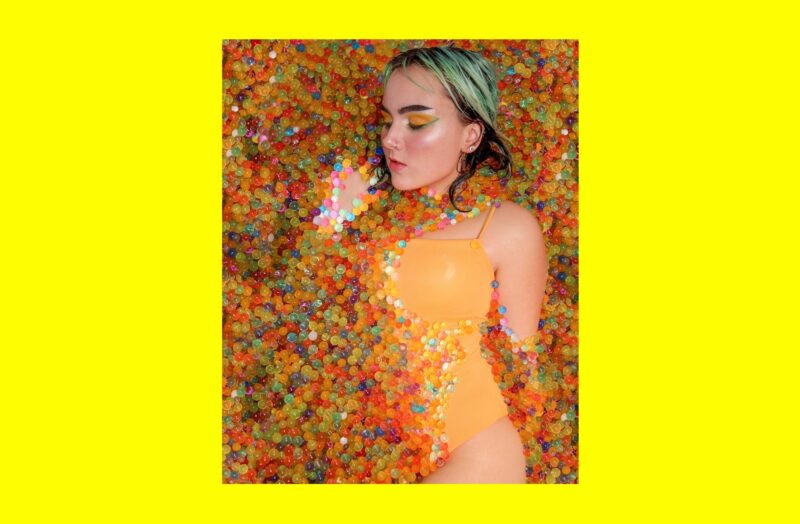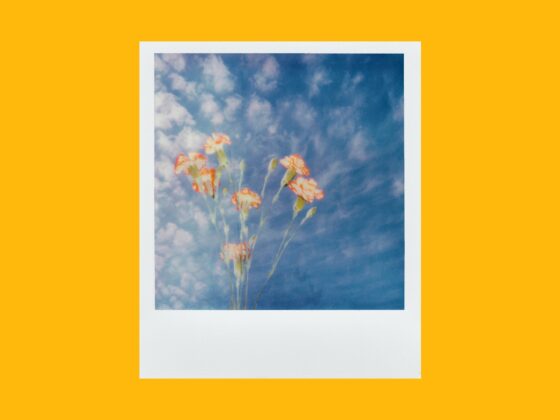There are many reasons why TikTok has become one of the most popular social media platforms today. Some of the factors contributing to its success, just to name a few, include its massive library of popular songs, trend-worthy effects, and the platform’s devotion to encouraging small niche communities to grow. But one of the major benefits of being active on this platform is that it doesn’t take years of steady growth to make it big. Sometimes, all you need is a single video to go viral to become a known creator on the app. In other words, learning how to make TikTok videos has never been more important.
In this guide, we’ll take you step by step through the process of making a TikTok video with the potential to go viral.


Step 1. Shooting your TikTok video
The first step in going viral is, of course, shooting your TikTok video. Read on to discover our top tips and tricks for shooting content worthy of the For You page.
Shooting a video with TikTok vs. uploading from your phone
Before you get started, you first need to decide if you’re going to shoot a new video with the TikTok in-app camera or upload an existing video from your photo library. There are pros and cons to each option.
Shooting a video within the TikTok app allows you to apply filters and effects before you even start recording, which can save you time. And a major benefit is that videos in which you’re lip-syncing to a song or a sound will be much easier to record within the TikTok app. Check our post about how to record a TikTok for more details.
However, If you’re shooting a video comprised of multiple clips, it makes more sense to shoot with your device’s native camera, as the TikTok app has a 60-second time limit. Then you can shoot one long clip with your phone’s camera and edit it down for TikTok.
How to make TikTok videos with viral potential
Now that you’ve decided which camera option you’ll use to shoot your video, here are some tips for creating a TikTok with the potential to go viral:
- Get to the point. Don’t drag people along for the entire 60 seconds. Short, sweet, and quick-to-the-point videos are more popular.
- Use trending sounds or songs. TikTok favors videos that engage with already well-performing sounds. Think about the sounds you always hear on your For You page.
- Use trending hashtags. TikTok actually lists the top-trending hashtags on the Discover tab.
- Hop on a trend. Lean into content that is already popular on the app, such as a popular dance or showing off something unique about your house. Don’t be afraid to hop on a trend — just be sure to put your own spin on it.
- Tell a story. While everyone loves a good trending dance video, stories are the most likely pieces of content to go viral from unknown accounts. If you have a crazy tale to tell, let us hear it!
- Leave a little mystery. Whether you’re giving advice or relating a crazy anecdote, don’t explain everything in one video. If you leave some questions unanswered, people will comment and ask for a follow-up video.
How to make a TikTok dance video
One type of video that always seems to go viral is the dance video. If you’re interested in filming this kind of content, look for a slow-motion tutorial that breaks down the moves so that they’re easier to see and try out for yourself. Searching “tutorial” followed by the name of the dance you want to try within the TikTok app will bring up many results.
While you’re practicing, turn on your phone’s front-facing camera and set it up on a flat surface. This will give you the best view to make sure you’re replicating the moves properly.
Now that you’ve got you’re all set up, here’s how to make a TikTok dance video:
- Open your TikTok app.
- Press the + button at the bottom-center of the screen.
- Hit “Add sound” at the top-center of the screen.
- Search for the sound you wish to use by looking it up in the search bar.
- Tap the sound and press the red checkmark to add it to your video.
- Set up your phone to prepare to record.
- Press the timer button on the right side of the screen.
- Choose either a 3- or 10-second countdown.
- Press the “Start countdown” button.
- Record your dance!
- Add any filters, effects, stickers, or text.
- Press the Next button.
- Write your caption and fill out any other details.
- Press Post.
How to do slow motion on TikTok
Another TikTok video trend that often goes viral is the slow-motion video. Search the hashtag “slowmotion” on the app’s Discovery tab for some inspiration, then follow the instructions below to shoot your own:
- Open your TikTok app.
- Press the + button at the bottom-center of the screen.
- Record the video as you normally would.
- Press the Effects button at the bottom-left of the screen.
- Scroll to the bottom row of options, navigate to the right, and select Time.
- Tap the Slow-mo option.
- Use the bar underneath your video to move the effect to the desired location on your video.
- Press Save at the top-right of the screen.
- Add any other filters, effects, stickers, or text.
- Press the Next button.
- Write your caption and fill out any other details.
- Press Post.

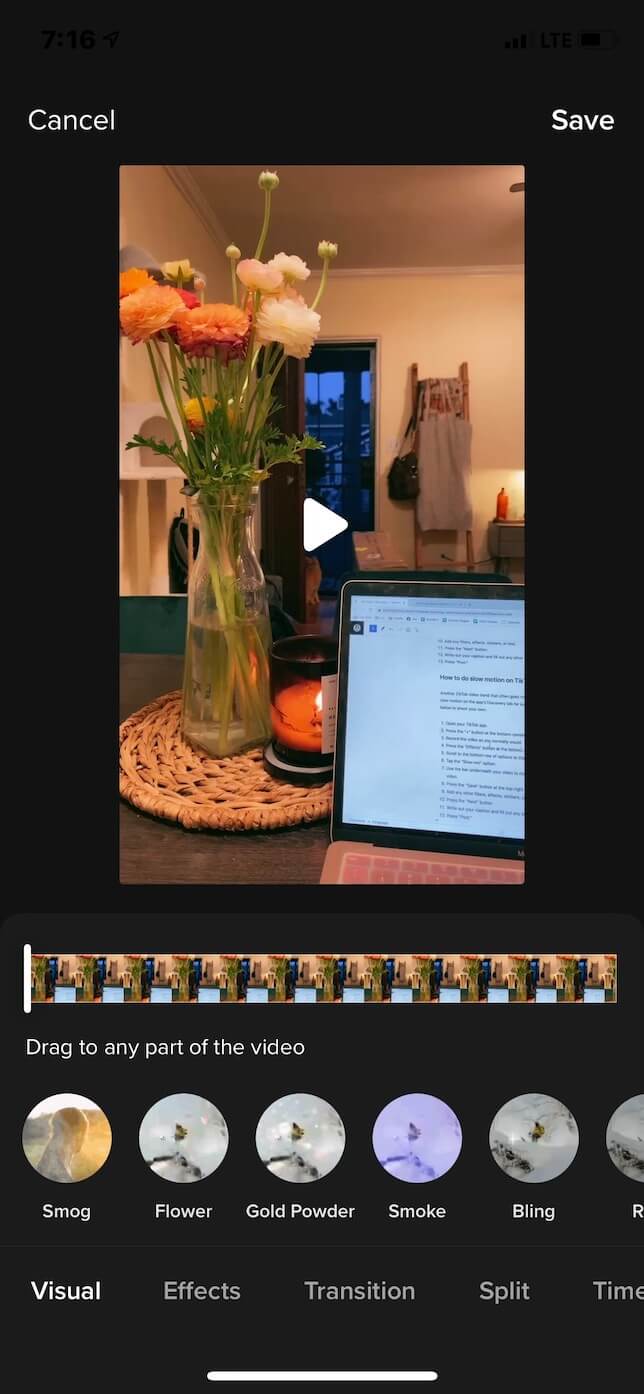
How to make a TikTok video with several clips
While the easiest way to shoot a TikTok video with several clips is to shoot one long video with your phone’s camera and then trim it down to individual shorter clips, you can also shoot multiple clips with the TikTok app.
Here’s how:
- Open your TikTok app.
- Press the + button at the bottom-center of the screen.
- Press and hold the record button at the bottom-center of the screen.
- Let go when you’re finished recording the clip.
- Press the record button again to film your next clip.
- Repeat until your video is complete.
- Add any filters, effects, stickers, or text.
- Press the Next button.
- Write your caption and fill out any other details.
- Press Post.
Step 2. Editing your TikTok
Now that you’ve got your video recorded, it’s time to get it ready to publish. Read on for our top editing tips and tricks for TikTok videos.
Editing tips for a viral TikTok video
You can easily increase your chances of going viral and getting on the For You page when you edit your video to be more aesthetically pleasing. Here are our top editing tips for viral TikTok videos:
- Use vibrant filters. There are tons of TikTok filters that will make your video look brighter and more colorful, which can keep viewers’ eyes on the screen longer.
- Add text to your video that describes what your content is about.
- Use the text-to-speech effect to create a voice-over.
- Use transitions to jump between video clips.
Now we’ll go over how to use some more advanced editing tools in TikTok videos.
How to add your own sound to a TikTok
Here’s how to add your own sound to a TikTok:
- Open the TikTok app.
- Press the + button at the bottom-center of the screen.
- Record your video without adding an additional sound.
- Add any filters, effects, stickers, or text.
- Press the Next button.
- Write your caption and fill out any other details.
- Press Post.
Recording a video without adding a sound will automatically make your sound the only audio on the video. You can then tap on your video’s sound to save it to your Favorites. Now, when you create future videos, you can find the sound in your Favorites to reuse it.
How to talk over a sound on TikTok
Sometimes you need your voice to be heard over an existing sound. Here’s how to talk over a sound on a TikTok Video:
- Open your TikTok app.
- Press the + button at the bottom-center of the screen.
- Record your video without adding an additional sound.
- When your video is complete, press the Sound button at the bottom-left of the screen.
- Search for the sound you wish to use by looking it up in the search bar.
- Tap the sound and press the red checkmark to add it to your video.
- Press the Volume button at the right of the screen.
- Turn the volume for the “Added sound” down and the “Original sound” up. Adjust until you reach the volumes you desire.
- Add any filters, effects, stickers, or text.
- Press the Next button.
- Write your caption and fill out any other details.
- Press Post.
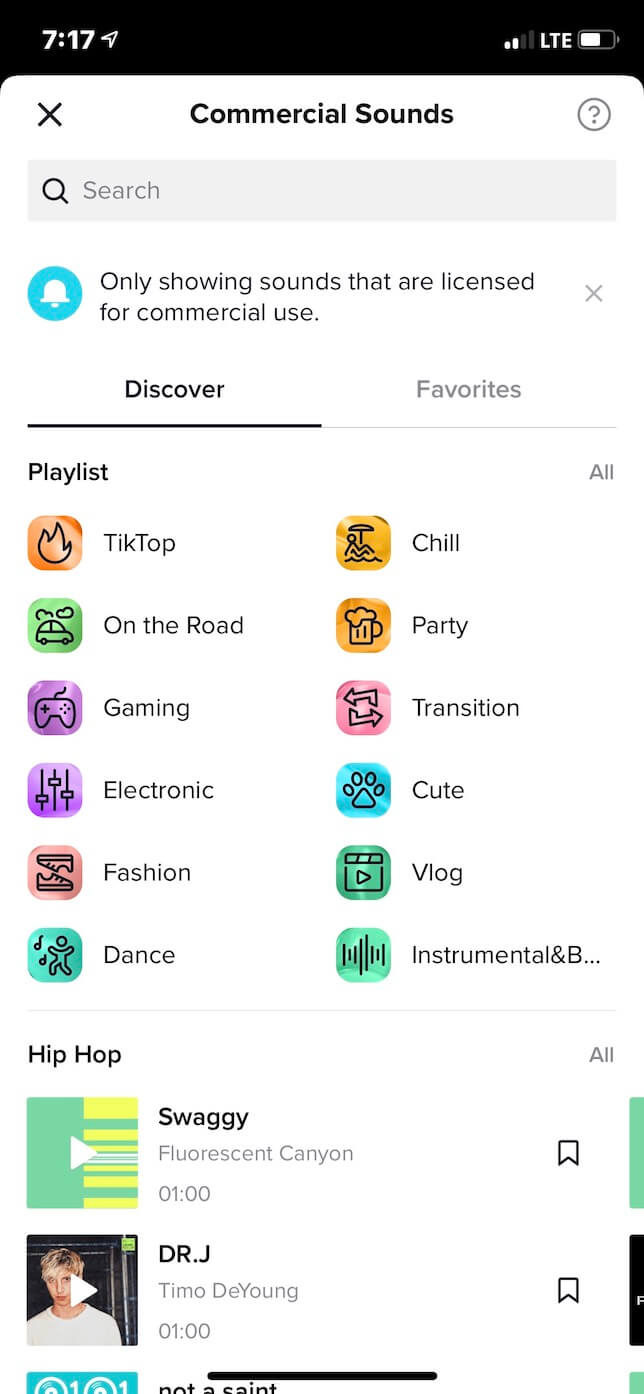
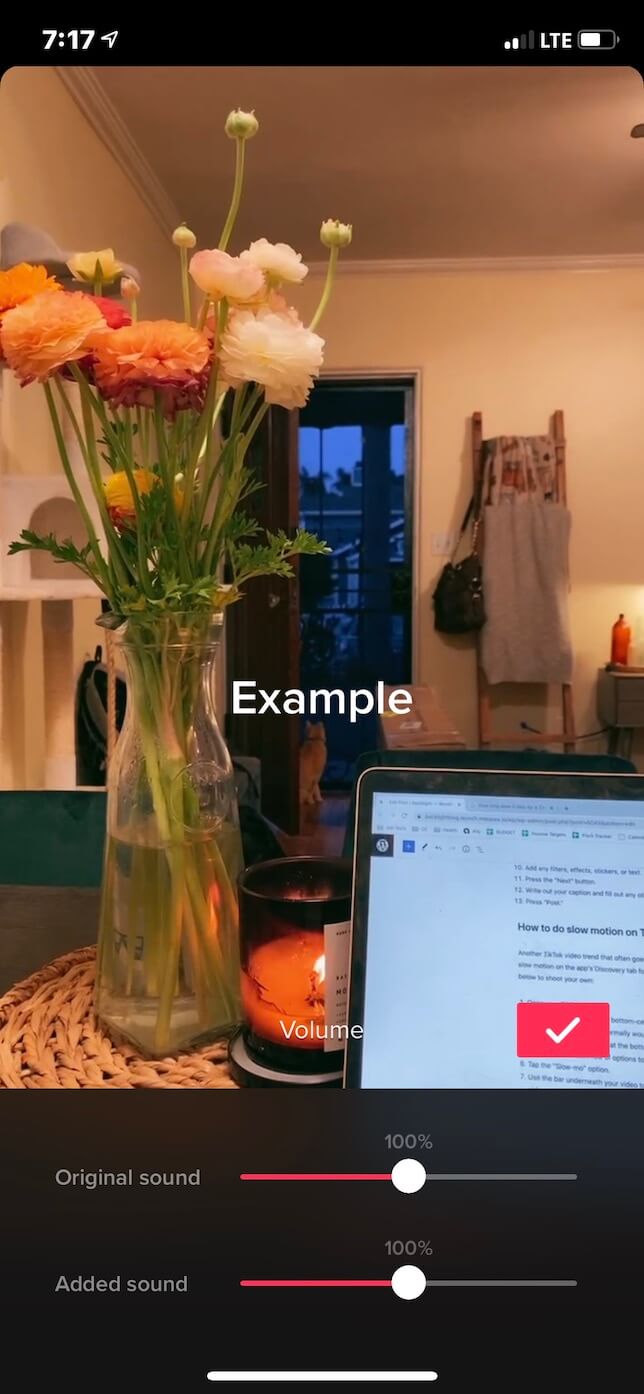
How do you start a song halfway through a TikTok?
We’re sorry to tell you, you can’t. At this time, there is no way to start a song halfway through a TikTok recording video.
How to use transitions on TikTok
Here’s how to add a transition to your TikTok video:
- Open the TikTok app.
- Press the + button at the bottom-center of the screen.
- Record the video as you normally would.
- Press the Effects button at the bottom-left of the screen.
- Press Transition at the bottom of the screen.
- Select the transition you wish to use. You can use multiple transitions in the same video.
- Press the Save button at the top-right of the screen.
- Add any other filters, effects, stickers, or text.
- Press the Next button.
- Write your caption and fill out any other details.
- Press Post.
How to add text to a TikTok video at different times
In many cases, the use of text overlays can make or break a TikTok video. Here’s how to add text at different times throughout your video:
- Open the TikTok app.
- Press the + button at the bottom-center of the screen.
- Record the video as you normally would.
- Press the Text button at the bottom-center of the screen.
- Type the text, then choose your font and color.
- Press Done at the top-right of the screen.
- Tap the text and select “Set duration.”
- Use the tool to select when you want the text to appear and for how long.
- Press the checkmark icon at the bottom-right of the screen when you’re finished.
- Add any other filters, effects, stickers, or text.
- Press the Next button.
- Write your caption and fill out any other details.
- Press Post.
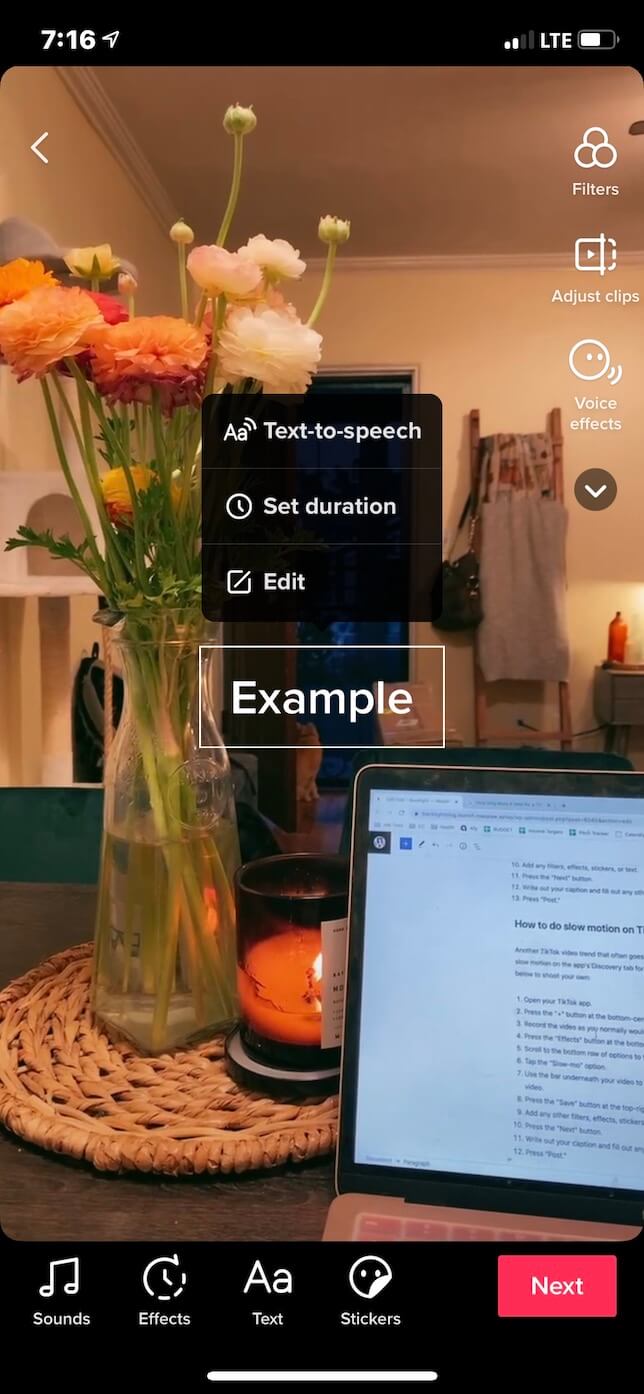
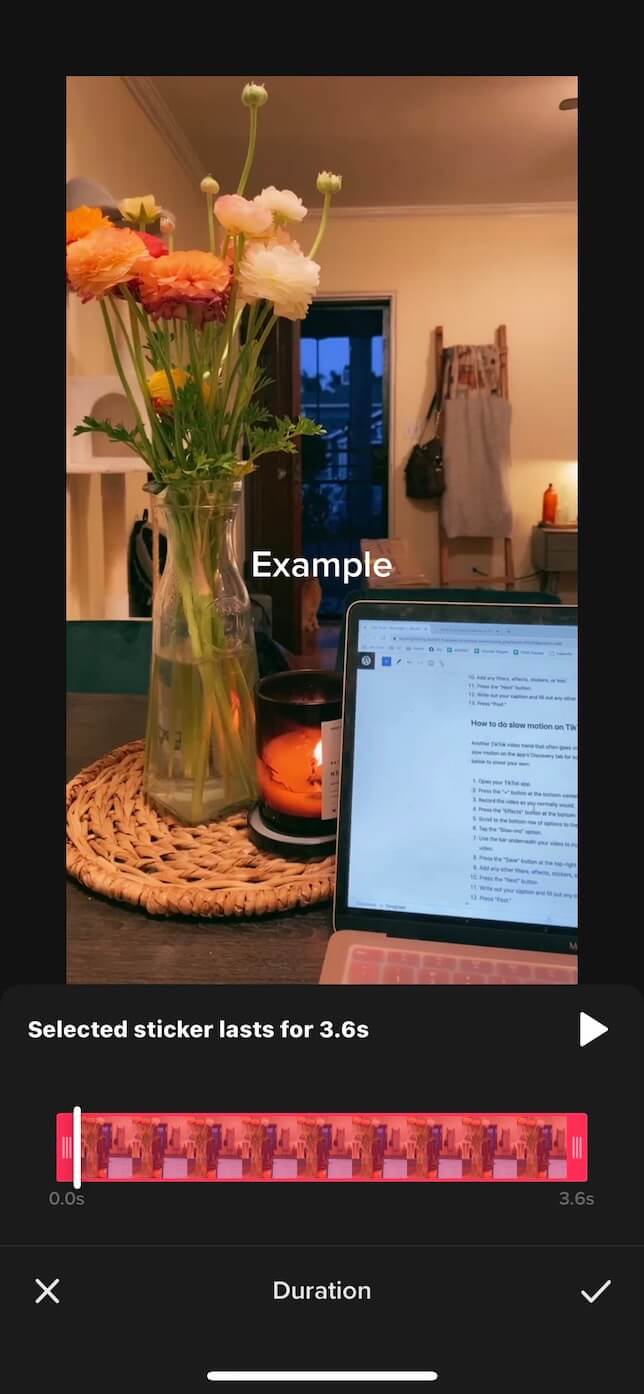
Step 3. Posting your viral TikTok
Now that you’ve learned how to edit your soon-to-be-viral video, it’s time to go over some of the publishing tricks to help you land on the For You page.
How to make your TikTok go viral
Here are some tips for posting to TikTok that will increase your video’s chances of going viral:
- Add popular hashtags to your captions — but don’t add generic ones. Use hashtags that describe what your video is about rather than the general “#FYP.”
- The time of day when you post doesn’t matter. What’s more important is that you post consistently. TikTok isn’t a one-and-done-game. Make an effort to post often, and your content is more likely to go viral.
- Engage with anyone who comments on your videos. Like their comments, reply back, and check out their content if they have any.
- Share your videos on other social media platforms to increase your exposure and views.
How long does it take for a TikTok to go viral?
Some videos gain a lot of views immediately, while others don’t show up on the For You page for weeks. We assume that there are complex, top-secret algorithms at work. But to a layperson, there doesn’t seem to be any rhyme or reason behind it.
Going viral on TikTok is something that anyone can do. Combine the tips listed here with valuable content that people are interested in viewing, and you’ll land a spot on the For You page in no time. Also you might be interested in how to download a video from TikTok.