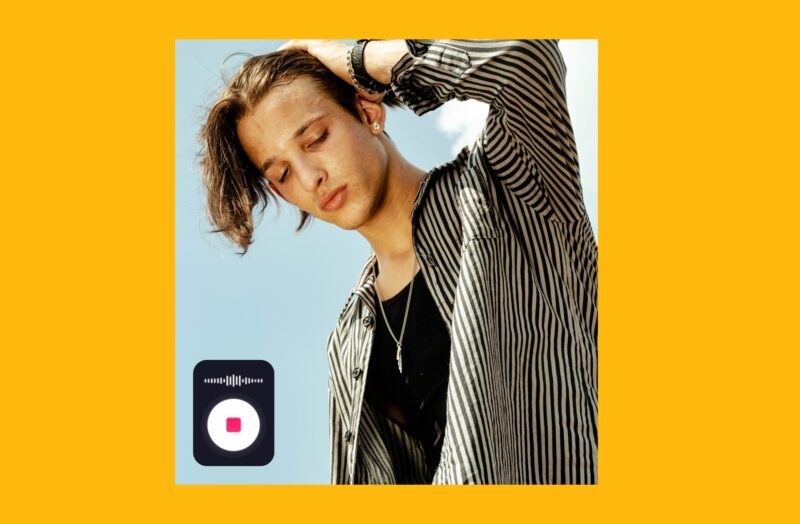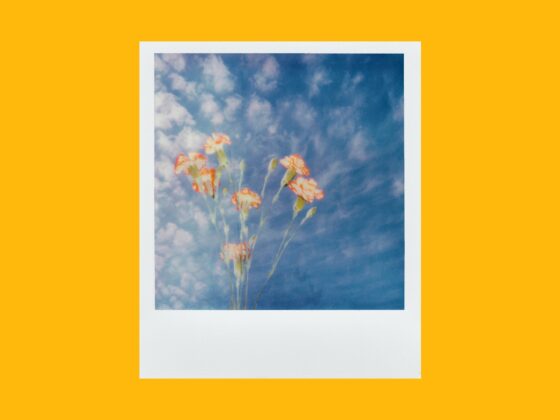While text-to-speech is certainly not new technology, TikTok is one of the only social media platforms to include it as a native feature. Instagram does auto-captions if someone is speaking in a video, but that’s a different feature altogether. The text-to-speech feature on TikTok is a great tool to make your content more inclusive for more people to enjoy.
How to add text-to-speech on TikTok
TikTok has made text-to-speech a native feature on the app. So it’s incredibly simple to add text-to-speech to any of your videos. All you need to do is follow these steps:
- Record your video on TikTok.
- Tap Text to add your text.
- Type in your caption and tap Done.
- Tap on the text again and select Text-to-Speech.
That’s all there is to it. Now you should hear your text read aloud as you preview your video.
How to choose the TikTok text-to-speech voice
Admittedly, the default voice may not be for you. It might not fit the vibe of your video. Well, good news — TikTok now offers a variety of voices. You have options and can pick the one that best fits. Here’s how you preview and change the text-to-speech voice:
- Using the TikTok app, record or upload your video.
- Tap Text.
- Type in your caption and tap the Speech icon.
- Select one of the voice options.
- Tap Done.
Who is the voice of TikTok text-to-speech?
The original voice of TikTok’s text-to-speech feature is assumed to be a voice actor named Bev Standing. But, as you just read, TikTok has since updated the feature and now has a range of voices.
Why did TikTok change the voice?
TikTok had to change the voice after a lawsuit from Bev Standing. She claimed that she had done some recording for an internal translation feature at TikTok’s parent company, but her voice was never supposed to be used in the app.
The 10 best examples of TikTok text-to-speech videos
As we mentioned earlier, adding text-to-speech in videos is a great way to make them more accessible to a broader audience. But it can also be used as a creative tool to help make your video more entertaining.
1. Mispronunciations
Nothing adds a bit of comedy to your videos like a robot mispronouncing simple words. This is something that TikTok is continually working to improve, so enjoy these while you can.
2. Changing inflection
Grab your headphones. There are a few words in this video you might not want to hear if you’re in public or if there are little ears around. But what makes this video great is how the text-to-speech changes the inflection each time it says the word.
3. Confusing words for compound elements
While text-to-speech may not be perfect, its imperfections can make your viewer smile. In this video, the feature confuses the word “No” for the compound element nitrogen monoxide.
4. Stacking captions
Overlaying captions and sounds on top of each other is an excellent way to add intensity or the feeling of external pressures to your videos.
5. Personify pets and other objects
Any pet owner would gladly admit to talking in a funny voice while pretending to be their pet. Now, you can use your pets or inanimate objects in your videos and give them a voice with text-to-speech.
6. Internal monologue
Similar to the last video, the text-to-speech voice can be used to give a voice to what you’re thinking while you’re doing something else. This video is a perfect example, showing someone making a cake and the hundreds of thoughts they have while doing it.
7. Adding commentary
This video does a great job using the text-to-speech feature to add commentary by rating each sound. It’s nice because the voice is distinct, but it remains a secondary feature so the viewers can get back to the sounds the creator is capturing.
8. Impersonating celebrities
This video is from a music producer who used a special voice on the text-to-speech filter to create a song as Kanye West. After watching this video, it’s hard not to miss the old Kanye.
9. Narration
If you’re doing an instructional video, sometimes it’s nice to have the text-to-speech feature narrate what you’re doing.
10. Recreating a conversation
You can also use the text-to-speech feature to create a scene or re-tell a conversation you had, utilizing a voice other than your own.
There are a lot of great ways to use text-to-speech on TikTok. And it’s a perfect example of a feature created with one purpose — accessibility — that has been transformed into something more ever since the community started using it. If you feel inspired by the feature, it’s just one more tool you can use to rethink how you make your videos.