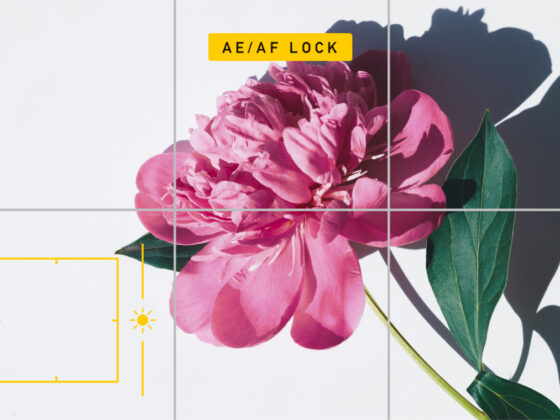It’s no surprise that the cameras on iPhone keep getting better with every model. But one of the more recent features was the addition of an Ultra Wide lens to the rear camera. And while it might be tempting to immediately run out and shoot every landscape or sunset you see, there are a couple of tips you should keep in mind when using that new 120-degree lens. Keep reading to learn about those tips and to discover how exactly the new lens works.
How the Ultra Wide camera works
The new Ultra Wide camera is just part of the comprehensive rear camera system on iPhone. The main camera is called the Wide lens. As you might suspect, the Ultra Wide lens allows you to take a wider picture without physically moving back from the subject of your photo.
What iPhones have the Ultra Wide angle lens?
The Ultra Wide angle lens has been around for a while, so here’s the list of iPhones that have it:
- iPhone 11 (it was actually one of the big differences between iPhone 11 and XR), iPhone 11 Pro, and iPhone 11 Pro Max
- iPhone 12, iPhone 12 Mini, iPhone 12 Pro, and iPhone 12 Pro Max
- iPhone 13, iPhone 13 Mini, iPhone 13 Pro, and iPhone 13 Pro Max
- iPhone 14, iPhone 14 Plus, iPhone 14 Pro, and iPhone 14 Pro Max
- iPhone 15, iPhone 15 Plus, iPhone 15 Pro, and iPhone 15 Pro Max
How wide is the Ultra Wide camera?
The Ultra Wide camera actually has a 120-degree field of view. Apple considers it to be .5x zoomed, while it labels the main camera, the Wide lens, to be 1x.
How to switch between the Wide and the Ultra Wide lenses on iPhone
It’s really simple to switch back and forth between the Wide and Ultra Wide lens on your iPhone. In fact, it’s possible you’ve already switched to the Ultra Wide lens without even realizing it. Follow these steps to change from the Wide lens to the Ultra Wide lens on iPhone:
- Open the Camera app.
- Tap .5 above the shutter.
- Take your picture.
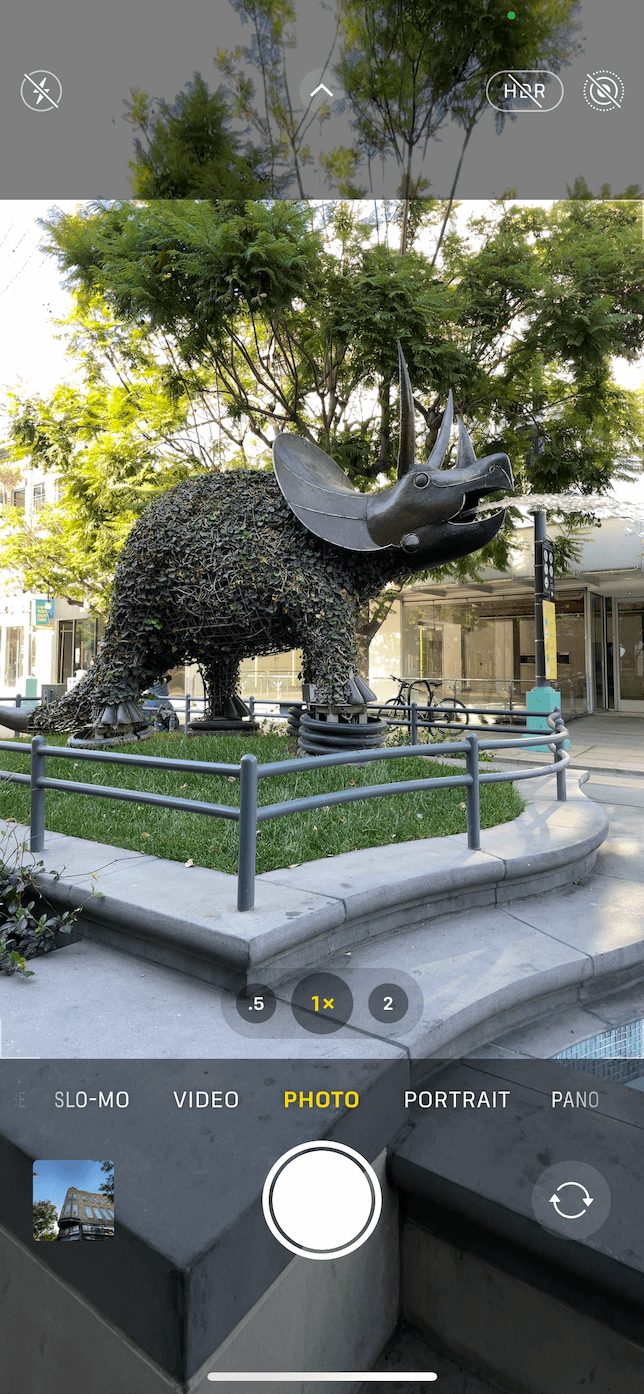

And that’s all there is to switching back and forth from the Wide to Ultra Wide angle lens. If, after you’ve seen what a picture can look like with Ultra Wide, you decide you want to go back to your main camera, just tap the 1.0 button above the shutter.
When to use your iPhone’s Ultra Wide lens
Not every situation is going to be ideal for the Ultra Wide lens. Typically, it works best when you want to capture more within your picture. Here’s a short list of subjects that benefit from the wider camera on your iPhone:
- Landscapes: The Ultra Wide lens is great for capturing the magnitude of a landscape.
- Architecture: Like landscapes, large manmade structures are more easily captured with a wider lens, allowing you to fully appreciate buildings and all of their design characteristics.
- Small spaces: Because the Ultra Wide lens can photograph a greater area, it helps create the illusion that small spaces are bigger.
Tips for stunning wide-angle photography on iPhone
The key to shooting incredible wide-angle photography is knowing a lens’s weak points and understanding how to play to its strengths. Here are a few quick tips when using your Ultra Wide lens.
1. Clean up your edges
Because the Ultra Wide lens captures a 120-degree field of view, it causes some distortion around the edges of your picture. If you accidentally catch a streetlight or building at the side of your photo, it will probably appear bent or curved. It’s also easier to catch your finger or your shadow in the frame. So, before you snap your photo, do yourself a favor and give your photo’s frame a careful look.

2. Center your subject
Although an off-center picture can be a fun artistic choice, the Ultra Wide camera is a little less forgiving with off-center subjects. Since edges become distorted, the closer your subject is to the edge of your image frame, the more it, too, will be distorted. And the last thing you want is to ruin your picture with an unflatteringly distorted subject. Plus, keeping your subject framed in the center helps give the illusion that the space they’re in is that much bigger.
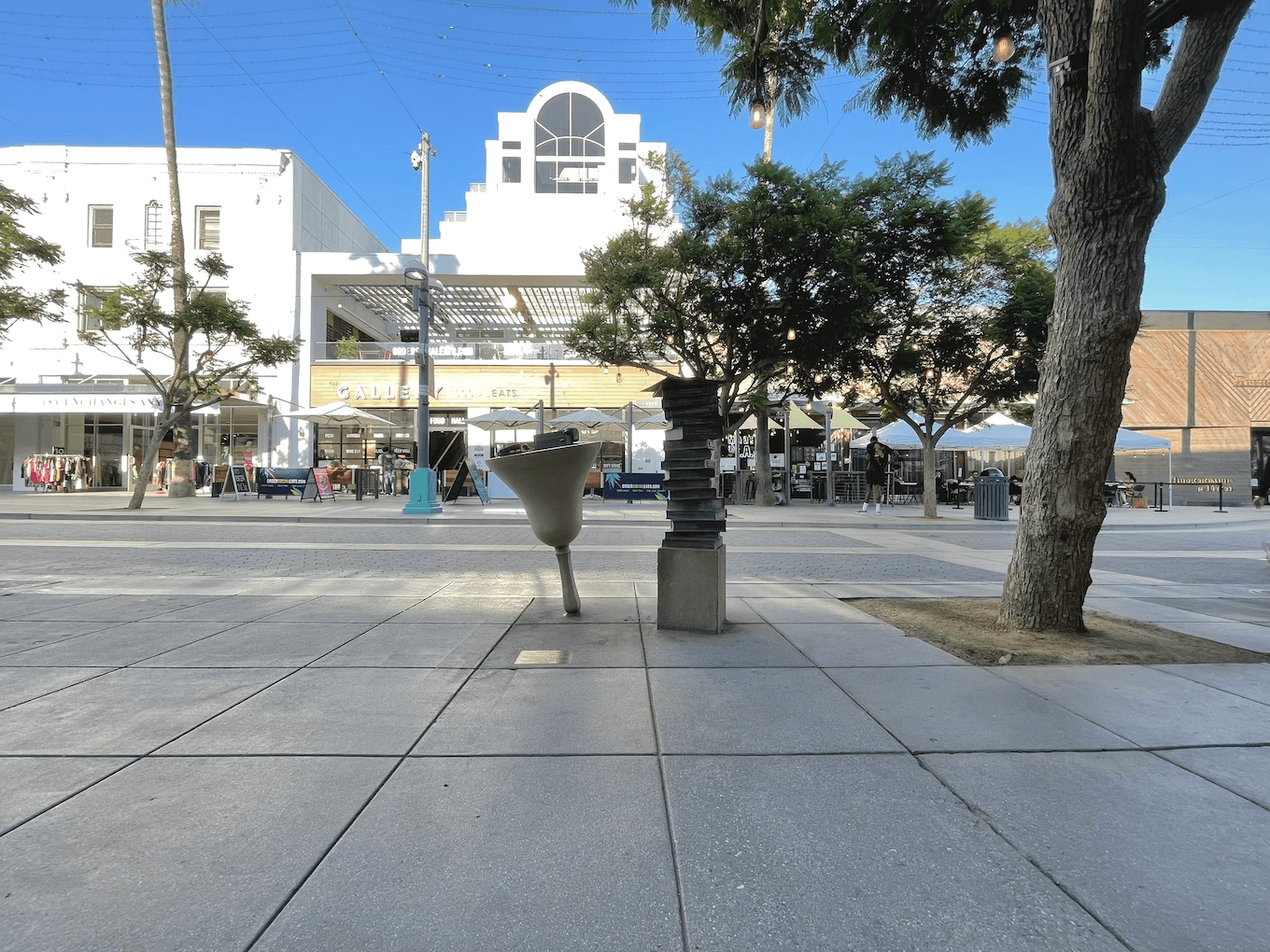
3. Look for lines
There are two reasons why you’ll want to keep an eye out for lines in your Ultra Wide photos and ensure that they’re framed in the center. The first reason is that the edges can curve or distort straight lines. Fortunately, center-framing lines will help them stay straight and not look warped. The second reason is that when capturing a wide picture, lines are your friend; they can help draw the viewer’s eyes toward the center or the subject.
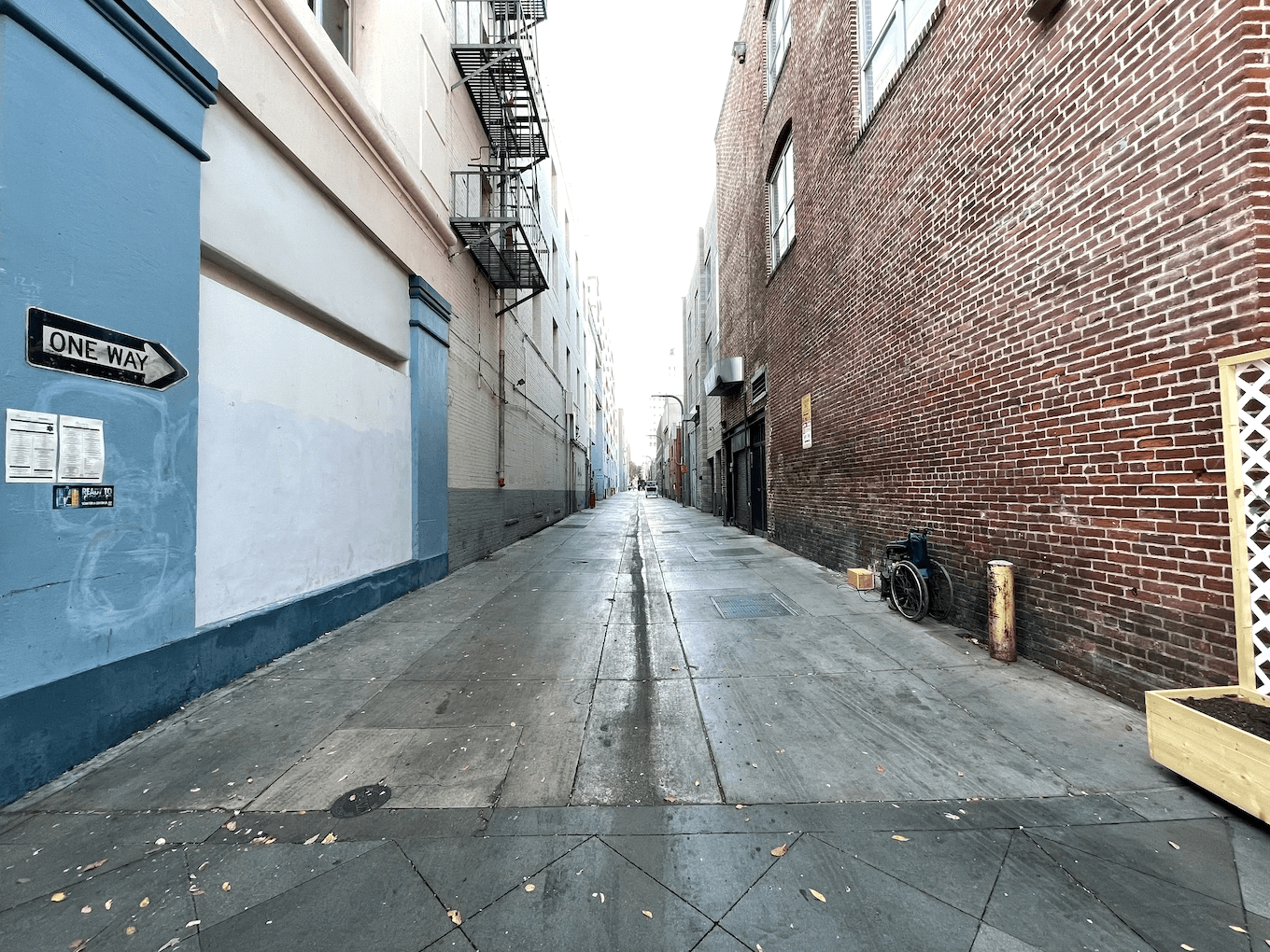
4. Avoid extra flare
When light hits the edge of your lens, it can create a spot of haze — or a lens flare — in your image. Sometimes, this can create a cool effect for your picture, especially when you’re shooting a sunset or leaves caught in the sunlight. But in most cases, a lens flare will be distracting and can make your photo look messy.
Since the Ultra Wide camera is obviously wider than the other cameras on your iPhone, it is more prone to lens flares. One solution is to simply use your hand or another object to block out the light hitting the sides of your lens.

5. Think about negative space
The use of negative space can be really impactful in your photos. But you might have to use it a little differently when you shoot with the dramatic perspective of the Ultra Wide camera. The important thing is to make sure your picture strikes a balance between an interesting subject and some negative space.
The Ultra Wide camera on iPhone can be incredibly useful when you’re taking pictures in a small room. But it’s also great at capturing the vastness of massive landscapes and giant skyscrapers. And hopefully, with the help of these tips, you’ll be able to take absolutely stunning Ultra Wide photos on your iPhone.