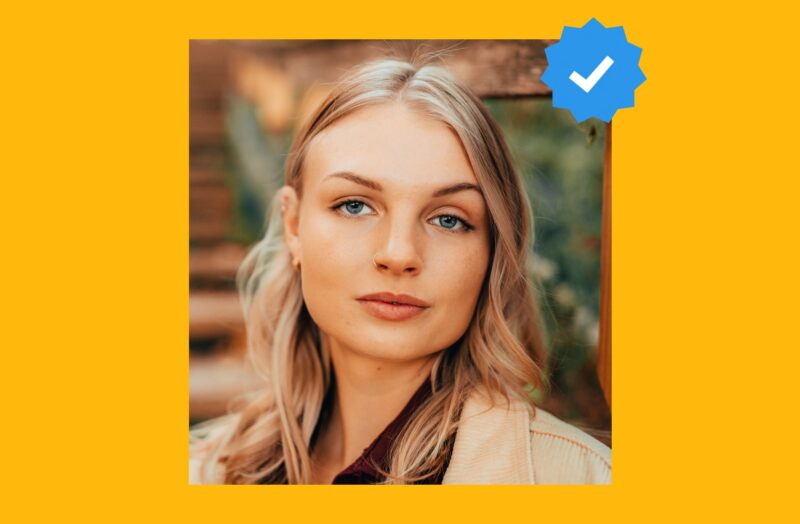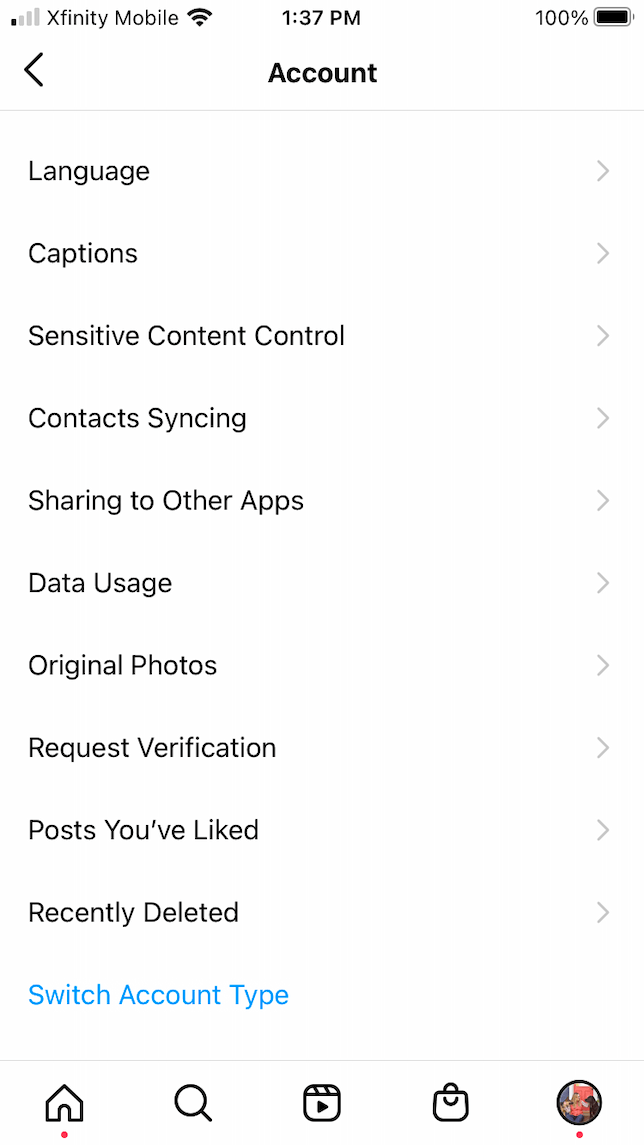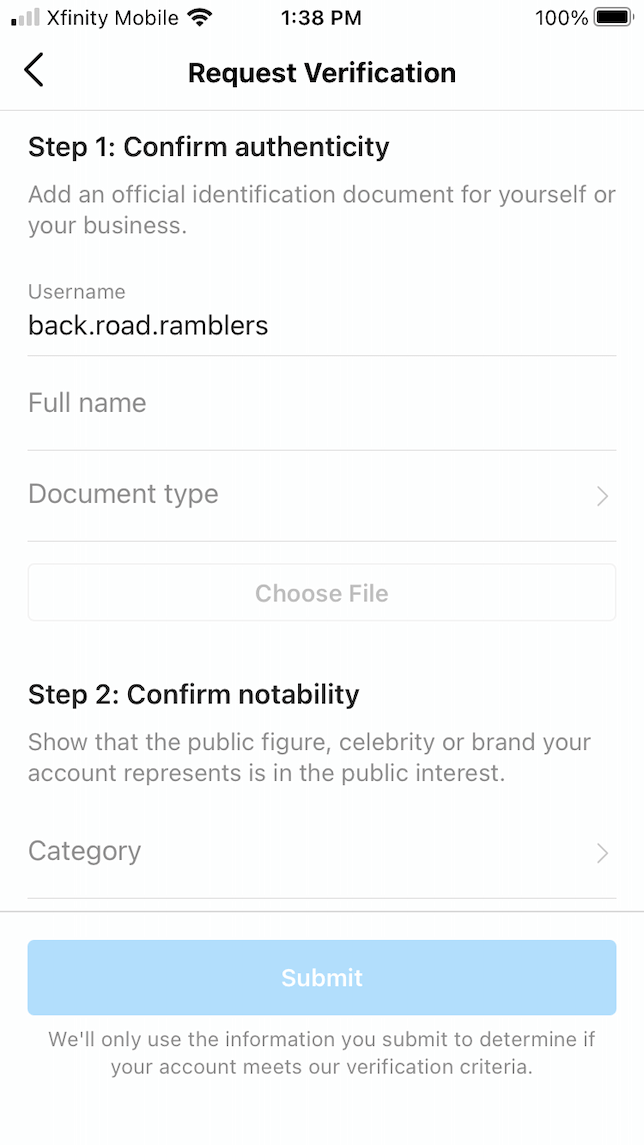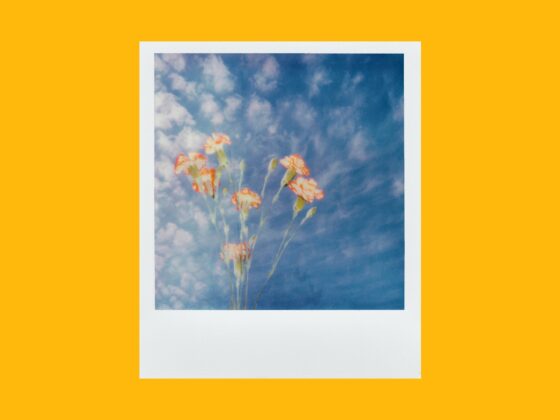You’ve likely seen the blue checkmark next to the profile names of some of the accounts you follow on Instagram. This little badge of honor means that the account has been “verified.” But are there perks to being verified? And would Instagram verification be beneficial to you or your business? Let’s take a deep dive into the process of how to get verified on Instagram so you can decide for yourself.
What does it mean to be verified on Instagram?
According to Instagram, being verified simply means that “Instagram has confirmed that an account is the authentic presence of the public figure, celebrity or brand it represents.” The Instagram blue check appears next to the names of verified accounts. The badge is not used to endorse public figures or accounts. Rather, it is a tool to help people find the real accounts of public figures and brands.
Can a regular person get verified on Instagram?
This is a common question, and the answer depends on how you define “regular person.” To be verified on Instagram, you have to be a real person. You also have to be noteworthy — meaning that you or your business must have an established brand that is often searched for or mentioned in multiple news sources.
Honestly, most people do not fall into the noteworthy category, and that’s okay. The Instagram blue tick is not meant to be for everyone; it is simply a verification tool so that users can differentiate between @taylorswift and @sexy_taylor_swift, so you know which one is the real deal.
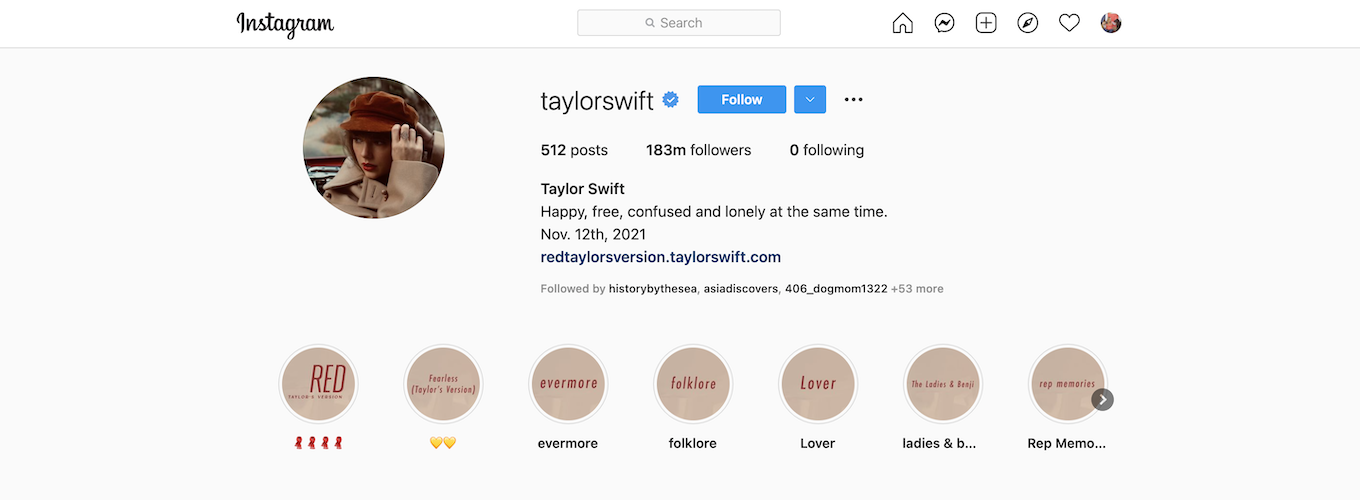
How to get a blue check on Instagram
Still want to try to get verified on Instagram? Let’s take a look at how the process works so you can see if Instagram verification is right for you.
How many followers do you need to get verified on Instagram?
Fortunately, the number of followers you have on Instagram has no bearing on whether you can get verified. However, most verified Instagram accounts have several thousand or hundreds of thousands of followers. That’s because these accounts are considered noteworthy public figures, brands, or businesses, which are much more likely to have large followings.
That said, if you meet the criteria listed below for getting verified on Instagram, you won’t have to worry about how many followers you have.
How much does Instagram verification cost?
Money can’t buy happiness, and it also can’t buy you a verification badge on Instagram. If you come across a service that is offering to get you verified on Instagram in exchange for some ridiculous amount of money, it’s either (a) a scam or (b) someone claiming to help you become unique and noteworthy enough to become eligible for a legitimate blue tick.
The verification process through Instagram is totally free, so if the blue check is your goal, then you should be taking real steps to grow your brand and increase your reach.
Official requirements for getting verified on Instagram
According to Instagram, you must be following their Terms of Use and Community Guidelines to get verified. In addition, here are Instagram’s official guidelines. Your account must be:
- Authentic: Represent a real person, registered business, or entity.
- Unique: Represent the unique presence of the person or business. Only one account per person or business may be verified, with exceptions for language-specific accounts. Instagram does not verify general interest accounts (for example, @puppymemes).
- Complete: Your account must be public and have a bio and a profile photo. It must also be active when you apply.
- Notable: Your account must represent a well-known, highly searched-for person, brand, or entity. Instagram reviews accounts that are featured in multiple news sources. They do not consider paid or sponsored media content as sources for review.
How to apply for Instagram verification
If you think you meet the above criteria, then it’s absolutely worth going through the verification process. Here’s a step-by-step guide to request Instagram verification:
- Open Instagram on your phone and log in to your account.
- Tap on your profile picture to go to your profile.
- Open the menu at the top right and then tap Setting.
- Tap Account, then tap Request verification.
- Enter your full name and provide a required form of official identification (driver’s license, photo ID, passport, or official business documents).
- Follow the onscreen instructions.
Once Instagram reviews your request for verification, you will receive a notification on Instagram up to 30 days after applying to let you know whether your account has been verified or not. If your Instagram verification request is denied, you can submit a new request again in 30 days.
How to increase your odds of getting Instagram verified
Now that you know the basics, are you still interested in getting verified on Instagram? If so, here are some things you can do to increase your odds.
1. Follow Instagram’s Terms of Use and Community Guidelines
Instagram won’t even consider verifying your account unless you’re following their terms and guidelines. We’ve provided links to them in the section above, but in a nutshell, you should absolutely not be buying or selling likes, comments, or followers. Here are some other rules that you should follow so that your account is in good standing with Instagram:
- Only post content that is your own or that you have permission to publish.
- Don’t post nudity.
- Obey the law.
- Be respectful of others.
2. Become newsworthy
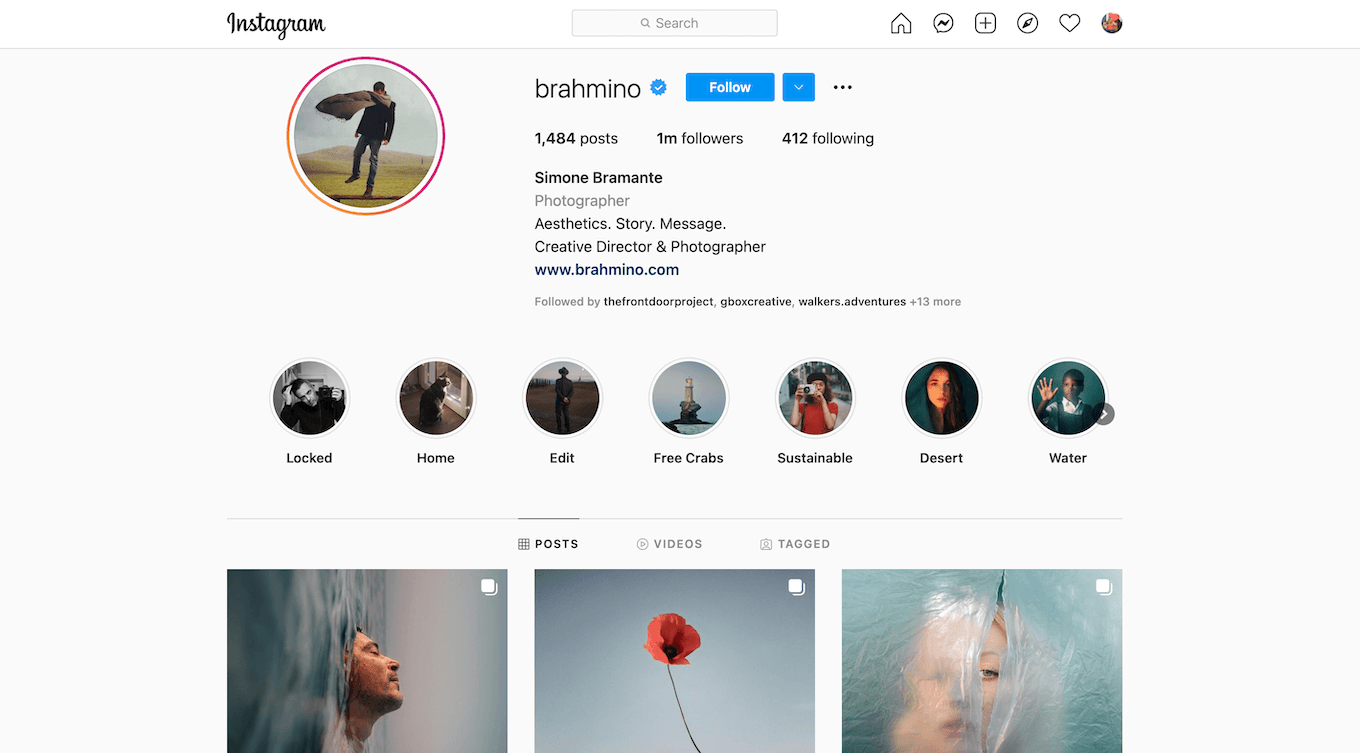
This is the requirement that will keep most accounts from being verified on Instagram. Since account verification serves to let people know that the account is the real deal, the business, brand, or person has to be notable in some way.
First, consider what you are already known for. Are you an artist? A photographer? A writer? A fashion icon? Use that bit of recognition to create buzz around your brand, personality, or work. If becoming newsworthy sounds like a lot of work, that’s because it is! You can certainly hire a PR agent to help you, which will do more for your personal brand than getting you Insta-verified.
Here are some examples of things you can do based on the types of accounts that get verified on Instagram.
- Artist: Submit your work to galleries, apply for grants, or write press releases about current projects and send them to local news outlets.
- Musician: Offer to play at nonprofit events and festivals that will garner news attention, get your work on Spotify, or release an album.
- Photographer: Publish your work in books, magazines, and big-name websites. Submit your work to galleries.
- Writer: Publish your work in print and submit press releases to news outlets about your work.
- Fashion icon: Work with big brands that will feature you in news outlets.
3. Grow your following
This one sounds easy, but growing your account on Instagram can be a full-time job. Since your goal is to become verified on Instagram, you will have to spend time on the platform engaging with your followers, building a community, and growing your account. Respond to every comment, work with brands to get your posts featured on large accounts, and publish content that stands out.
4. Don’t shy away from controversy
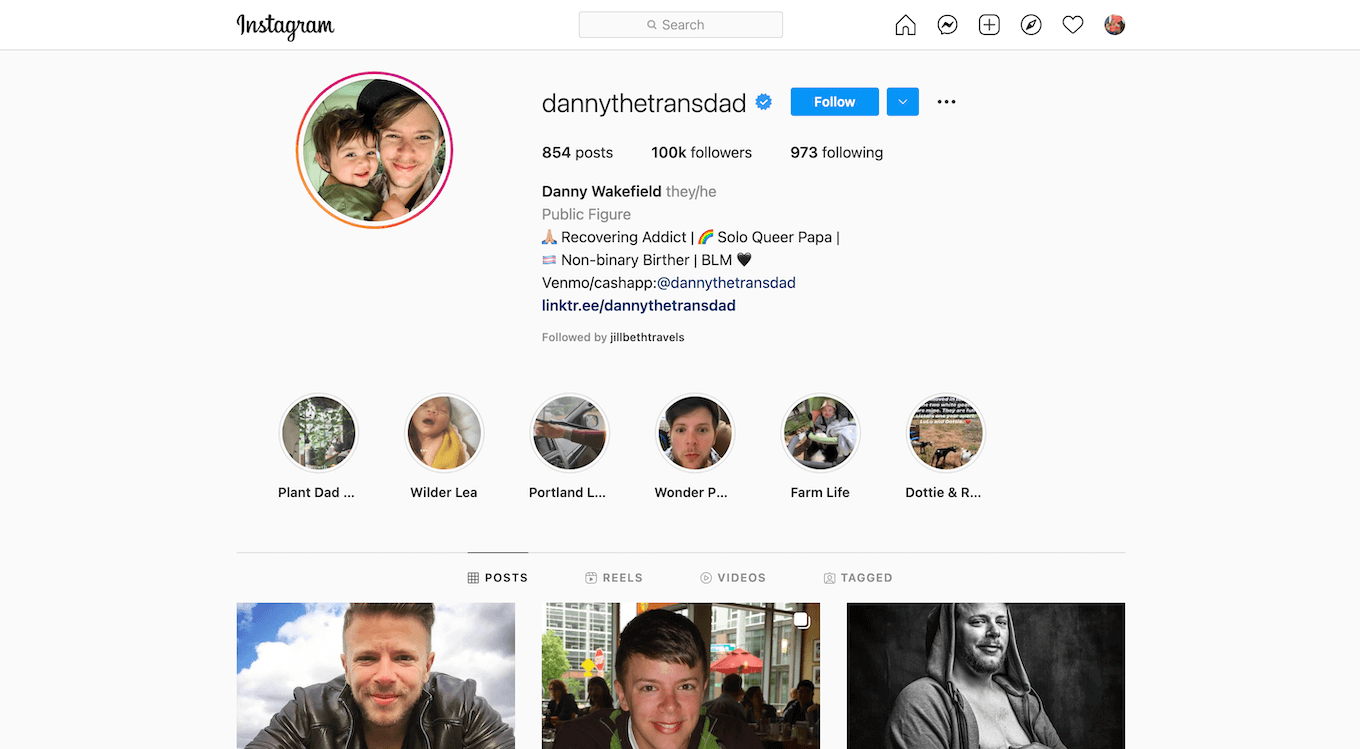
Instagram has become so much more than pretty pictures and one-sentence captions. If you want to stand out on Instagram, you have to be willing to make people think by encouraging discussion and even healthy disagreement. We’re not talking about spewing hate — the world has enough of that — but you should be willing to speak out about topics that you believe in, especially if they are relevant to your personal journey.
5. Be authentic and unique
This should come as no surprise, since being authentic and unique is part of Instagram’s official requirements for getting verified. You will have a better chance of getting the blue tick on Instagram if you post authentic, unique content that resonates with your followers. Think about what sets you apart from the millions of Instagram users out there. What can you do to celebrate and promote that difference?
We’ll be the first to admit that getting verified on Instagram isn’t for everyone, but it may just be for you! With our tips, you may find an iconic blue checkmark in your future on Instagram. And if you’re looking for more Instagram know-how, here’s how to hide Instagram likes if you ever need to.