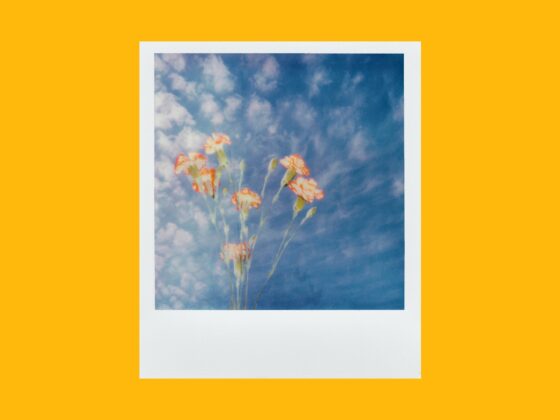Thanks to its catchy sounds and viral dance moves, TikTok is the latest social media platform to blow up. Although it was first released back in 2016, this short-form video app started becoming popular in 2018/2019, and as of 2020, it has gone completely mainstream.
Going viral on the app requires earning a spot on the For You Page, a page TikTok supplies with videos it thinks you might enjoy. One way to increase your chances of success on the app is to Duet with videos that are already going viral. So, whether you’re new to the TikTok game or you’ve been scrolling the For You Page for months, this guide will teach you everything you need to know about how to Duet on TikTok.

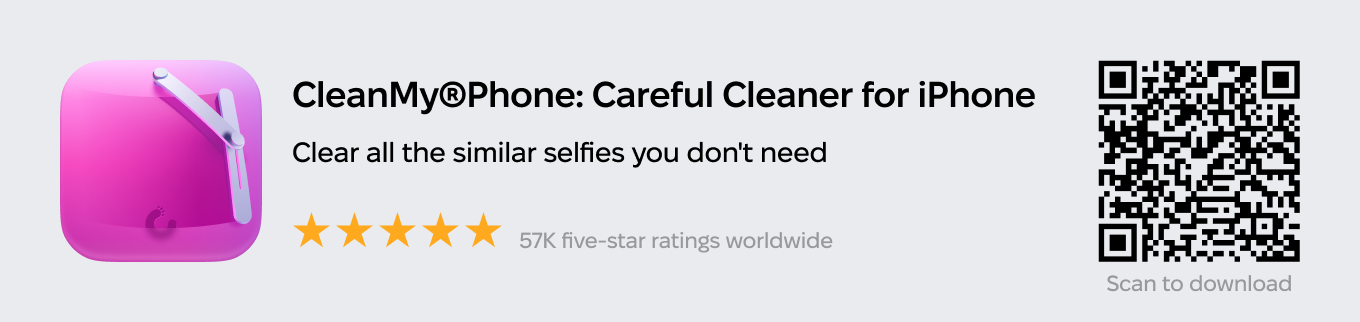
What’s a Duet on TikTok?
A Duet on TikTok is basically when you record a video that follows along with another person’s video. When you post a Duet, the original video is placed on the right side of the screen, and the newly recorded video (yours) is placed on the left. Both videos play at the same time.
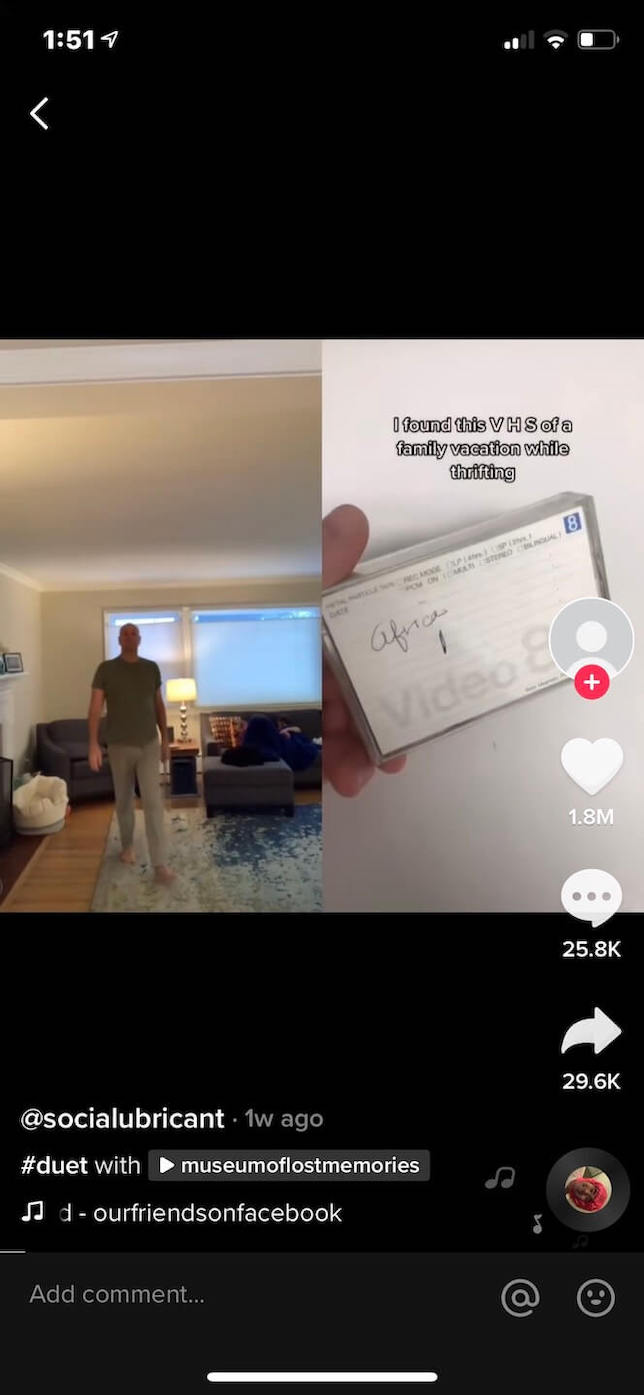

In order to Duet a video, the original account must have Duets enabled. Users can opt to allow anyone to Duet their videos, no one, or just their friends (accounts that follow one another). Here’s how to adjust your Duet settings:
- Open the TikTok app.
- Press the Me button at the bottom-right of the screen.
- Tap the three horizontal dots a the top-right of the screen.
- Navigate to Privacy > Who can Duet with your videos
- Select your preferred option.
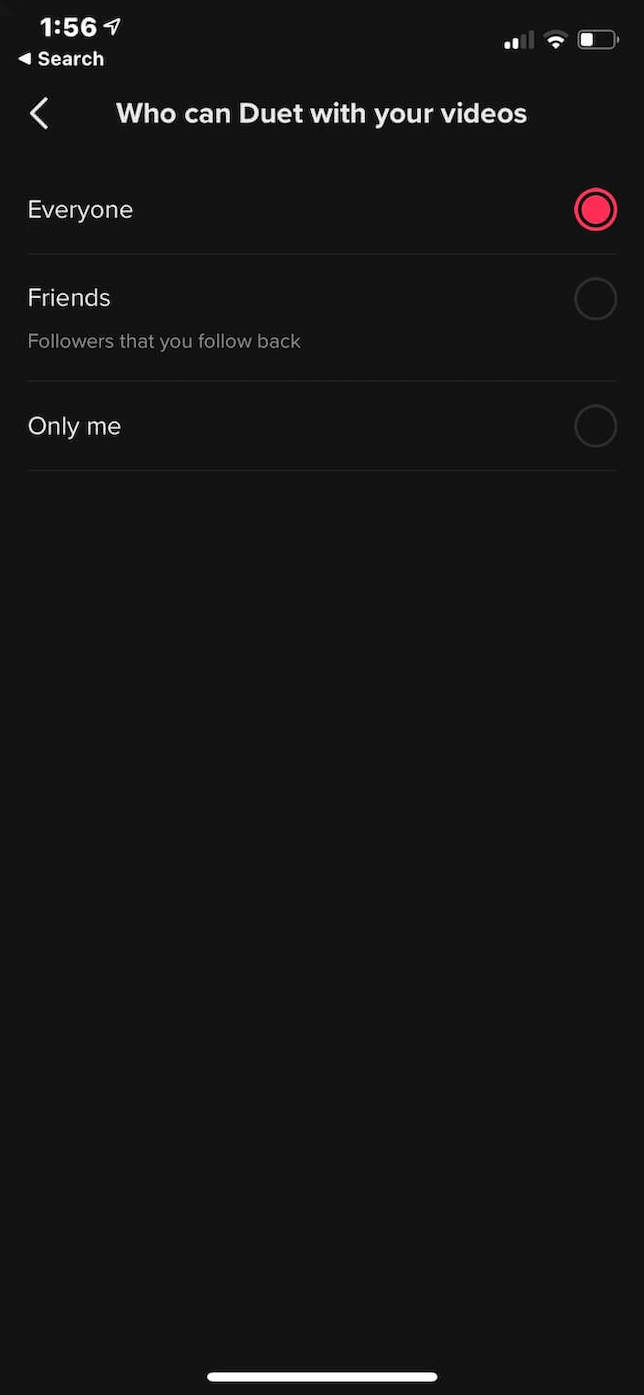
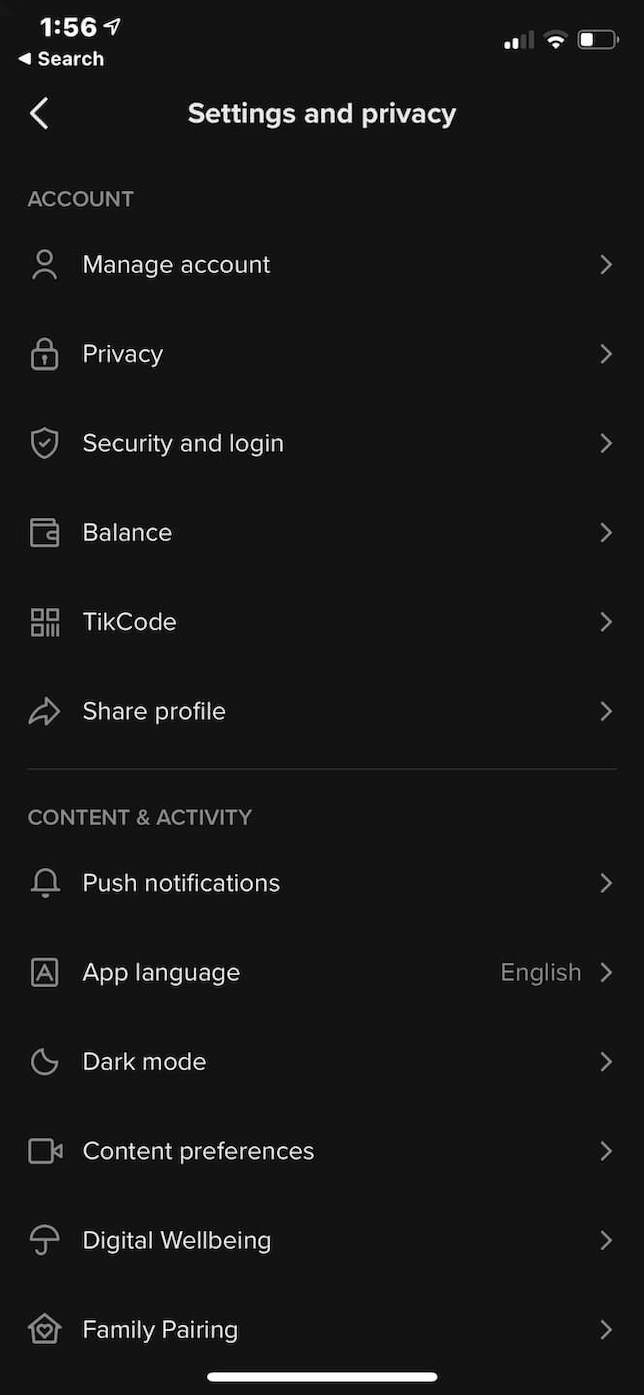
How to do a Duet on TikTok
Now that you have your settings enabled, you’re ready to create your own Duet. Here’s how to Duet someone’s TikTok video:
- Open the TikTok app.
- Navigate to the video you wish to Duet.
- Select the share button (which looks like an arrow) on the right side of the screen.
- Press the Duet button.
- Hit the red button at the bottom of the screen and record your video.
- Add any effects, text, filters, or stickers.
- Tap Next.
- Add your caption and other post details.
- Press Post.
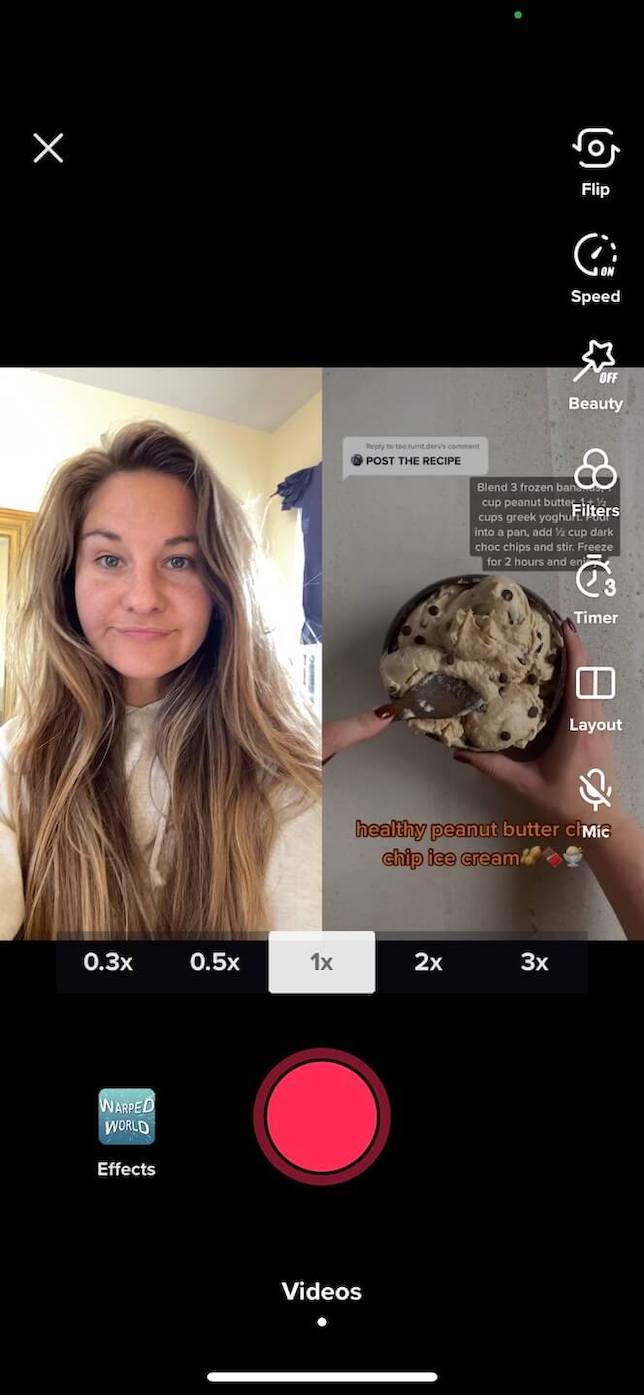
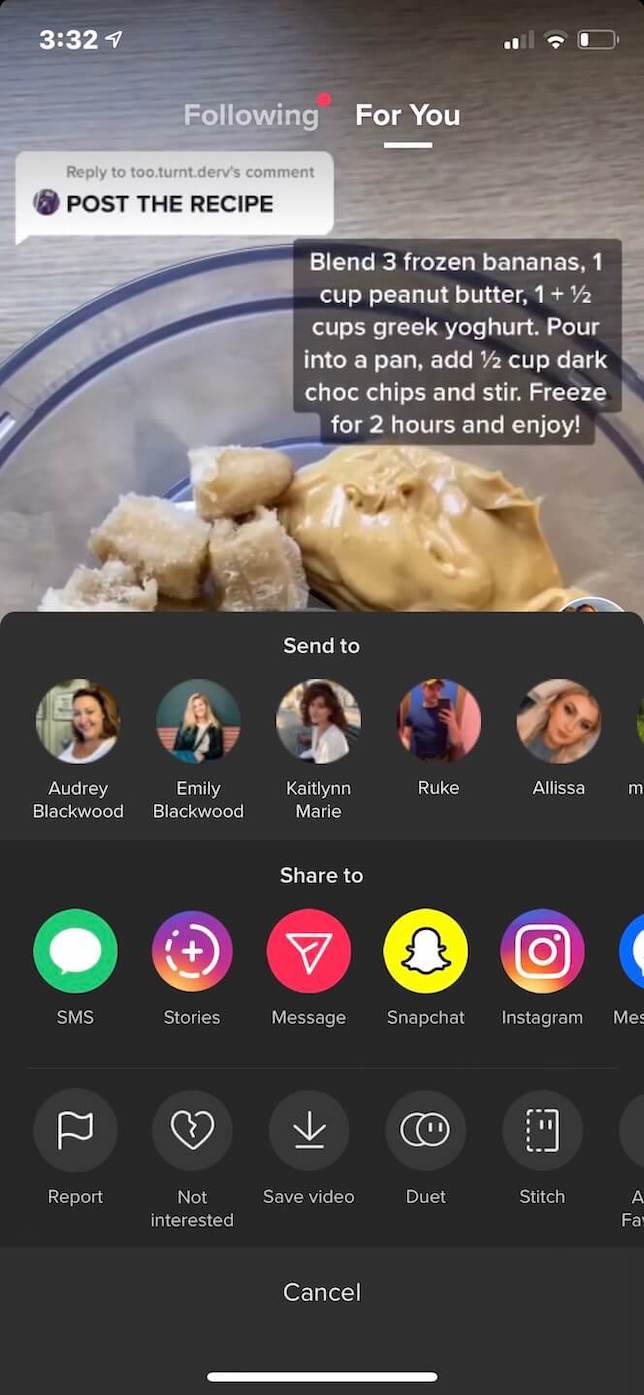
How to Duet on TikTok with sound
When you Duet a video, the sound from the original video will automatically be added to your video. However, you can add your own sound by following these instructions:
- Open the TikTok app.
- Navigate to the video you wish to Duet.
- Select the share button (which looks like an arrow) on the right side of the screen.
- Choose the Duet option.
- Press the Mic button on the right side of the screen to turn on your sound.
- Hit the red button at the bottom of the screen and record your video.
- Press the Volume button.
- Turn the Added Sound volume all the way down.
- Add any effects, text, filters, or stickers.
- Tap Next.
- Add your caption and other post details.
- Press Post.
How to add voiceover to your TikTok Duet
You also have the option to add a voiceover to your Duet after you record your video. Here’s how to do that:
- Open the TikTok app.
- Navigate to the video you wish to Duet.
- Select the share button (which looks like an arrow) on the right side of the screen.
- Choose the Duet option.
- Hit the red button at the bottom of the screen and record your video.
- Press the Volume button.
- Turn the Added Sound volume all the way down.
- Press the Voiceover button on the right side of the screen.
- Press the record button at the bottom of the screen.
- Record your voiceover.
- Press Save at the top-right of the screen.
- Add any effects, text, filters, or stickers.
- Press Next.
- Add your caption and other post details.
- Press Post.
How to edit a Duet on TikTok
You can edit a Duet the same way you edit a regular TikTok video. Here’s how to edit your Duet:
- Open the TikTok app.
- Navigate to the video you wish to Duet.
- Select the share button (which looks like an arrow) on the right side of the screen.
- Choose the Duet option.
- Hit the red button at the bottom of the screen and record your video.
- Press any of the buttons on the side or bottom of the screen to edit the video’s speed or add filters, effects, or stickers.
- Tap Next.
- Add your caption and other post details.
- Press Post.
How do you Duet your own video?
Not only can you Duet other people’s videos, but you can Duet your own videos, too. Here’s how:
- Open the TikTok app.
- Navigate to the video you wish to Duet by pressing the Me button at the bottom-right of the screen.
- Select the share button (which looks like an arrow) on the right side of the screen.
- Hit the Duet button.
- Press the red button at the bottom of the screen and record your video.
- Add any effects, text, filters, or stickers.
- Tap Next.
- Add your caption and other post details.
- Press Post.
How to see the Duets of a TikTok video
Unfortunately, there’s no way to view all of a TikTok video’s Duets at once. Individual duets will appear on your For You Page feed like other TikTok videos do. They will also be on the page of the account that created the Duet.
Why is there no Duet button on TikTok?
If you don’t see a Duet button on a TikTok video, it’s most likely because the account has disabled the ability to Duet their videos. Duet buttons will only appear if the account has its Duet feature turned on.
Can you Duet with a prerecorded video?
No, you cannot Duet a TikTok video with a prerecorded video. All Duets must be recorded within the app.
Our top 5 TikTok Duet ideas
Now that you know all of the ins and outs of making a TikTok Duet, it’s time to try one out for yourself. Use one of our top five TikTok Duets ideas as inspiration to create your own.
Idea 1: Reaction video
There are millions of photographers and videographers showing off their work on TikTok. Use the Duet feature to show your authentic reaction to their virtual portfolio.
Idea 2: Show a before and after
Film a TikTok of you setting up for a photoshoot and then Duet your own video to reveal the end result.
Idea 3: Play the role
Some TikTok posts require a little acting. Play the role of the photographer shooting an amusing scene or interesting trend.
Idea 4: Experiment with trends
There are tons of photography and videography trends floating around TikTok. Duet a popular one with a video of yourself trying it behind the scenes.
Idea 5: Peek behind the scenes
Duet your wildest videography showing what it looks like behind the scenes from your perspective.
As TikTok continues to grow in popularity, so will the possibilities of how you can use TikTok to grow your brand presence as a photographer and videographer. The more you use the app, the better you’ll get at it, so hopefully, these tips and tricks will help you get started.