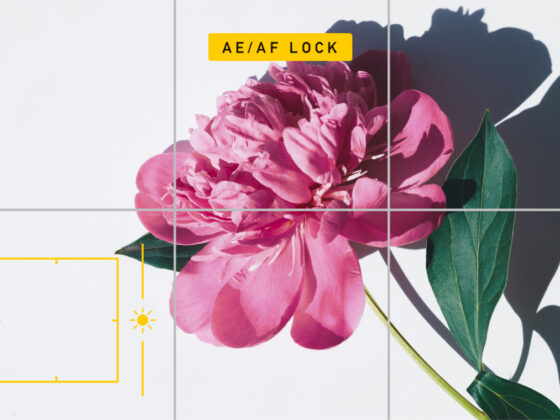Ready to try something new with your iPhone camera? Black and white photography is a great challenge, and taking black and white photos with your iPhone will encourage you to focus on two of the most important components in photography: lighting and composition. Of course, you don’t have to actually take the photo in black and white. You can do that in post-processing.
Let’s take a look at iPhone photography in black and white. We’ll go over the basics and give you some tips for all types of black and white photography, so you can challenge yourself to try something new.
Understanding black and white photography
Black and white photography is an art form that places a strong emphasis on lighting to create different tones within your composition. Unlike in color photography, the tones within a black-and-white photo range from pure white to black and various shades of gray in the middle.
Is black and white the same as monochrome?
Black-and-white is just one type of “monochrome photography,” which refers to any type of photography that uses variations of a single color. Black and white photography utilizes shades of gray. Other classic examples of monochrome photography include sepia, which includes variations of reds or browns, and cyanotype, which consists primarily of cool blues.
When is B&W photography better than color?
Black and white photography is useful in situations where color is more of a distraction than an asset, or when you want to simplify the elements in a photo to highlight other aspects of your composition. Here are some types of photos that make striking black-and-white images:
- Images with a wide range of tonal values
- Landscapes and street scenes with strong lines and shapes
- Landscapes featuring severe weather
- Scenes with high contrast between the lightest and darkest areas
What makes a good black and white photo?
Not sure if your photo would be better in black-and-white or color? Here are a few key elements to look for:
- Scenes with strong compositional elements: In some images, there is one element that really stands out. If the scene has strong symmetry, shapes, or lines, it’s worth trying it out in black and white.
- Portraits with impactful expressions: If you’ve captured a compelling moment in a portrait, removing the color will serve to emphasize your subject’s expression for greater impact. Here’s how to shoot a black-and-white portrait.
- Scenes with contrasting textures: Strong patterns and textures are elements of photography that shine in black and white.
- Images with strong shadows: Every photo includes light and shadow alike, but strong shadows that contrast starkly from the surrounding elements often make stunning black-and-white images.
Black and white landscape photography tips
Black and white landscape photography became readily accessible and recognized thanks to Ansel Adams, whose landscapes focused on capturing the quality of light in a scene with a full range of tones. If you want to try your hand at your own black-and-white landscapes with your iPhone, here are some tips to help you get started.
Tip 1: Shoot in bad weather
Modern iPhones are rugged and water-resistant, so all you really need is a good rain jacket and some sturdy footwear to prepare you for photographing in stormy weather. Clouds will provide a wide range of tones and shapes that will only be improved upon in black and white. The stark highlights found in the snowscapes will often provide great contrast in black and white.
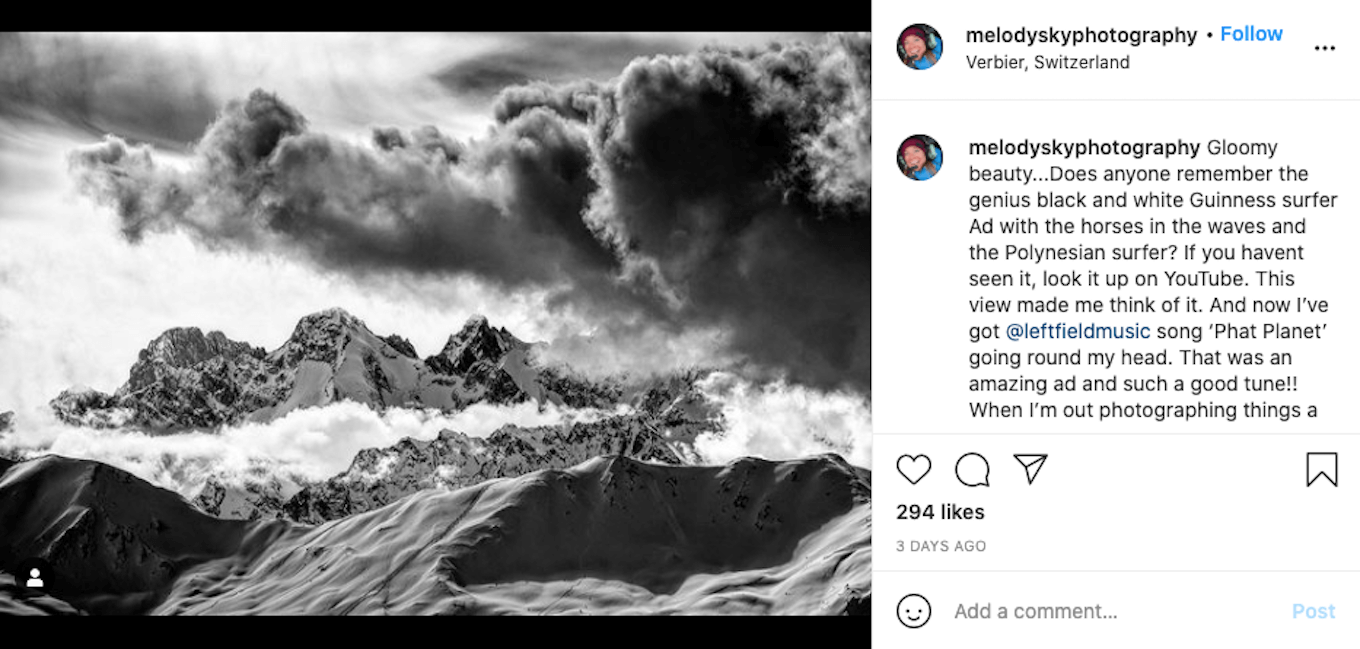
Tip 2: Look for silhouettes and sharp contrast
A dark mountain against a bright blue sky. Crashing waves on a sandy beach. A single tree in a field of grass. All of these scenes include contrasting shapes or tones, which work really well in black and white. Look for compositional elements that provide sharp lines or considerable contrast between lights and darks.
Tip 3: Compose your scene with a distinct foreground, middle-ground, and background
Proper compositional technique is useful whether shooting landscapes in color or black and white, but when you remove the color from an image, its compositional elements become even more important. Find a strong element to focus on in your foreground to add interest that can lead the viewer into the middle-ground and background. The foreground, middle-ground, and background must exhibit plenty of contrast and interest.
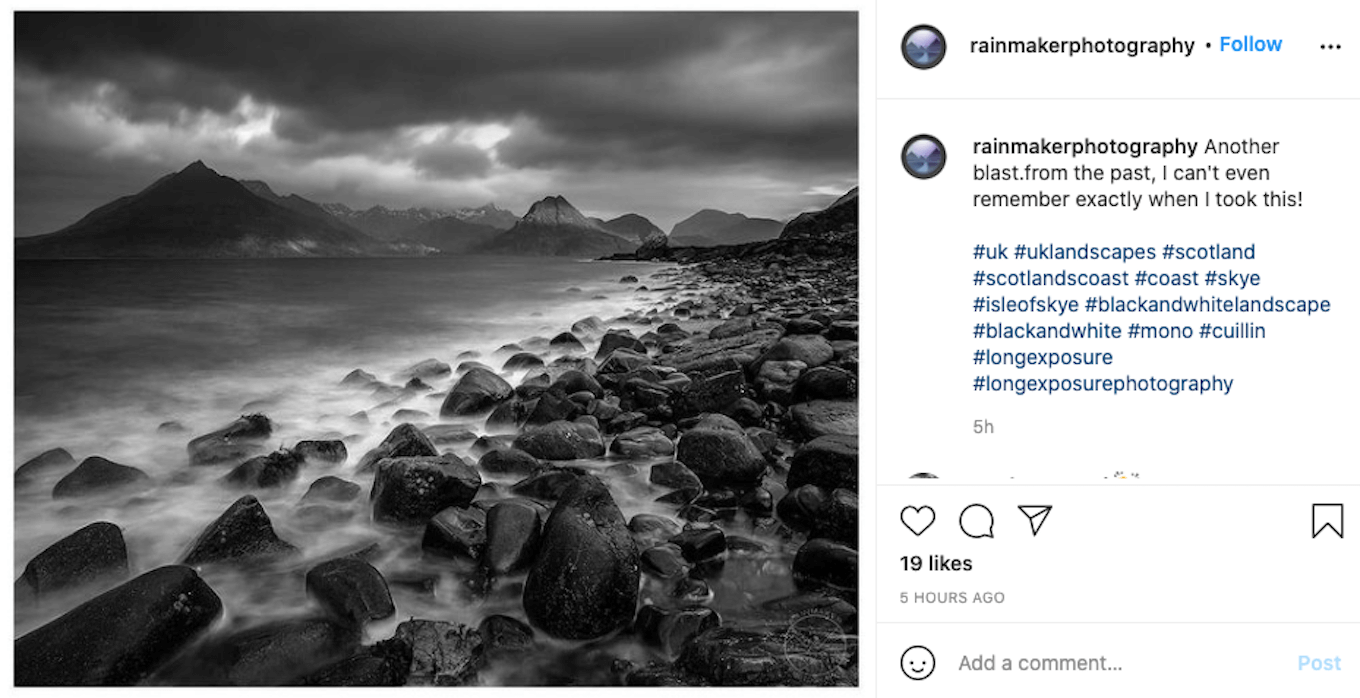
Black and white street photography tips
Street photography is one of those areas where color can sometimes be a distraction from the story you are trying to tell. Whether your street photos have a lot going on or offer a minimalistic view, black and white can emphasize the mood you’re trying to portray. Here are some tips for shooting street scenes in black and white.
Tip 1: Focus on the details
Black and white photography can often bring out details you would otherwise miss in color. Look for compelling textures and shapes that can give your photo more depth and life. From the peeling paint on the side of a building to the gleam of chrome on a passing car, contrasting details make for a stunning black and white photo.
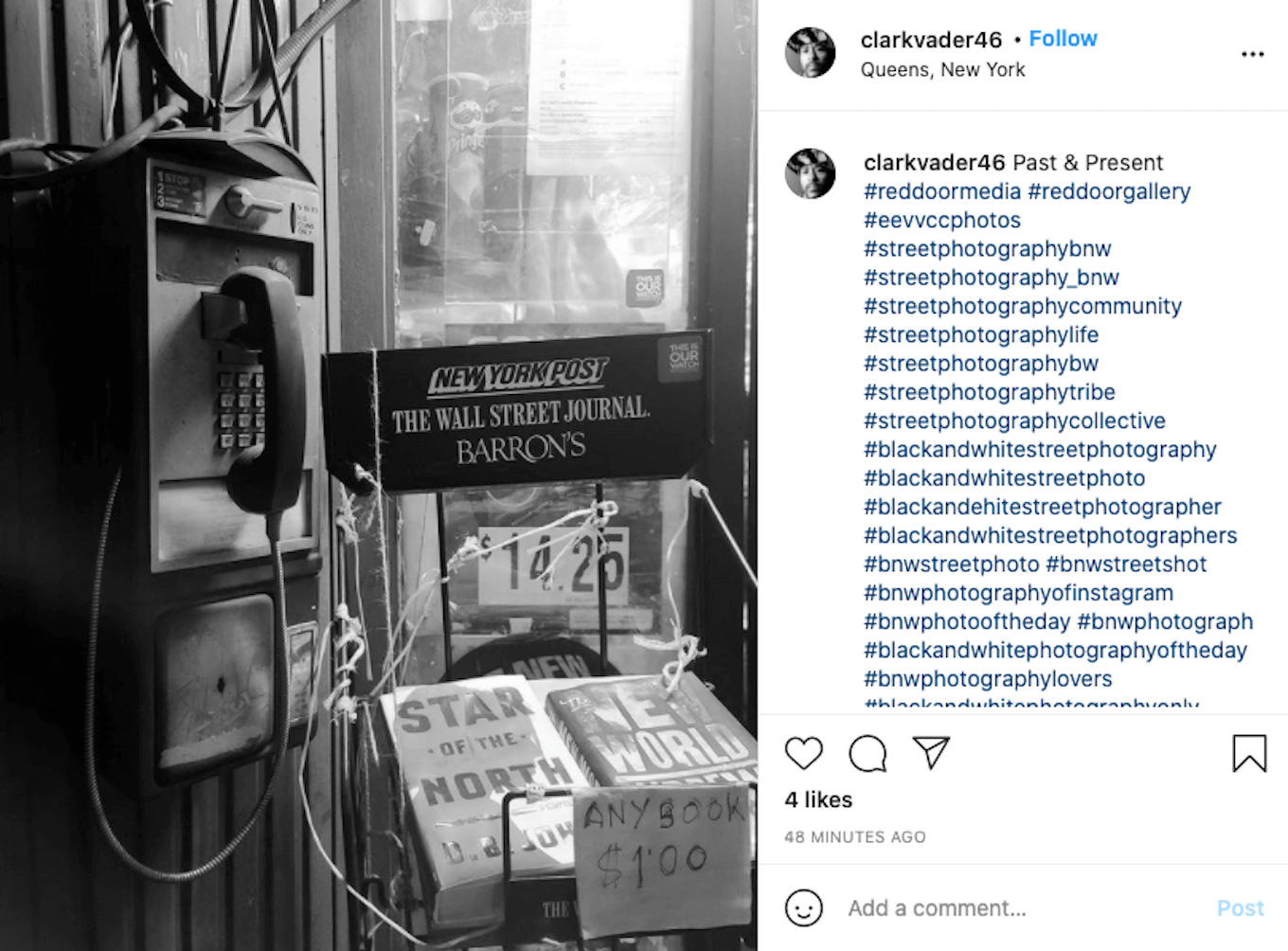
Tip 2: Seek out tall buildings
Shooting in an urban environment? Tall buildings provide the kind of deep shadows that make black and white photography so compelling. Look for the lines between the bright natural light and the shadows created by the buildings, which can form the basis of your composition.
Tip 3: Shoot at night
It’s not just the light of the sun that can provide the high-contrast shots you’re after. Artificial lights can create interesting compositions in black and white, too. Search for busy, well-lit areas to capture after dark. Here you will find deep shadows and bright highlights that you won’t find anywhere during daylight hours.
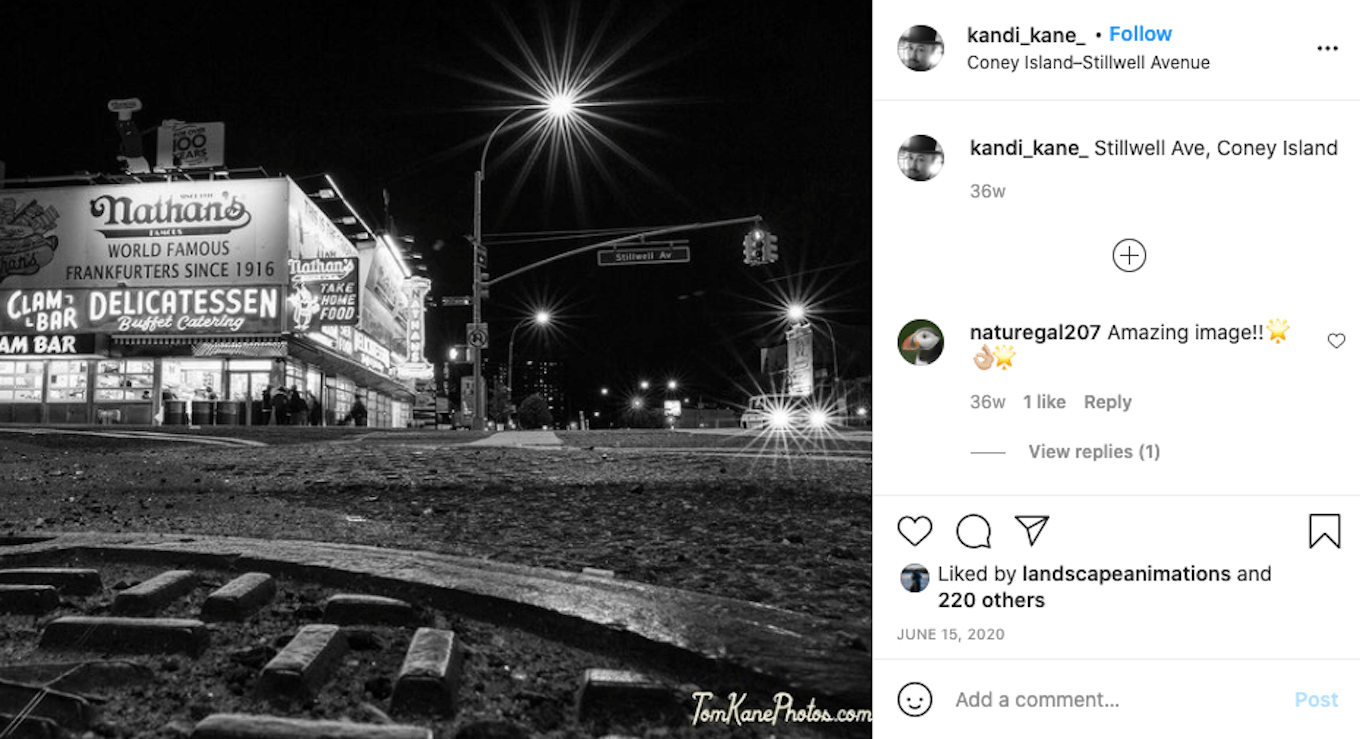
Tips for shooting black and white still life photos
The modern still life photo can include anything that catches your fancy: traditional fruit and flowers, common household objects, and anything else that catches your eye. Here are a few ideas for shooting spectacular black and white still-life photos.
Tip 1: Use a brightly lit window or strong artificial light
When practicing still life photography, light will be one of the most important compositional elements. Strong sunlight coming through a window will provide a nice sidelight that produces good shadows, but even if you don’t have access to a sunny window, you can emulate the effect with a good desk lamp.
Tip 2: Find objects with interesting textures
When you start to look at the detailed textures of different items, you’ll realize that black and white photography can really capture those contrasting details. To capture these details with your iPhone, use the AF/AE lock feature to focus on the most interesting part of your subject. Simply hold your finger down on the screen to focus on that area. Now tap the shutter icon to take a photo.
Tip 3: Capture objects that reflect light
Try adding a reflective element to your composition for a more compelling image. Examples might include a glass of water, shiny metal, or even a mirror. Introducing these elements can have unexpected results that are quite fun to experiment with.
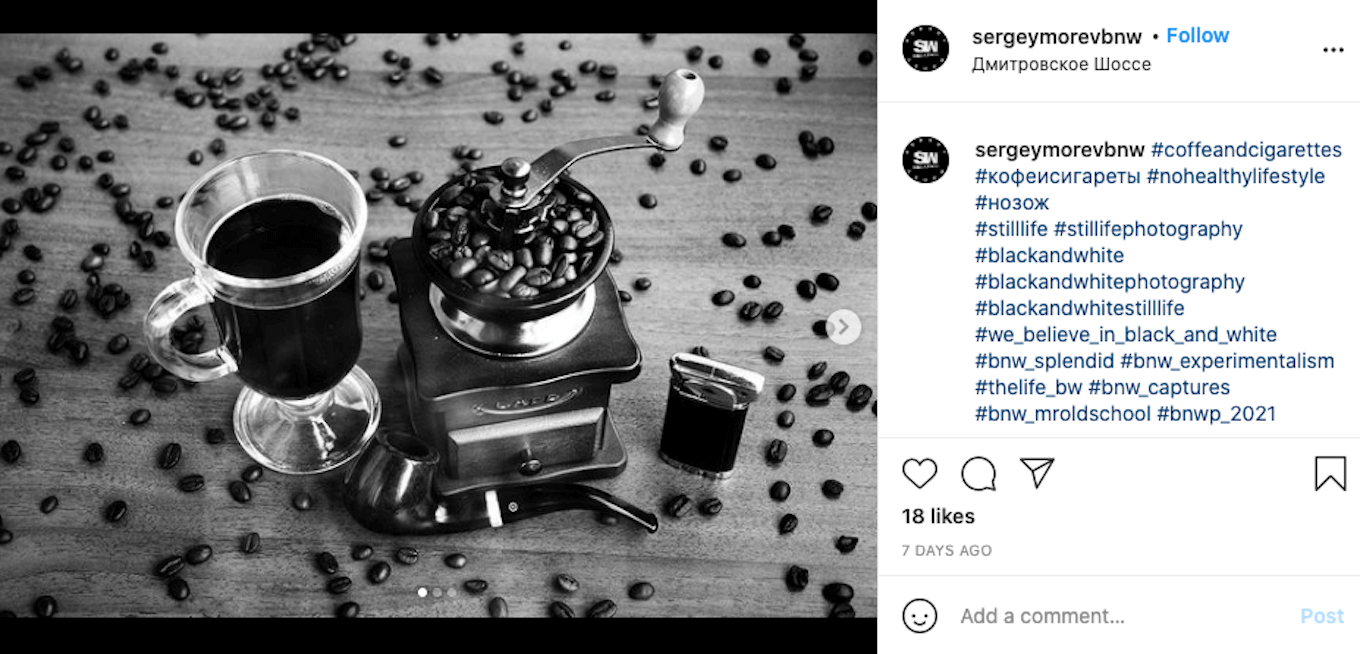
How to create a black and white photo on iPhone
There are two ways to create black and white images on your iPhone. You can apply a filter before taking a photo, or you can add a filter afterward with post-processing editing tools. Using a filter before taking your photo is great if you’re still learning how to compose your shots. On the other hand, adding a black-and-white filter afterward gives you more editing options. We encourage you to try both methods!
1. Use a monochrome filter
Try practicing with a monochrome filter while taking photos with the camera app in Lightroom. Not only does the camera in Lightroom give you advanced control over your photos, but it also allows you to shoot in RAW, giving you more flexibility when editing. Here’s how to use a monochrome filter with the Lightroom camera:
- Download Lightroom for iOS and open it on your iPhone. The premium version allows you to shoot in DNG, which is Lightroom’s RAW file format, but the free version is fine for practicing using the monochrome filter.
- The Library will open, and a small camera icon will appear at the bottom of your screen. Tap the camera icon to open the camera.
- Choose the filter icon in the bottom right.
- There are two black-and-white filters you can apply from within the camera app: high-contrast black-and-white and flat black-and-white. Either option is fine, but high-contrast allows you to easily visualize your composition.
- Frame your shot and press the shutter icon.
- Now you can edit your photo within the Lightroom app or tap the share icon to save it to your Camera Roll.

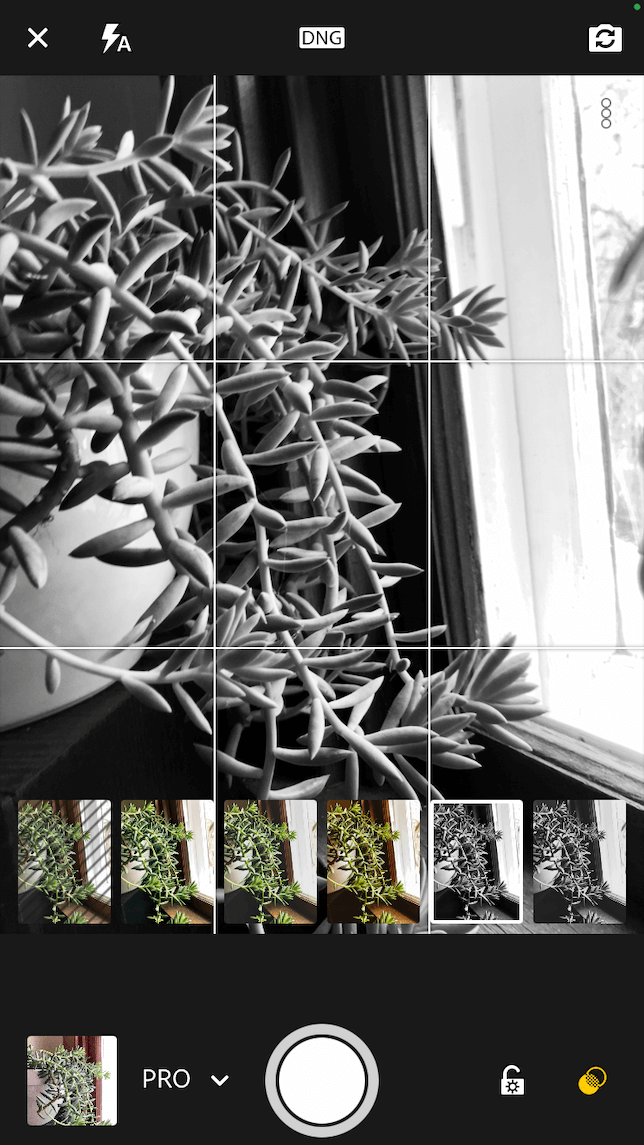
2. Adjust the color with editing tools
If you decide to create a black and white photography from a color image, you can do so without a filter in your favorite photo editing app. Here’s how to do this with Lightroom for iOS:
- Open Lightroom on your iPhone.
- Open your photo library and choose a photo you think would work well in black and white.
- Tap the Color icon at the bottom of the editing screen.
- Move the Saturation slider far enough to the left that your photo becomes monochrome.
- Adjust the Tint slider to adjust the tones of gray within your image.
- Tap the Light icon and adjust the Contrast, Highlights, and Shadow sliders to increase the contrast between the lights and darks in your photo. (Every photo will be different, but in general, we like to up the Contrast while lowering Highlights and Shadows.)
- Adjust the Whites and Blacks sliders to add even more contrast.
- When you’re happy with the results, tap the share icon to save your photo to your iPhone’s library.

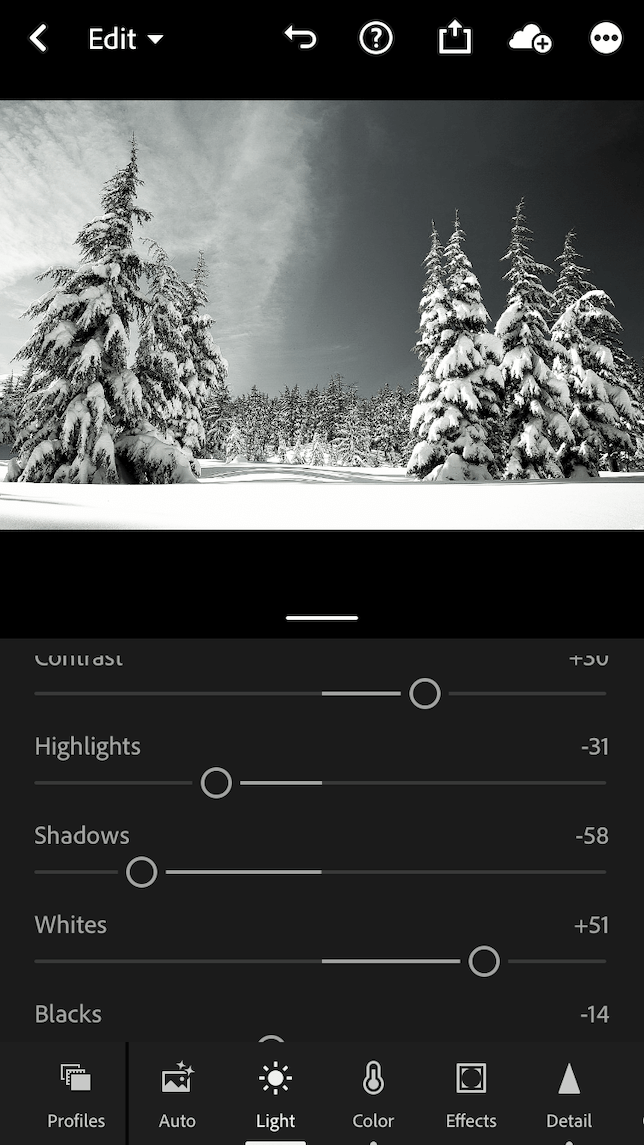
Black and white photography is a great way to step outside your comfort zone and become an even better photographer. Follow these tips and let your creativity take over.