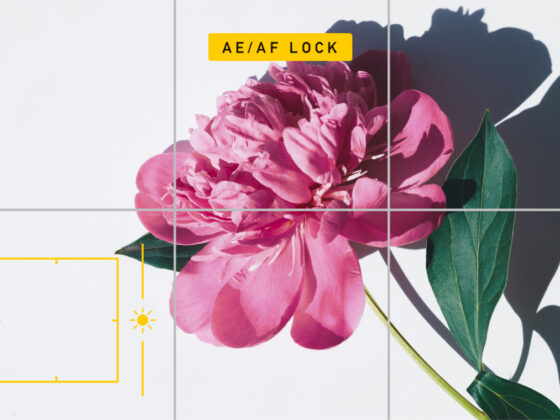Wildlife photography requires a love of the outdoors and lots of patience, but does it require a fancy camera? Or can you get by using just your iPhone? Taking wildlife photos can be challenging, whether you’re capturing images of animals in their natural habitat or in captivity. Using an iPhone for wildlife photography is certainly possible with limitations. Here’s an overview of taking wildlife photos with an iPhone, plus some tips for getting the shot.
What is wildlife photography?
The definition of wildlife photography is different depending on who you ask. Many professional photographers will argue that for images to be classified as wildlife photos, they have to have been taken in an animal’s natural habitat. Others feel that images of “wild” animals taken at zoos and sanctuaries should also be considered wildlife photos.
For the purpose of this article, we’re going to consider the photography of all animals that are not domesticated to be wildlife photos. We will not focus on photographing pets, like dogs and cats, or livestock (horses, cattle, chickens, etc.), and we’ll save the ethical argument about whether zoo animals are considered wildlife for another day.
Types of wildlife photography
There are practically as many types of wildlife photography genres as there are species of animals, but generally, we can divide them up into a few broad categories:
- Mammal photography
- Bird photography
- Underwater photography
- Macro wildlife photography (insects)
Can you take good wildlife photos with an iPhone?
The answer to this question is kind of complicated. When most people think of wildlife photography, they think of incredibly detailed close-up images of wild animals. Those images are best captured with huge telephoto lenses so as not to disturb animals in their natural habitats. These types of wildlife photos can’t be easily captured with an iPhone.
There are, however, many types of wildlife photos that you can capture with an iPhone and some extra pieces of equipment. These include portraits of animals at zoos, bird photography, insect photography, and large-format nature scenes that include wildlife. You may start out taking wildlife photos with your iPhone and decide that you want to invest in a more advanced camera model to capture detailed close-ups of the animals you come across.
iPhone camera settings and gear for wildlife photos
Before planning a wildlife photoshoot with your iPhone, there are a few pieces of gear that we’d recommend investing in, plus a few settings you should be aware of.
Telephoto lens
When photographing animals in the wild, you don’t want to get too close. For one thing, you are intruding on the animal’s habitat, and the closer you get, the more likely it is that you will cause the animal stress. In some situations, getting too close to a wild animal is risky — and sometimes, downright dangerous.
From a photographer’s standpoint, the less you disturb an animal, the better your chances of getting a decent shot. Enter the telephoto lens, which will help you zoom in on your subject without causing stress or getting hurt.
If you are shooting with an iPhone that has a built-in telephoto lens, use it to zoom in on wildlife in the field. Another option is to purchase an external lens that you can use over your iPhone lens. There are many choices at different price points for external lenses. Moment lenses, which are well-rated and pricey, can even be used on top of iPhone’s own telephoto lens for up to 4x the focal length.
Macro lens
We suggested above that you give the wildlife you are photographing plenty of space, both for their benefit and your own. One exception is when the wildlife you’re photographing has more than four legs. Insects are just as wild as bears and wolves but much more accessible for the hobbyist photographer.
If you are shooting with iPhone 13 or later, you will be excited to learn that you can now take in-focus photos as close as 2 centimeters from your subject for extremely detailed macro shots of insects and other creepy-crawlies. For older iPhone users, consider trying out an external macro lens.
Burst mode
It’s true that wildlife images are easiest to capture when animals are sleeping or relaxing. If you get a chance to photograph wildlife in action, be ready to use Burst mode to capture every thrilling gesture. Burst mode will take a succession of photos in rapid-fire. All you have to do is hold your finger on the shutter and pull to the left.
When the thrill of your photographic moment is over, you can go through all your Burst mode photos and choose the ones that came out the best.
Portrait mode
The last setting you should practice when taking wildlife photos is Portrait mode. This setting works best between two and eight feet from your subject, so it may be impractical for capturing mammals in the wild. Use it at zoos, to capture birds at your feeder, or when photographing insects.
To use Portrait mode, open your iPhone camera and swipe through the menu above the shutter. Choose Portrait mode and frame your shot. If you’re within the proper distance, a yellow box will appear around your subject. If you’re too close or too far away, your iPhone will give you a prompt to move closer or farther away.
Portrait mode gives your photo more depth by giving the background a subtle blur while keeping the subject in focus.
Wildlife photography tips for shooting with your iPhone
Now for the fun part. Grab your camera and any extra equipment you want to try out and head out into the field. Here are some tips for taking stunning wildlife images.
1. Start in your own backyard
When you first start experimenting with wildlife photography, you may be tempted to head to a national park or wildlife refuge, but the best way to practice is with animals you see every day. Set up a bird feeder in your yard so the birds get used to coming close to your home. Plant some flowers to entice bees and other pollinating insects.
2. Use a manual camera app
For more precision in your wildlife photos, you’ll want to have manual control over some important camera features. The ProCam app is one that will let you adjust your camera’s shutter speed, ISO, and aperture. These manual tweaks will enable you to adjust to the lighting conditions so your shot is the best it can be.
3. Use a tripod to reduce camera shake
A steady hand is important for all types of photography, but this is especially true of wildlife photography, when you are often using a telephoto lens to capture the details of your subject. A small, portable tripod can be helpful when shooting birds or other wildlife at home or in the field.
4. Capture the animal and its habitat
Because the ability to get up close to wildlife is not one of the iPhone camera’s strengths, you may want to get creative with how you capture the animal. Look for a way to capture images of animals within their natural environment. Look for large groups of animals or landscapes where you can capture animals in the scene to give it a greater sense of scale.
Admittedly, wildlife photography isn’t one of the iPhone’s strengths. But if you’re willing to experiment, you’ll find opportunities to take stunning wildlife photos of your favorite animals.