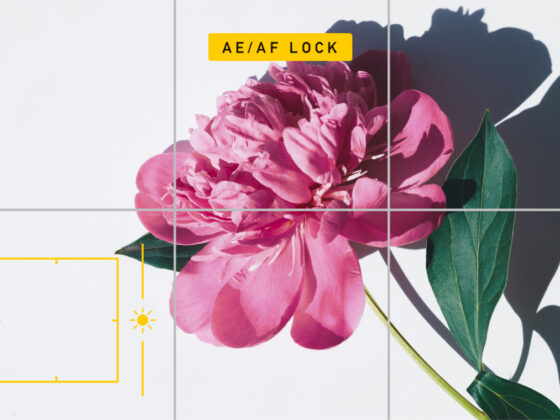Do you ever use your iPhone’s flash when taking photos? Have you tried to use your flash and been unhappy with the results? We’ll be the first to admit that your iPhone flash isn’t the most useful tool for photography, but there’s certainly a time and place for it when taking photos, especially when the lighting is tricky. Here’s an overview of iPhone flash photography so you can use it to improve your photos.
Understanding flash lighting photography
Flash photography has traditionally been used to illuminate a scene when the lighting conditions are less than ideal. Your iPhone’s flash is built into your camera, and it can be set to turn on automatically when lighting conditions call for it. While this is a convenient way to use your iPhone flash, we wouldn’t recommend using it automatically for every image.
Why do professional photographers use flash?
The goal of professional photographers is to find or create the best lighting possible to get the shot they’re after. Because so much depends on the right lighting, professionals rarely leave it up to chance and almost always have a flash available for photoshoots, whether they take place at night or during the day, indoors or out.
As an iPhone photographer, you will also be looking for ideal lighting, and in most cases, your iPhone flash will not provide that. There are some situations where the flash can be useful, though, so don’t neglect it altogether.
When to use and when not to use iPhone flash
Most modern iPhone models use Night mode to shoot well-lit photos taken at night without using the flash, and we actually prefer night shots taken without the built-in flash to the harsh lighting that the flash provides. So tip number one is, don’t use the iPhone flash at night unless you are trying to capture a receipt, a sign, or another piece of information.
Here are some additional times when your iPhone flash should not be used:
- Indoor events like concerts, meetings, parties, etc.
- Indoor portraits (find good natural or artificial light instead).
- Shooting in a large space (your iPhone flash will not be powerful enough to light up the scene).
- Capturing products and flat lays — use natural light or professional lights, not your iPhone flash.
Here’s when we would recommend using your iPhone flash:
- Outdoor portraits when you need to fill in the shadows.
- When the lighting is coming from behind a person or object.
- Capturing snapshots or selfies (only if you want bright light and don’t care about printing or sharing).
Shooting flash photography at night with an iPhone
Even if you rarely use your iPhone flash, there are times when you may want to give it a try. Here are some flash photography tips for shooting in low-light situations with your iPhone.
1. Steer clear of reflective surfaces
When using your iPhone flash, you will want to avoid mirror selfies at all costs, as well as other reflective surfaces that will do weird things to your photos. Culprits include mud puddles, mirrored buildings, new cars, and people wearing glasses. Consider how the light from your flash will bounce around before you tap the shutter.
2. Don’t use auto-flash on iPhone
When the auto-flash is enabled, your iPhone gets to decide when a flash is or isn’t necessary, usually to the detriment of your photos. Instead of leaving the quality of your photos to chance, experiment with your flash and decide when you should or shouldn’t use it. By default, keep your iPhone flash turned off and only turn it on when you think it would improve your photo.
3. Shooting indoors? Turn the lights on so the flash won’t have to work as hard
Even the newest iPhone models have very small sensors, which means that your low-light photography will need all the help it can get — either from you or from your iPhone’s artificial intelligence. Despite what your phones would have you believe, you can make better decisions about lighting than your device. You can drastically improve your low-light photos indoors by turning on ambient lighting and then using your flash to fill in the highlights.
Tips for outdoor flash photography
You will likely have more success using your iPhone flash outdoors when it isn’t completely dark. Here are some tips for outdoor flash photography.
1. Keep the sun behind you for subtle drama
With the sun behind you and shining on your subject, your iPhone flash will be used to fill in shadows and add subtle drama to your shot. For this type of shot, you will have to override the automatic flash and make sure it is turned on.
2. Use your flash when shooting against bright backgrounds
When shooting a subject against a bright sky, snow-capped mountains, or another well-lit background, it can be helpful to use a flash so that you are exposing for your subject and not for the sky. This will keep the subject from appearing too dark within the photo.
3. Fix your lighting in post-processing
You can usually fix images that are overexposed or underexposed with an editing app. Use the brightness or exposure slider, as well as the highlight and shadow sliders to give your photo more even lightning. For reflective highlights caused by your flash, you may have to use a brush tool to minimize the effect.
How to shoot flash portrait photography
Portrait photographers often make use of an off-camera flash to reduce shadows and brighten the subject’s face. Unfortunately, the flash from your iPhone camera can’t be moved around, so the camera angle and flash location will always be one and the same. This isn’t a deal-breaker, but you do have to consider whether using your flash makes sense for each situation.
1. Use a reflector to minimize shadows
Hand-held reflectors are a great way to minimize harsh shadows that can be produced by your iPhone flash. When using a reflector, it works best to subtly point your camera toward the reflective surface so that the flash bounces off of it onto your subject. Using a reflector with your iPhone flash definitely requires some experimentation, but it can produce some dramatic effects when used correctly.
2. Find as much natural or artificial light as possible
When shooting outdoors, your primary light source should be the sun, followed by your iPhone flash to fill in dark areas or shadows. When shooting in bright light, you may see highlights on your subject, but they will appear naturally bright, as if your subject is being kissed by the sun.
3. Do not shoot portraits head-on with a flash
In many situations, the eyes of your subject will reflect the light from your iPhone flash and, consequently, may appear creepy and unnatural. You can avoid this by asking your subject to look away from the camera. Or you can shoot in profile to minimize harsh lighting and deep shadows on your subject’s face.
How to use your iPhone flash
Now for a bit of technical information. You’ll want to be able to quickly change your flash settings so you never miss a shot. Here are some tips for using your iPhone flash.
How to turn on and turn off the flash on iPhone
Before the iPhone 11 came out, you could easily switch your camera’s flash between On, Off, and Auto with a simple tap of the screen. And if you own a pre-iPhone 11 model, this is still how it works (the flash is the small lightning bolt icon in the upper left of your screen).
If you are shooting with an iPhone 11 or newer model, however, you can only toggle between Off and Auto, which means you can’t use the icon to make your flash come on during the day. If you want to override the auto-flash, simply open your camera, swipe up for additional settings, and tap the flash icon. Now choose On so that your flash fires even when it’s not strictly necessary.
Why is my iPhone flash not working?
The most likely reason that your iPhone flash isn’t working is that you have the flash set to Auto, and there is already enough natural light to work with. Change the settings so that the flash is set to On instead of Auto and try again.
You should also make sure that you aren’t using an iPhone case that is interfering with the flash. It’s also possible that the flash isn’t functioning at all. As a test, try turning on your iPhone’s LED flashlight. If the flashlight isn’t working, there is an issue with your iPhone, and you will have to call Apple Support.
In most situations, we don’t recommend using your iPhone flash, but we absolutely encourage you to experiment with using it so you know how to use it effectively, should the need arise. Be it lifestyle photography or outdoor shots of nature, flash can benefit your photos if you just know what to do with it.