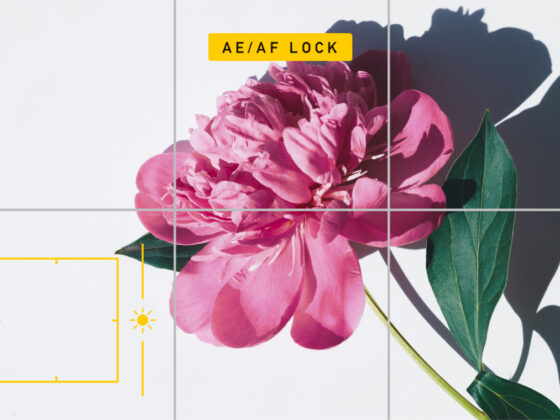Have you ever tried to use your iPhone to take a picture of something, but you just weren’t close enough to it? The subject may look too small, or it gets lost in the busyness of everything else in the frame. Those instances are when you need a telephoto lens the most.
A telephoto lens will let you capture a closer or more zoomed-in picture without it being grainy or blurry. But before you run out and try to take photos from a distance with your iPhone, you should know — not all iPhones have telephoto lenses. If this is all new to you, don’t worry. This article will answer all your questions about the iPhone telephoto lens. You’ll also read tips on when to use your telephoto lens and learn about some of the best clip-on lenses you can get if your iPhone doesn’t have one.
Using the built-in iPhone telephoto lens
All iPhone cameras will let you zoom in on your photos. But on some models, it’s just a digital zoom, meaning it takes what your camera is seeing and just scales the picture in size to make it look like it’s zoomed in. A telephoto lens gives you a true zoomed-in image because it’s using a different lens altogether. This means your picture will be sharper and more in focus.

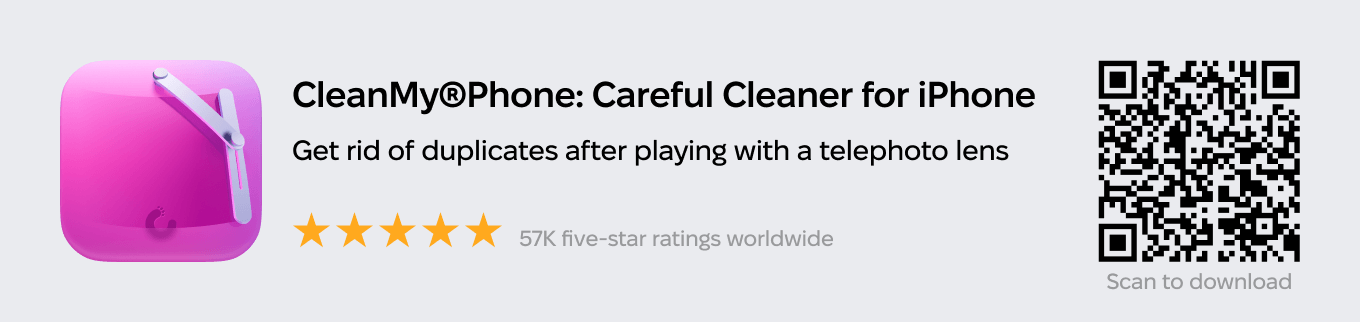
What iPhones have telephoto lens?
If you’re trying to figure out if the iPhone you have or the one you’re thinking about buying has a telephoto lens, look no further. Here’s a list of which models have that zoomed-in lens:
- iPhone 7 Plus
- iPhone 8 Plus
- iPhone X
- iPhone XS and iPhone XS Max
- iPhone 11 Pro and Pro Max
- iPhone 12 Pro and Pro Max
- iPhone 13 Pro and Pro Max
- iPhone 14 Pro and Pro Max
What do different iPhone lenses do?
Each lens on an iPhone camera is designed to have a different focal length. In other words, you can zoom in or out, depending on the lens, without physically having to move. The default lens is the wide-angle. Some iPhones have an ultra-wide lens, which will capture an image twice as wide as the default wide-angle. In comparison, others have the telephoto lens, which will capture a subject twice as close.
What can you shoot with the telephoto lens?
The short answer is anything you want! But you’re more likely to use the telephoto when you’re shooting something that’s either small or far away. The zoomed-in lens will make your subject look bigger and take up more of the frame.
When to use your iPhone’s telephoto lens
The best times to use your telephoto lens are when you’re trying to capture something at a distance or anything up close, like a portrait. Speaking of which, Portrait mode makes great use of the telephoto lens. The extra background blur helps draw attention to the subject, and the telephoto lens captures stunning details that will keep your pictures visually interesting.
Other scenarios when you’d likely want to use the telephoto lens include when you’re far away from something. Concerts, sports, or even landmarks can all look a little better when you use the telephoto lens.
The 5 best clip-on iPhone lenses
Now, if you’ve made it this far, you might be thinking, “Telephoto lenses sound great, but what do I do if my iPhone doesn’t have one?” Well, the good news is that there are several attachments you can buy to add a telephoto lens to your iPhone.
While it might not be built into your iPhone, a clip-on lens can still capture some incredible images just by sliding it over your iPhone camera. And depending on the glass in the lens, a clip-on one might actually take a better picture than the built-in one.
Here’s a list of the best telephoto lenses for iPhone.
1. Moment Tele Lens – 58mm
Moment is a company that has been making great lenses for phones for many years. They use high-quality glass, so your pictures are always sharp and stunning. The downside is that they clip directly to your phone or over a case. You just have to purchase a Moment case and attach the lens to that. The good thing is that since it connects to the case — when a new iPhone comes out, your lens will still work (as long as you buy a case for your new phone).

2. Sirui Portrait Lens
If you are looking for a true clip-on lens, you won’t want to pass up the Sirui Portrait Lens. You just clip it onto the edge of your iPhone, positioning it over the camera, and that’s it. It has a focal length of 60mm, so it’s a hair closer than the Moment lens. While it’s not dramatically closer than the built-in wide-angle lens, the glass in this lens is of incredible quality. You get sharp pictures without any vignetting or darkness around the edges.

3. Apexel High Power 36x HD Telephoto Lens
The Apexel High Power 36X HD Telephoto Lens is made for iPhone photographers who want to get real up-close and personal with their subjects. This lens has an impressive 36x focal length, whereas the built-in iPhone 12 telephoto lens is only 2x that of the wide-angle.
There are a couple of drawbacks. The first is how heavy and cumbersome it is to use this lens. That’s why it comes with a mini tripod. The other factor to consider is that it can be hard to focus your pictures. Because it can zoom in so close, any slight movement will make the whole image blurry.

Apexel High Power 36X HD Telephoto Lens on Amazon
4. Sevenka 6-in-1 Lens Kit
If you’re not ready to drop some serious cash on a lens for your iPhone, then check out this kit from Sevenka. There are 6 lenses, including an 18x telephoto lens. Obviously, it’s not as spectacular as the Apexel lens featured on this list, but it’s a good middle-ground choice.
The whole kit usually runs anywhere around $50, but be prepared for the image quality you’re getting for that price. And while it won’t get you a better picture than some other lenses, it’s still a great way to dip your toe into using different lenses for your iPhone photography.

Sevenka 6-in-1 Lens Kit on Amazon
5. Xenvo Pro Lens Kit
Another more budget-friendly lens comes with the Xenvo Pro Lens Kit. This one just clips onto your camera, and the lenses are very lightweight and easy to travel with, similar to the first two on the list, but at a similar price as the Sevenka kit. The image quality from the telephoto lens is good, but it doesn’t come close to being the best on this list. That said, if you’re looking for a cheaper lens to foray into iPhone photography that’s also lightweight, look no further.

Whether you have a built-in telephoto lens on your iPhone or not, there are a ton of great options out there for you. You can choose to zoom in practically as far as humanly possible, or you can stick with something a little more nimble and lightweight. Hopefully, after reading this article, you’re feeling more inclined to try out a clip-on lens or, at the very least, start taking pictures with your telephoto lens — especially portraits!