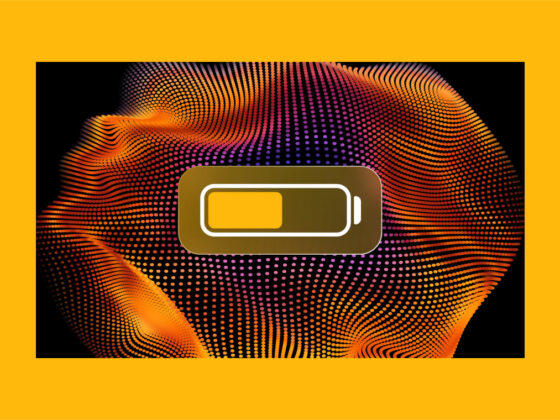We use our iPhones for everything, from checking working emails to looking at bank statements and ordering groceries. That’s why your security should be top of mind every time you’re using your phone. And the good news is that there are plenty of apps on the App Store to help you have better security for your iPhone.
Keep reading this article to learn about the 11 best iPhone security apps you should be using right now.
The 11 must-have security apps for iPhone
There are a ton of helpful apps that can help make your iPhone more secure. Don’t worry; they’re not all third-party; some of them actually come default with current versions of iOS.
1. Find My
Have you ever lost your iPhone? Or worse, has it ever been stolen? The Find My app will not only help you locate your phone, but it can lock the phone, so it can’t be wiped and reactivated without you first logging in to your iCloud account again. You can also use Find My to get in contact with someone who found the device or remotely wipe your iPhone so no one can steal your data.
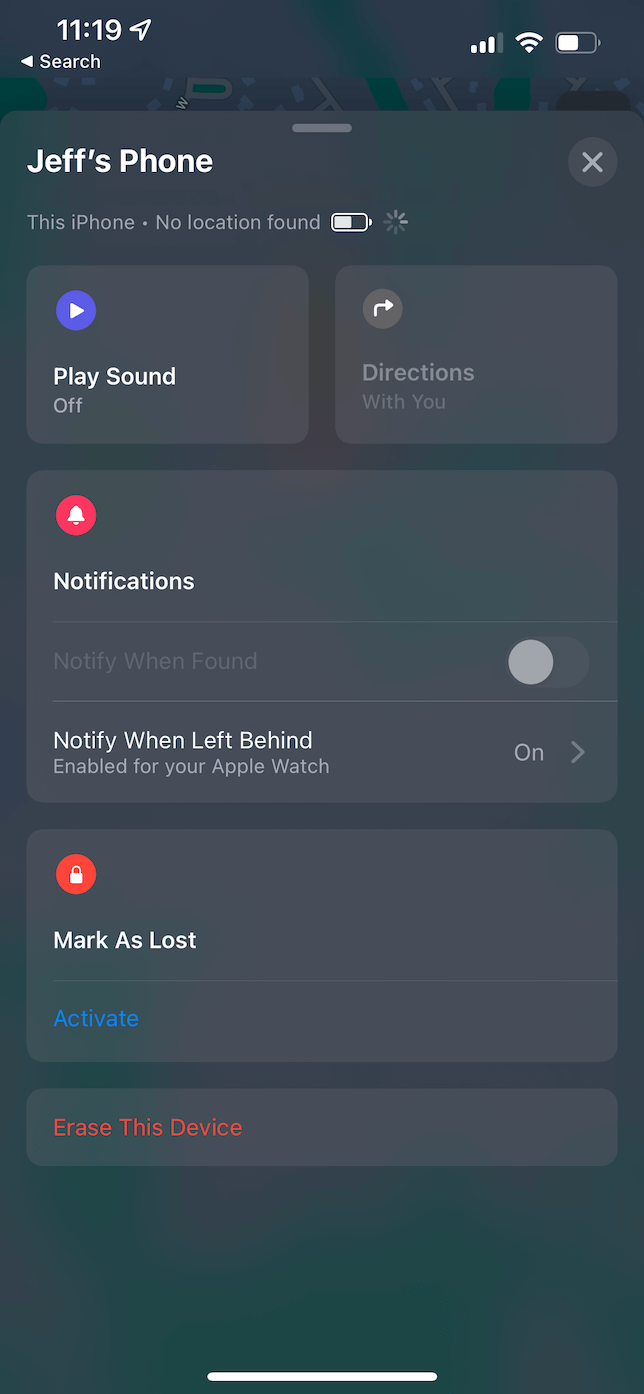
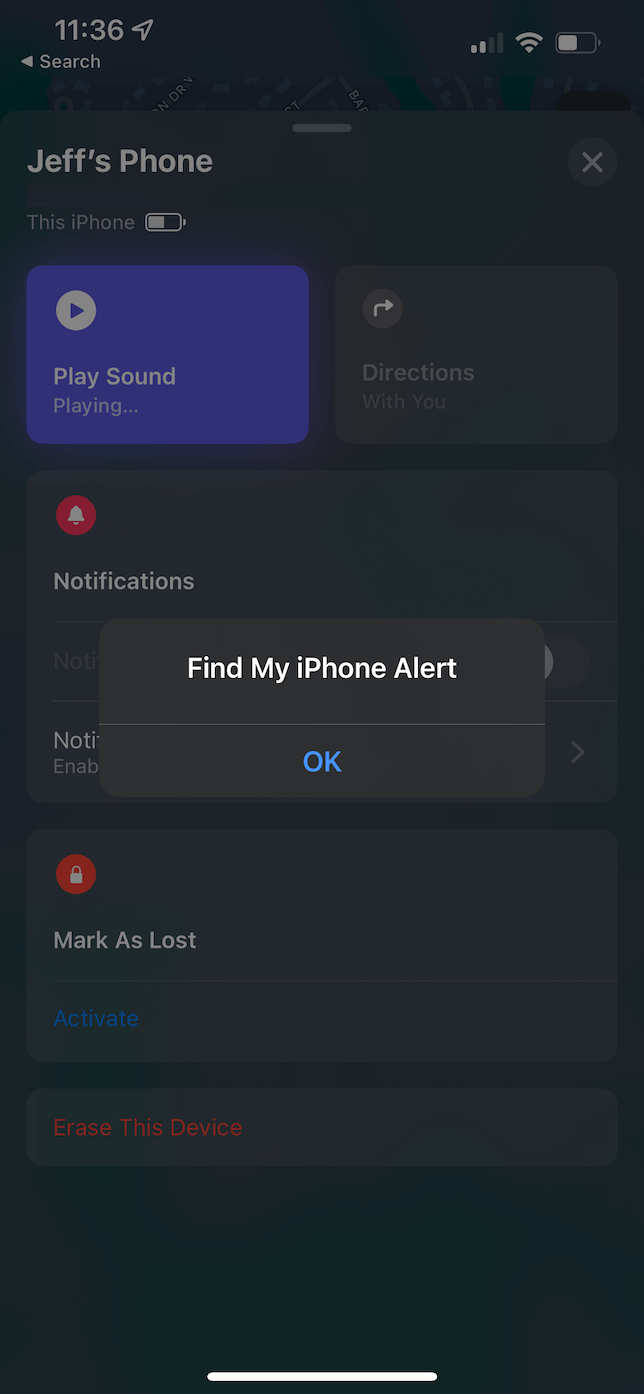
Download Find My from the App Store.
2. ClearVPN
We’re all aware of the vulnerabilities that come with surfing the internet. And your iPhone is not immune to them. But a great way to help stay safe while browsing is to use a VPN. The app, ClearVPN makes it really simple to do. In fact, you don’t even have to know which server you’re connecting to; it instead has presets based on what you’re trying to do, like “Secure Banking Online” or “Browse Privately and Securely.”
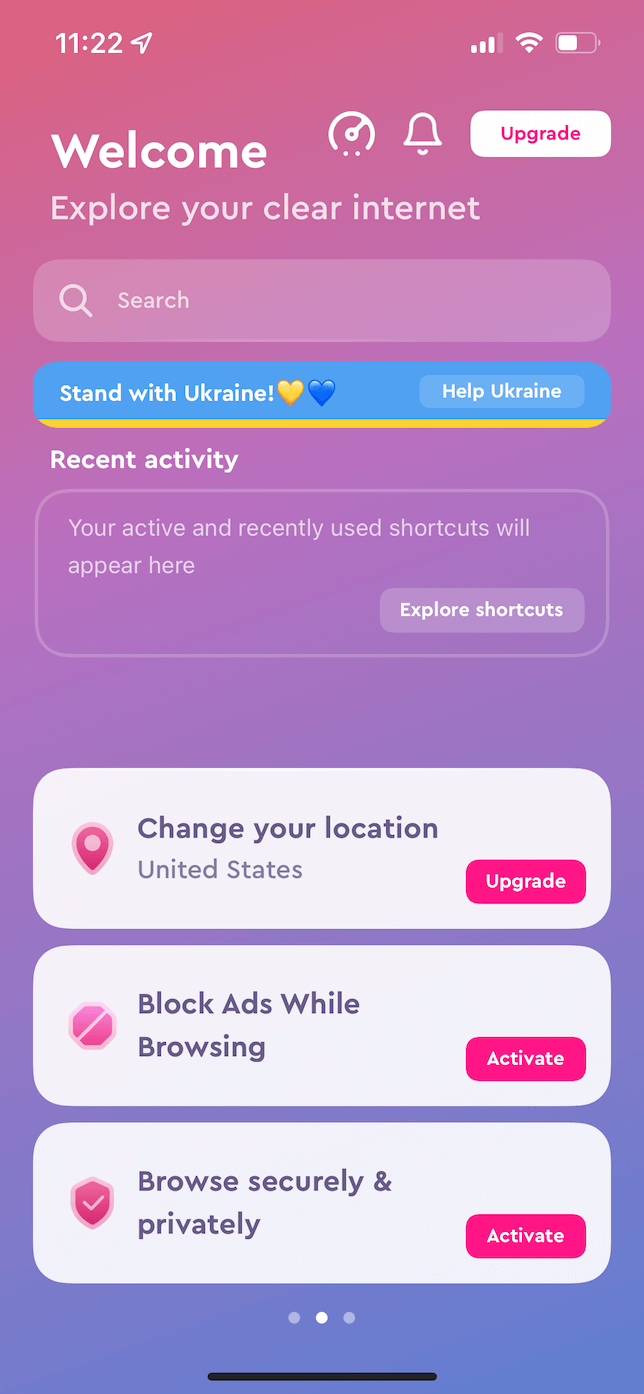
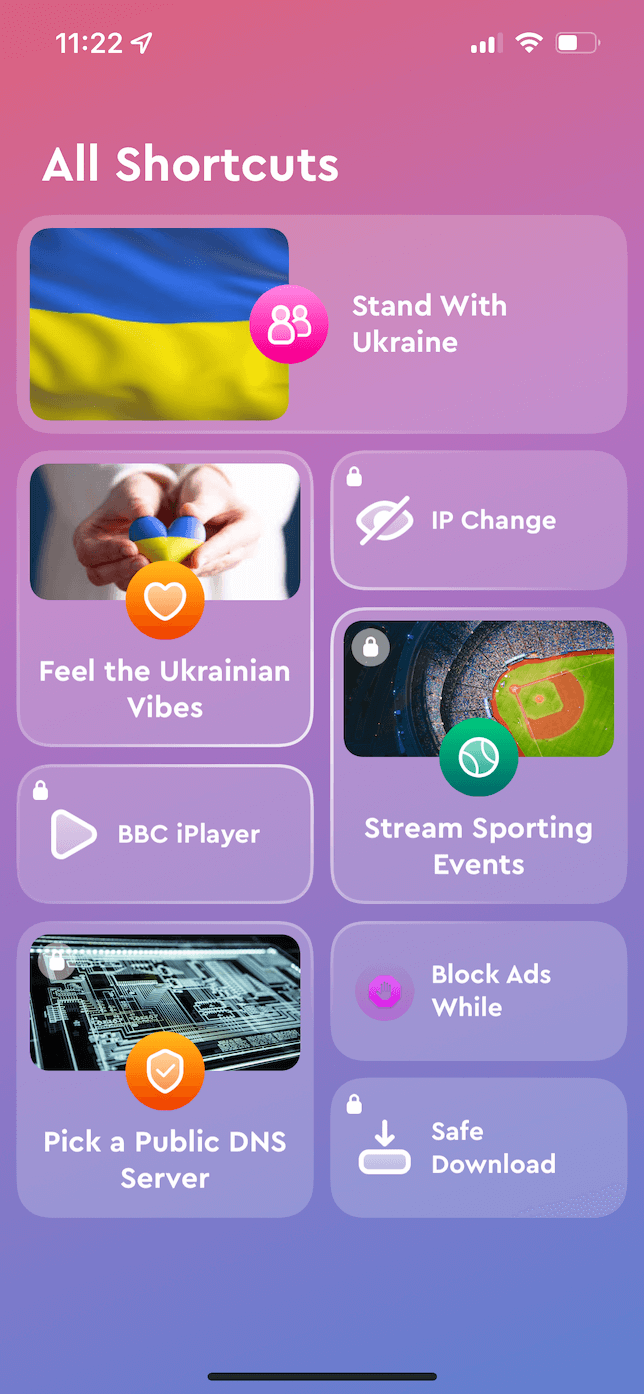
Download ClearVPN from the App Store.
3. Lookout
While traditional antivirus software is almost nonexistent on iOS, Lookout is the one that is the closest app available. It will monitor other apps on your phone and scan for any suspicious activity. But that’s about where the similarities to a normal antivirus end. If any of your files become infected on iOS, there isn’t currently an app that will scan and repair them.
Download Lookout from the App Store.
4. 1Password
Password managers like 1Password are great because they will help your phone, but they also improve your security everywhere online. Every time you create a new account on your iPhone, 1Password will generate a custom password and then save it in an encrypted database, making it easy for you to recall each time you need to log into that account.
Download 1Password from the App Store.
5. Locker
Have you ever wished you could hide pictures or videos on your iPhone? What about entire apps? The Locker app can help you do just that. Now you can hide photos, notes, apps, and files inside Locker, making those things even more secure. The only way to get into the app is by using Face ID or Touch ID, depending on which iPhone you have. And you’re even able to change the app icon to something more innocuous, so it looks like a calendar or calculator app.
Download Locker from the App Store.
6. Onion Browser
Internet browsers notoriously track your browsing history and sell that information to advertisers. So using a secure browser is a great way to make sure your browsing stays private. The Onion Browser is a free and open-source browser that lets you surf anonymously, clears cookies, and closes all of your tabs every time you exit the app.
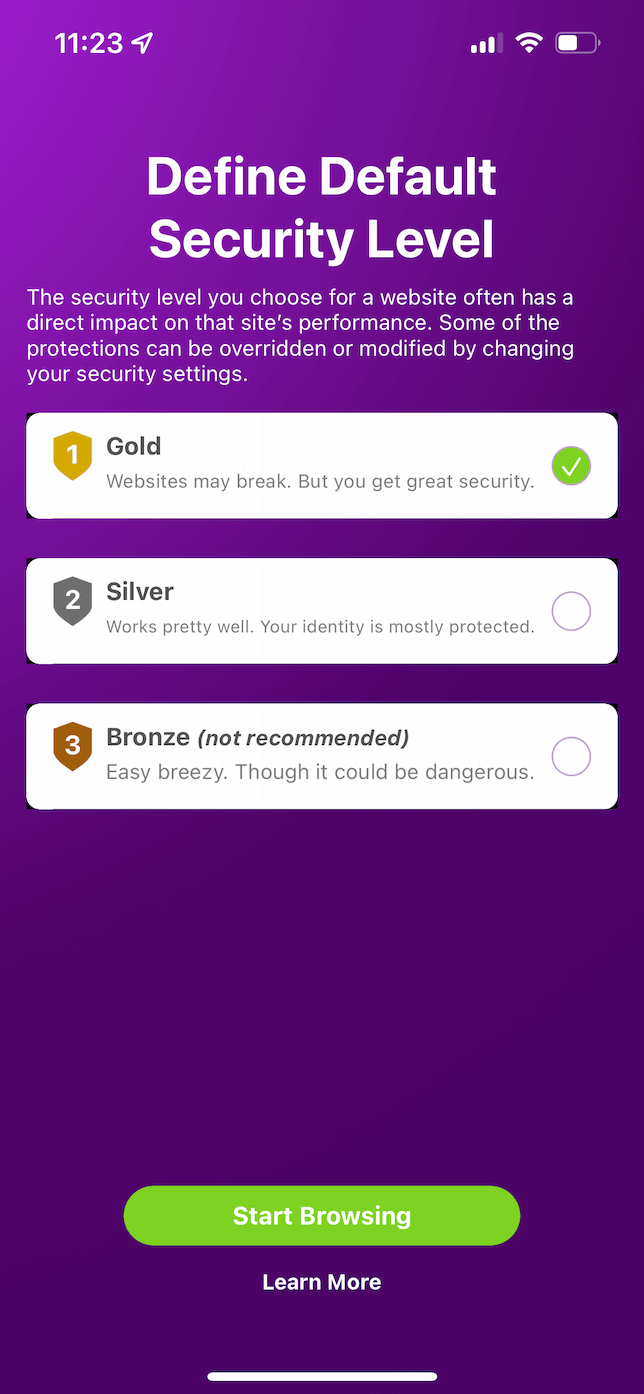
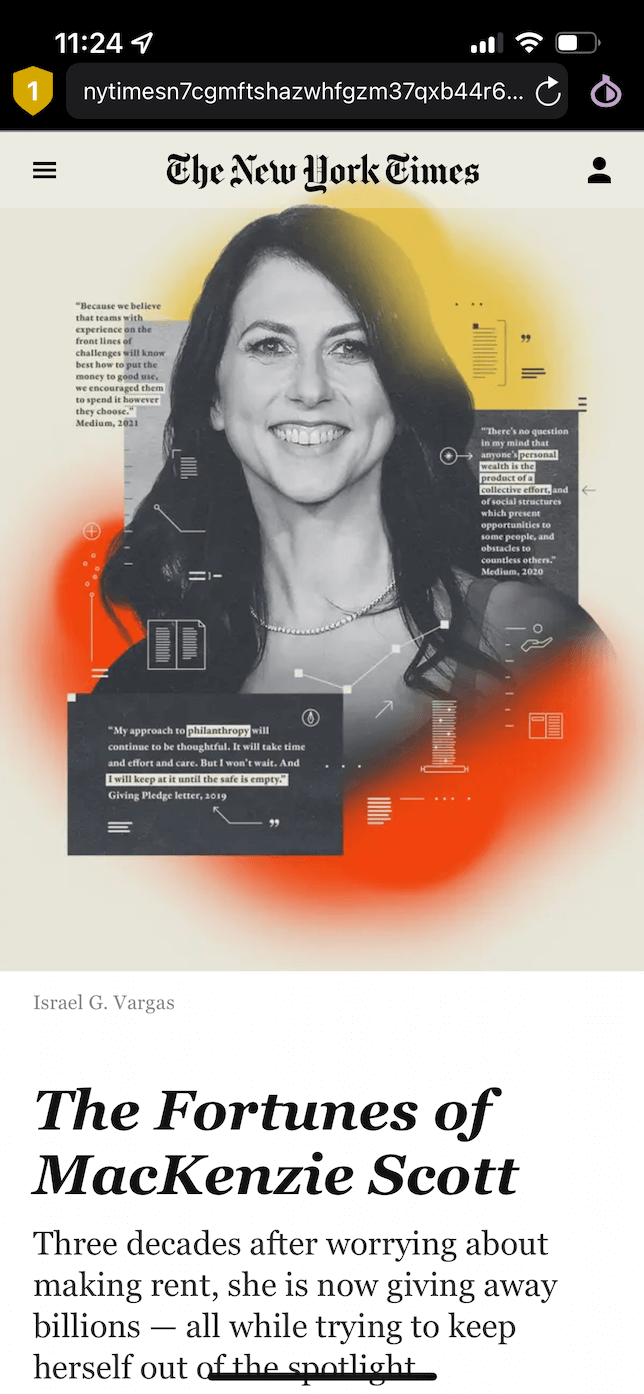
Download Onion Browser from the App Store.
7. Avast Secure Browser
Another great private browser for iOS is Avast Secure Browser. It has an emphasis on encrypted browsing, making it ideal for online shopping. The secure browser also has a ton of other great features built-in, like an ad-blocker, VPN integration, and a tracker blocker.
Download Avast Secure Browser from the App Store.
8. Signal
Whether you’re using a third-party app like WhatsApp or the default Messages app, all of them have the potential to be hacked. And they also store your text conversations on their own internal servers. Which means your private conversations aren’t really all that private.
On the other hand, Signal is an encrypted messenger that erases your conversations after a certain period of time — making it harder for hackers to get access to what you’re sending and talking about.
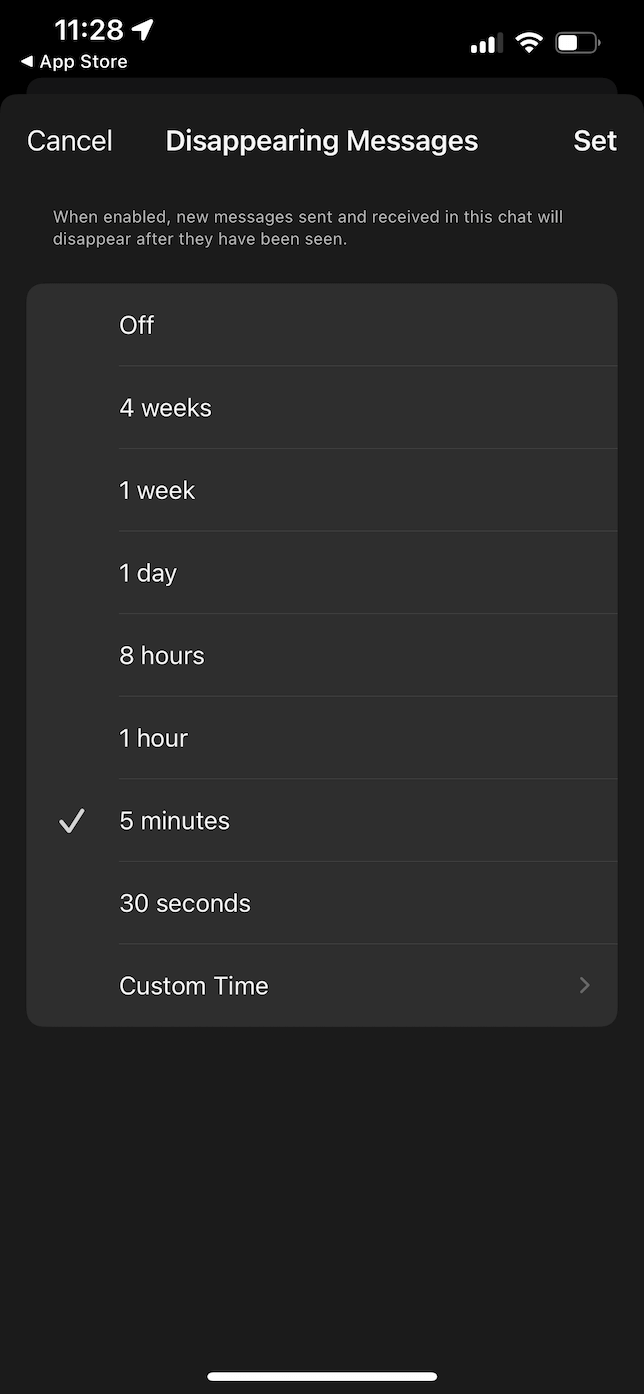
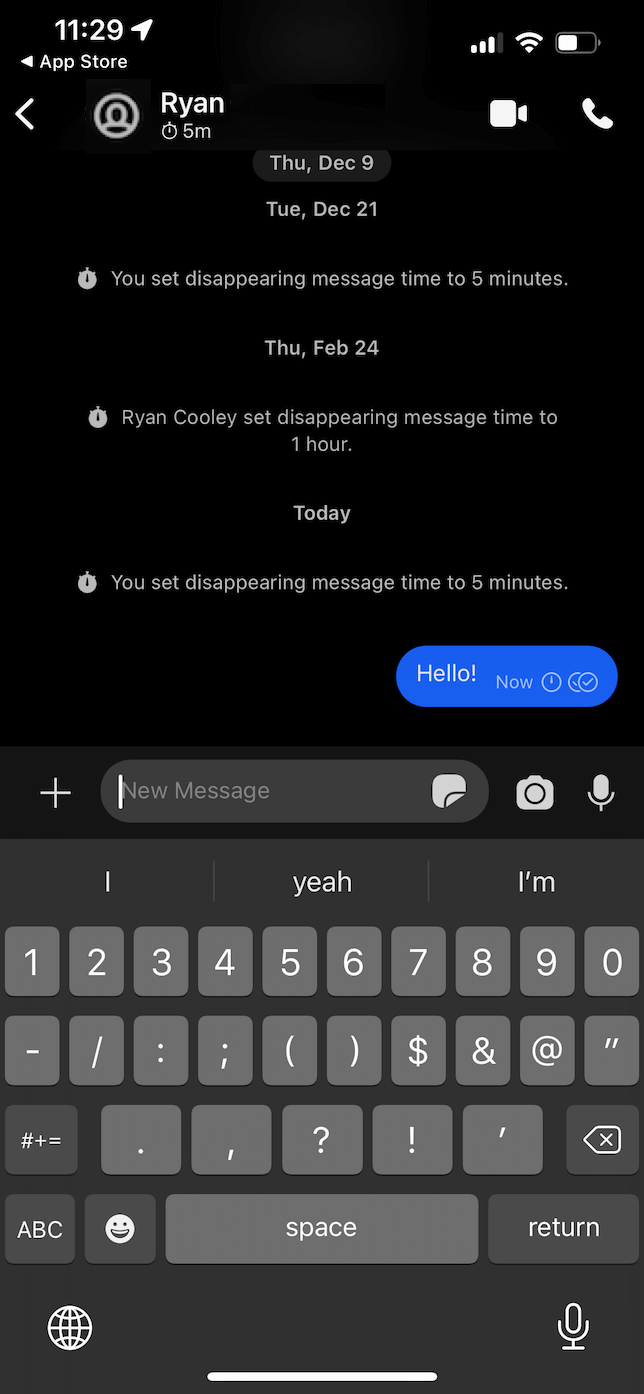
Download Signal from the App Store.
9. ZoneAlarm
Another amazing antivirus-style app is ZoneAlarm. It has WiFi monitoring built-in, so if there’s any suspicious network activity happening from your iPhone, ZoneAlarm will notify you and block it until you can give it permission. The app will also scan files you download either from the internet, email, or messages.
Download ZoneAlarm from the App Store.
10. Apple Wallet
This might not be the first app you think about when it comes to iPhone security, but when you take into consideration how much you probably buy on your phone, then Apple Wallet makes the most sense. It’s the most secure way to store your credit card information on your iPhone and use it to purchase things online or even at a register in a brick-and-mortar store.
Download Apple Wallet from the App Store.
11. Note Lock
While the built-in Notes app lets you lock specific notes, it’s very limited in its capabilities. That’s where an app like Note Lock can really come in handy. Not only can you set note-specific passwords, but you can also use Face ID to unlock them or create self-destructive notes that delete after a certain time.
Download Note Lock from the App Store.
After reading this article, I’m sure you can see how much security can impact almost every aspect of using your iPhone. And there are a lot of apps out there trying to make it even easier to make your iPhone more secure.