The quality of iPhone photos has improved so dramatically in recent years that an iPhone is really all you need to take stunning photos and videos without any extra equipment. Photo apps, on the other hand, can be extremely helpful and fun to use. From apps for cleaning up cluttered photos to professional photo editing apps, here are the top 12 photo apps for iPhone that every photographer needs.
The best photo apps for iPhone
- VSCO: More than 200 filters for quick photo editing
- Gemini Photos: A photo gallery cleaner for iPhone
- GIF Maker: Convert your photos and videos into GIFs
- NightCap Camera: Take stunning long exposures with your iPhone
- Snapseed: A free photo editing app for all types of photography
- Lightroom Photo & Video Editor: A photo editing app for professional photographers
- Adobe Express: Perfect editing app for creating quick graphics
- Camera + 2: A camera app packed with advanced features
- Airbrush: Best selfie app for iPhone
- Lumos: Plan your shots based on the sun and moon
- Later: Schedule your photos to automatically post to Instagram and Facebook
- Mextures: Best photo app for adding textures to your images
1. VSCO: More than 200 filters for quick photo editing
If you want to quickly edit your photos with beautiful, professionally designed filters without a lot of fuss, check out VSCO. There are more than 200 filters to choose from for all types of photography, from landscapes to portraits.
Save your favorite VSCO presets to use again and again or combine them to create your own unique looks. VSCO is one of the most popular photo editing tools for Instagram, and the results are truly stunning.
2. CleanMy®Phone: A photo gallery cleaner for iPhone
The more storage your iPhone comes with, the harder it becomes to keep your photo library clutter-free. That’s where CleanMy®Phone comes in. With this app, you can tackle photo clutter in bite-sized pieces. CleanMy®Phone will start by scanning for duplicate photos, screenshots, and blurry shots, then will go on to categorize your entire library using AI, helping you find and remove unneeded similar pictures. Using the CleanMy®Phone app weekly is a great way to keep your photo clutter to a minimum.
CleanMy®Phone on the App Store

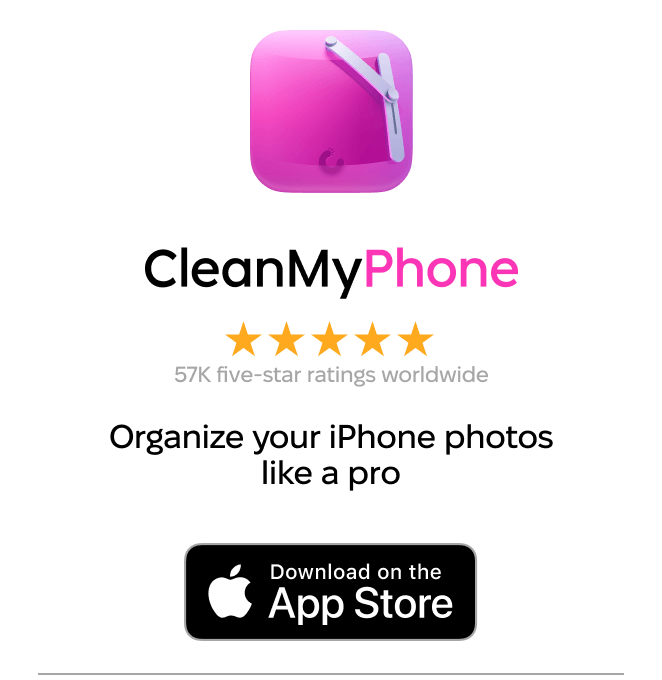
3. GIF Maker: Convert your photos and videos into GIFs
Are GIFs a part of your everyday conversations on social media? If you answered “yes,” then maybe it’s time to stop searching for the perfect GIF and start making your own. GIF Maker is a free app that allows you to turn your favorite photos or videos into one-of-a-kind GIFs. With it, you can create loop-style videos, add custom text, adjust the frame speed, and add beautiful filters before sharing. Now, all you have to do is find your best GIF-worthy shots.
4. NightCap Camera: Take stunning long exposures with your iPhone
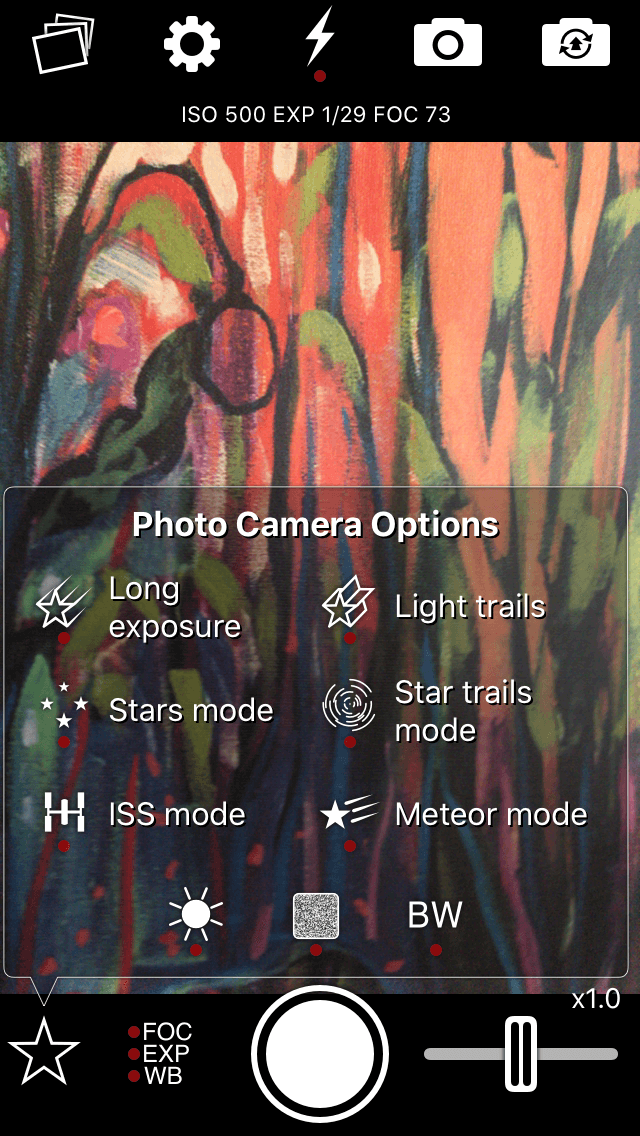
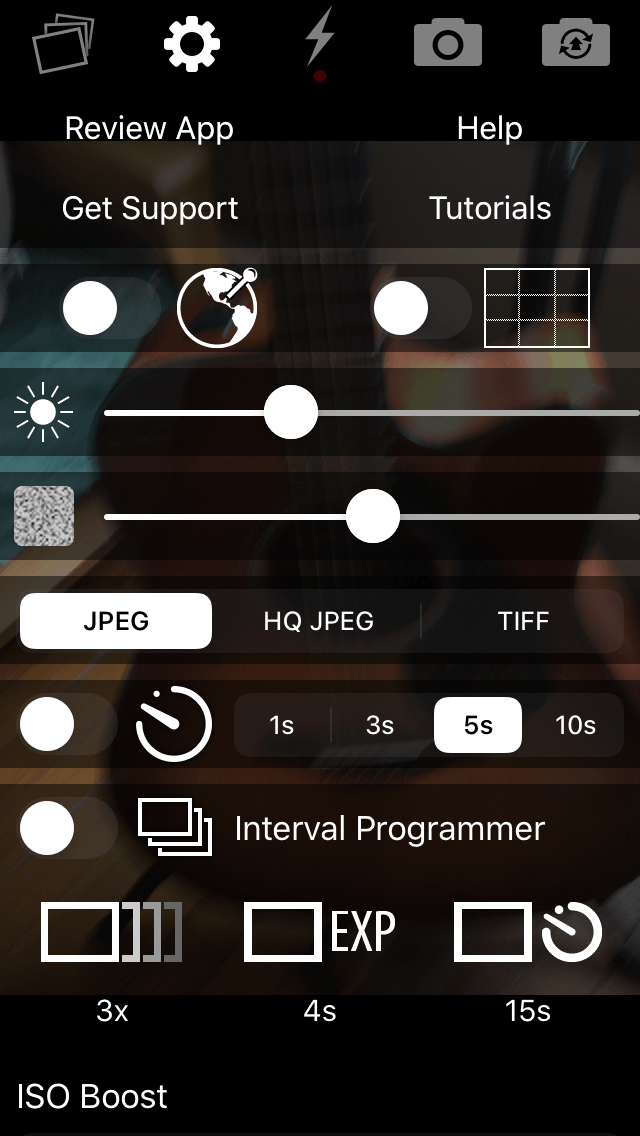
If you’ve been playing around with low-light photography, you will love NightCap Camera. This app allows you to shoot long-exposure photos, time-lapse captures, and star trails with an array of settings that are easy to use.
NightCap’s Long Exposure mode is great for amazing motion blur effects in low light. It also has an ISO Boost feature that allows for a 4-times higher ISO setting than any other app, producing bright photos in very low light. NightCap is a fun app for more advanced photographers who want to experiment with new techniques and settings. It can be downloaded for $3.49 on App Store.
NightCap Camera on the App Store
5. Snapseed: A free photo editing app for all types of photography
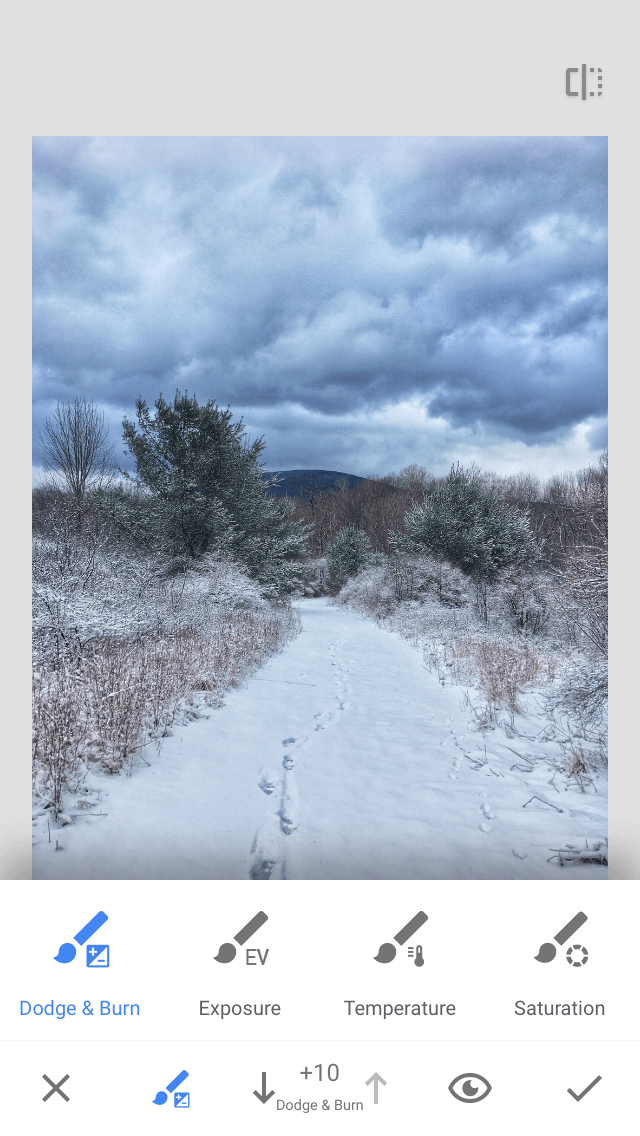
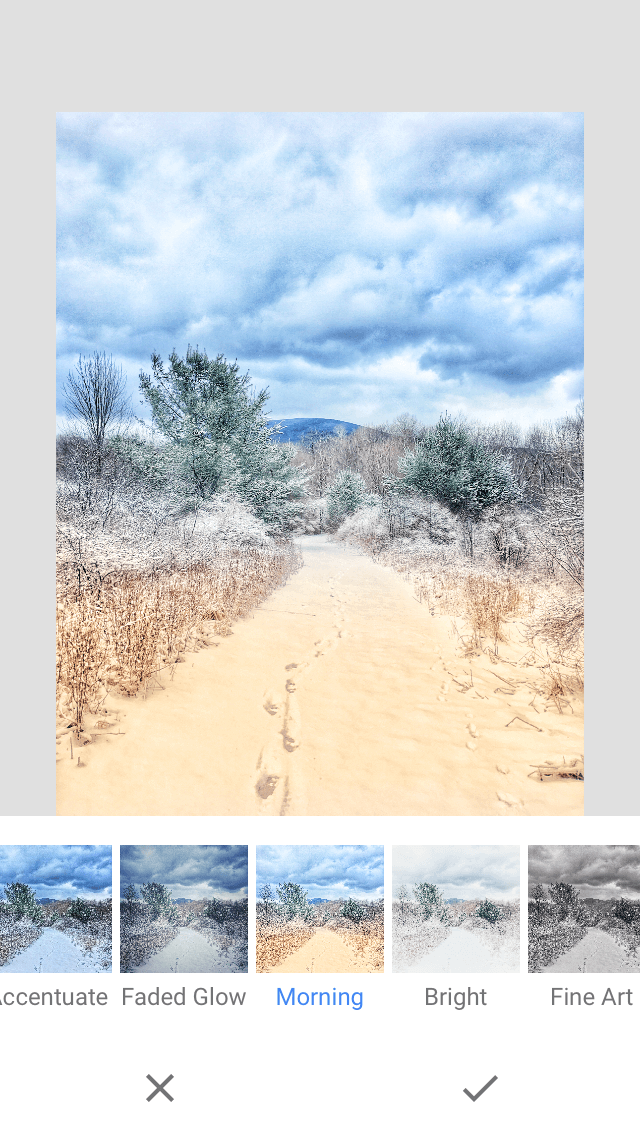
Snapseed’s editing tools are free to use and provide professional-quality effects that are as simple as they are beautiful. Choose from a range of ready-to-go filters or fine-tune your edits by using powerful tools like HDR Scape, Healing, or Brush features.
Snapseed is one of the easiest photo editing apps available — the tools are intuitive to use, and even if you’re a novice photographer, you can dramatically improve your shots. Check out our Snapseed tutorial to master all of its tools.
6. Lightroom Photo & Video Editor: A photo editing app for professional photographers
If you have been taking your photography seriously for a while, you probably have some experience using Lightroom on your computer. Now, you can take those professional editing tools and use them on your iPhone.
The Lightroom app uses an interface similar to its more powerful desktop editing software, and if you already use Adobe’s Creative Cloud, you’ll have access to your entire photo library on your phone. The Lightroom app is free to use with in-app purchases. If you aren’t already a subscriber, there are a variety of packages available for photographers.
Lightroom Photo & Video Editor on the App Store
7. Adobe Express: Perfect editing app for creating quick graphics
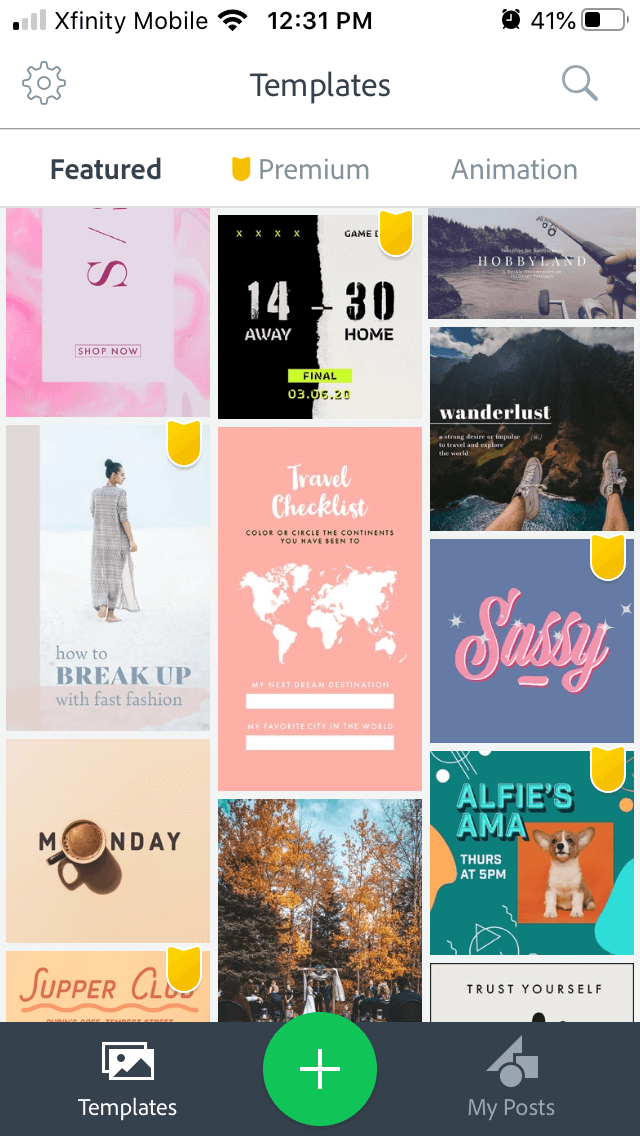
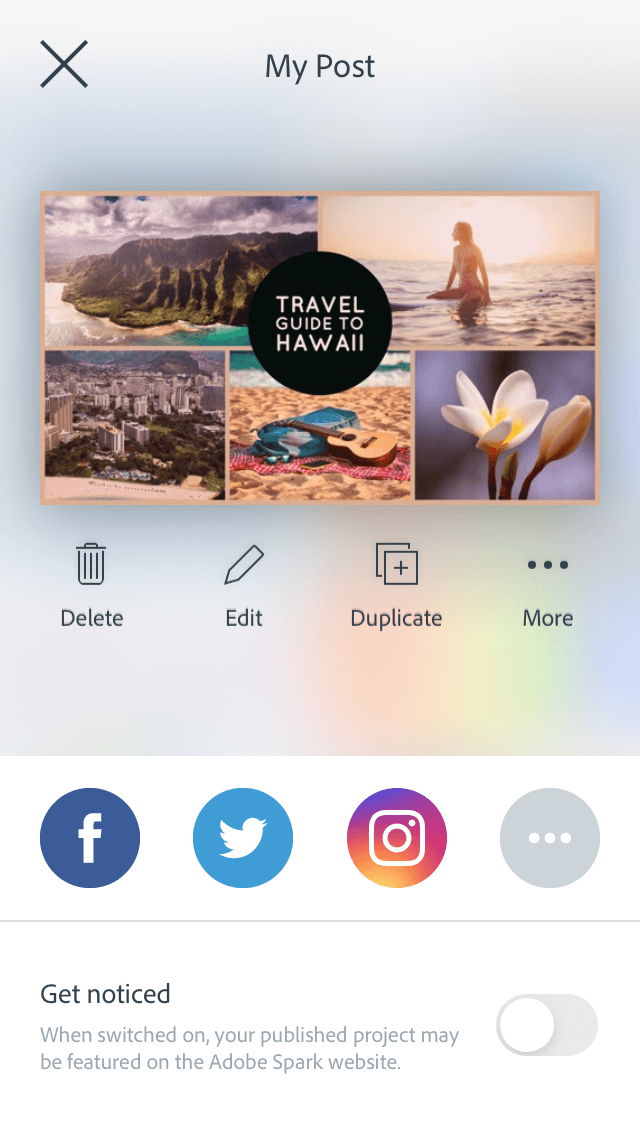
Another of the many photo apps for iPhone by Adobe enables you to create quick promotional projects to post on social media.
With Adobe Spark, you can make collages and add custom-colored borders and text overlays. You can also make custom posts for all of your social media platforms using a personalized color and font palette for easy edits, or you can choose from a variety of templates that are ready to personalize and post.
Adobe Express on the App Store
8. Camera +: A camera app packed with advanced features
Despite the hardware and software upgrades that make new iPhones awesome, manual controls are still lacking on the native Camera app. That means if you want to play around with long shutter speeds, aperture, or ISO, you’ll have to install a camera app that can go the extra mile.
Our recommendation is Camera +2, which enables you to utilize all the features of a fancy DSLR on your phone. You can virtually change lenses, set your shutter speed, focus manually, and shoot in RAW for maximum editing capabilities. This is an advanced camera app for experienced photographers and can be downloaded for free.
9. Airbrush: Best selfie app for iPhone
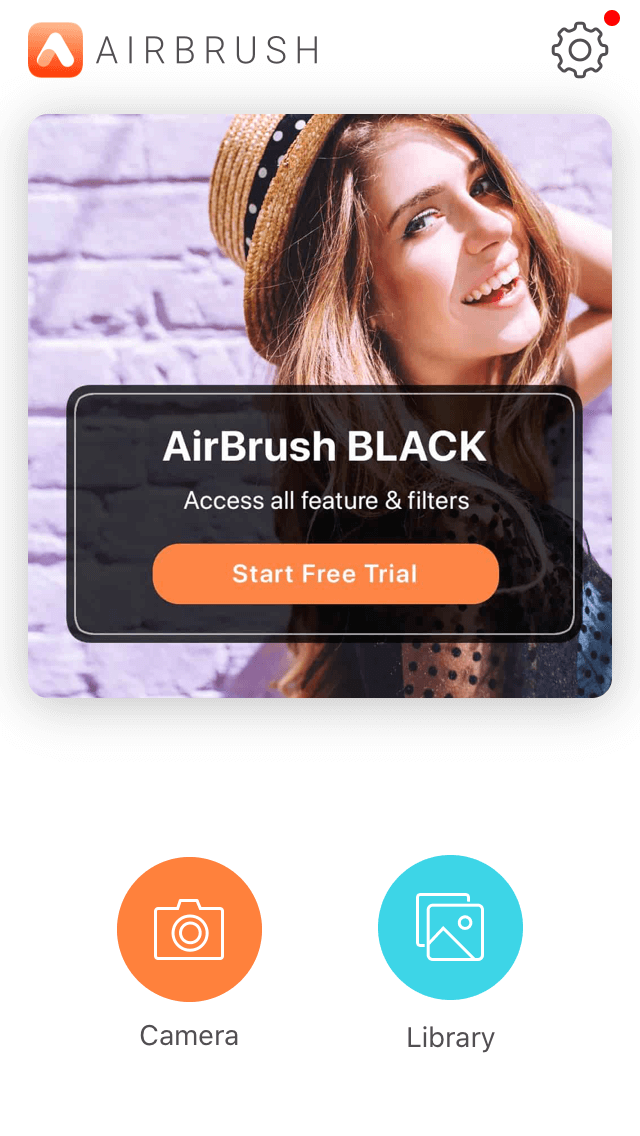
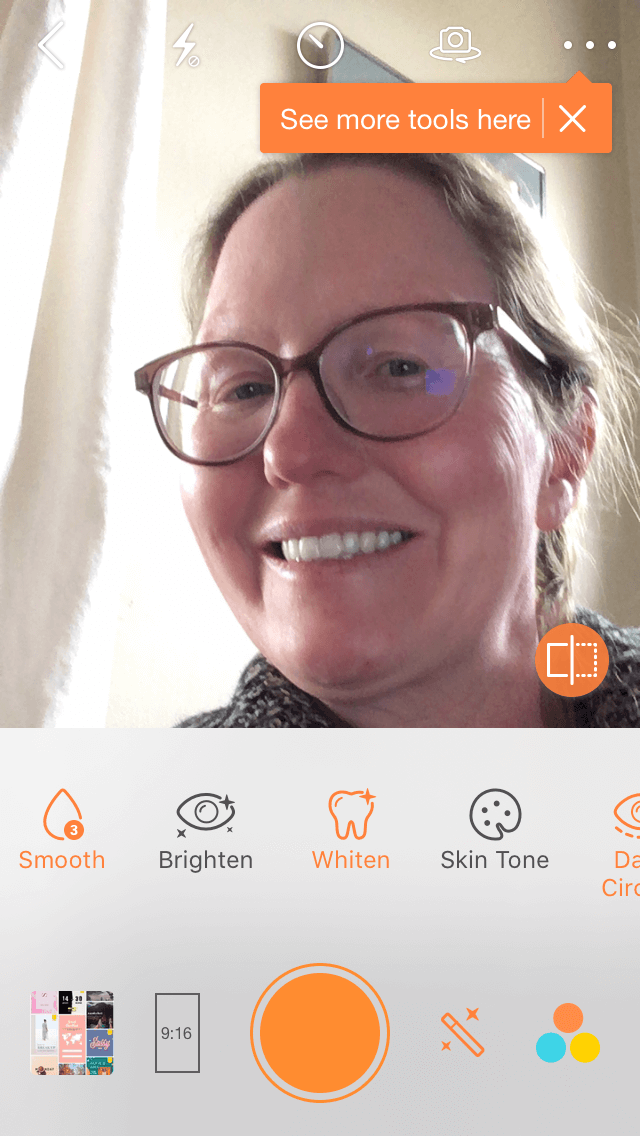
While Airbrush is a great general photo editor, it really excels at perfecting selfies and portraits. Before you post your photo on social media, edit your selfie to get rid of blemishes, smooth out wrinkles, and even out your skin tone.
For even bolder effects, you can use Airbrush to add volume to your hair, enlarge and brighten your eyes, and whiten your teeth. Whether you want to fine-tune imperfections or change your look entirely, Airbrush will work wonders on all of your selfies and portraits.
10. Lumos: Plan your shots based on the sun and moon
Whether you’re capturing the landscape, planning a portrait session, or just want to photograph whatever catches your eye, it can be very useful to know where the sun and moon will be during your shoot. Lumos is an affordable sun and moon tracker that allows you to visualize the path of the sun and the moon using virtual reality. This intuitive app can predict the position of the sun and the moon at any time, on any day, or in any location.
With Lumos, you can set notifications to alert you to the times of sunrise and sunset, different phases of the moon, the golden hour, and more. You can plan shoots based on location and time of day, and even in remote destinations far in the future. Lumos is currently available for $2.49 on the App Store.
11. Later: Schedule your photos to automatically post to Instagram and Facebook
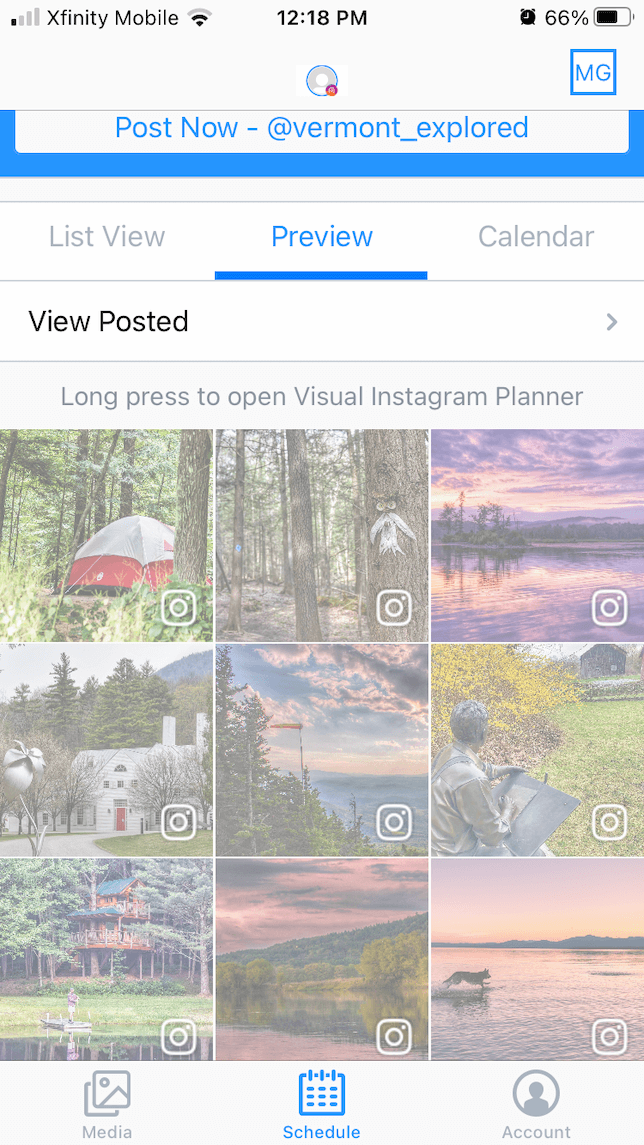
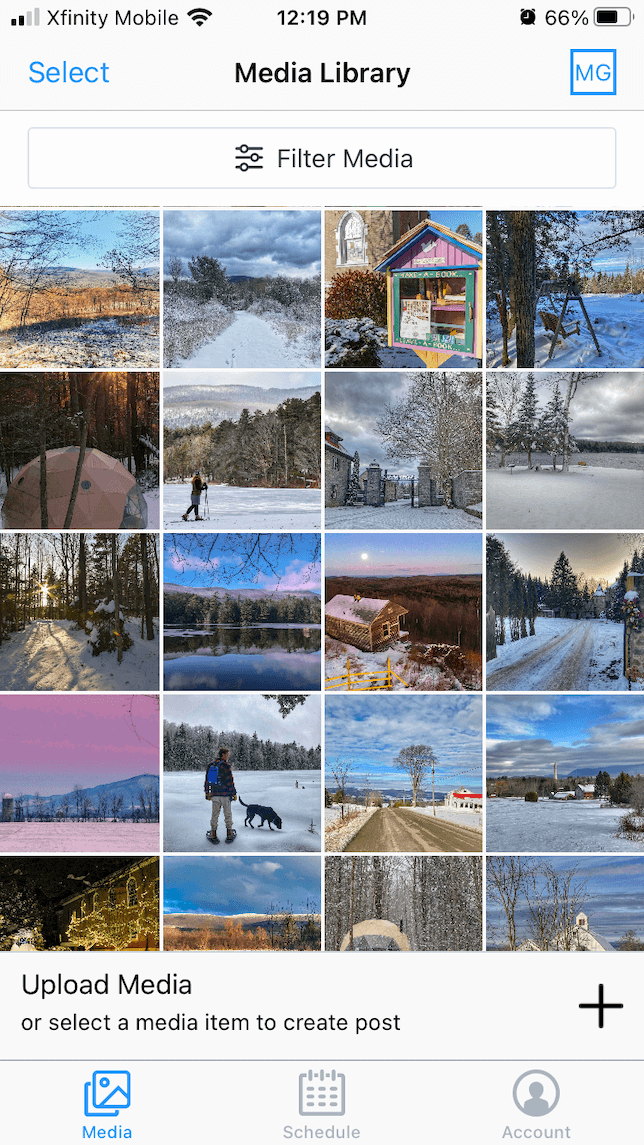
If you’re a photographer who also loves to share your images on social media, then a scheduling tool can be extremely helpful. With Later, you can schedule posts in advance so you don’t have to commit to being on your phone more than is necessary. Instagram and Facebook both reward users who post regularly, but if you’d rather be out taking photos, then use Later to fill in the gaps!
Use Later to plan your social media posts on Instagram, Facebook, Twitter, and Pinterest in advance. Drag and drop photos to your calendar, write captions, add hashtags, and schedule your posts for any time of day or night. Upload photos directly from your phone, organize photos with custom labels, and tag users and locations to increase your Instagram engagement. Later’s free plan will be plenty useful for most photographers, but paid plans will allow you to research hashtags and schedule them in the first comment on Instagram, as well as manage link clicks from your Instagram profile.
12. Mextures: Best photo app for adding textures to your images
If creating artistic digital images is more your style, Mextures is a great option. With Mextures, you can apply more than 150 different textures and overlays, including dust and film grain, light leaks, and gradients. After applying the overlay, you can easily fine-tune your edits with the adjustment sliders and then save your formula so that you can use it over and over again.
In addition to premium overlays, you will also have access to more than 200 presets, professional editing tools, and an infinite number of layers to create unique edits. You can adjust any of your editing steps at any time during the process, making it super easy to get exactly the look you’re after. Mextures is currently available for $2.49.
Even with all the amazing features available with your iPhone camera, you can still dramatically improve your photos with some of these amazing apps. Our favorite photo apps for iPhone make life easier and photography more fun, which is something we can all appreciate.



