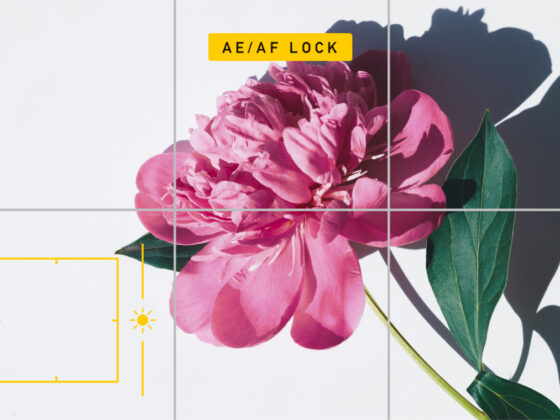Have you always wanted to capture photos of the gorgeous architecture you see on your travels? Love taking photos of old and new buildings around your hometown? Architecture photography is one of the easiest photography genres to learn and practice. All you need is an iPhone and a view of man-made structures. Here’s an overview of architectural photography as well as some tips to take your building photography from bland to breathtaking.
What is architecture photography?
Architectural photography is just taking photos of buildings, right? Sure, that’s the basic premise. But there’s more to it than simply snapping photos of man-made structures. Architectural photographs are used to highlight design elements in a way that is both aesthetically pleasing and accurate.
What does architecture photography focus on?
With architecture photography, the image needs to capture an accurate representation of the most important details of a building, as well as how it interacts with the surrounding landscape. Photographers can focus on modern architecture photography, historical buildings, or even other types of man-made structures like bridges.
Types of architectural photography
There are two main types of architectural photography: exterior and interior. Exterior architecture photography focuses on the outside elements of a building or structure and how it fits into the environment. Aerial architectural photography is a subgenre that focuses on a bird’s-eye view of a building taken from either a drone or an aircraft.
Interior architecture photography highlights the interior elements of a building or structure. Unpredictable lighting situations make interior architecture photography a bit more challenging than capturing a building from the outside, but creative lighting techniques are possible even with an iPhone.
Real estate photography is another subgenre of architectural photography. What sets this apart is that photos are created with less emphasis on architectural details and more emphasis on livability. The goal isn’t an artistic representation or a pleasing image, but to sell the property.
Architectural photography tips for shooting with your iPhone
Ready to try out architectural photography for yourself? Here are some easy architectural photography tips and tricks for beautiful photos of your favorite buildings.
Tip 1: Capture your first impressions of the structure
When capturing a building or other structure for the very first time, think about what it is that draws you in. Is it the enormity of it? The way the light hits the windows just so? Whatever it is that gives you pause, stop and ask yourself how you can capture that feeling in your photo. Once you have a composition in mind, think about how you can frame your shot to capture the best angles and perspectives to tell your photographic story. Snapping a photo with your phone is easy, but creating a photograph takes thought and practice.
Tip 2: Move your feet to find the best camera angles
Finding the perfect camera angle takes literal leg work, so don’t be afraid to wander around seeking out unique angles. Many of the most popular buildings to photograph have been captured thousands of times, and it takes some creative thinking and fancy footwork to find a new angle to showcase. If you’re shooting with an iPhone model with different lenses, you have even more opportunities for experimentation with angles — just avoid using the ultra-wide-angle lens on your iPhone, as it may distort your images.
Tip 3: Shoot exterior shots during the golden hour
There’s a reason photographers love the golden hour. When taking photos of buildings or architectural details, you don’t want harsh shadows or bright sunlight. Both will make your photo appear flat, and the deep shadows will obscure all the beautiful details you’re trying to capture. The golden hour is the period just before sunset or just after sunrise when the sun is low in the sky. The golden hour produces warm tones, soft shadows, and beautiful light for all types of photography.
Tip 4: Pay attention to vertical lines and keep them parallel to each other
An important element of architectural photography is the way vertical lines are captured within your photo. Ideally, you want all vertical lines to be parallel to each other with no distortion. If you are shooting with a wide-angle lens, try backing up until the vertical lines look straight. If this isn’t possible, you can sometimes fix your vertical lines in post-processing. Google Snapseed has a Perspective tool that lets you adjust your photo so that the vertical lines are straight. This is useful for minimally distorted images, but don’t use the editing tool to make drastic changes, as they will be very obvious in your final image.
Tip 5: Get up high or down low for new perspectives
We’ve already talked about moving around to find new camera angles. Don’t neglect climbing high or getting low to capture buildings from new perspectives. Here are a few ideas for capturing architecture from up high or down low:
- Shoot up or down a flight of stairs.
- Look down from a balcony (indoors or out).
- Lie on your back and shoot toward the sky.
- Photograph one building from the window of another building.
How to shoot good interior architecture photography
Interior architecture photography can be tricky to master. You will have less room to move around and will be restricted by the light you have available. Here are some photography tips for taking great interior shots.
Tip 1: Use a tripod for interior architecture
You will likely be working with a lot less light for interior shots, so it’s important to have a steady hand or use a tripod to keep your images sharp. This portable tripod from Joby is small enough to fit into any purse or camera bag, but if you aren’t able to use a tripod, at least steady your arm by leaning against a wall or other sturdy surface before framing your shot.
Tip 2: Seek out natural light
When framing your interior shots, look for as much natural light as possible to include within your composition. Not only will this ensure that your interiors are sharp, but it will also let you capture more details without having to use artificial light. Natural light will create natural shadows that can add interest to a shot. Artificial light from a flash or other light source will make shadows appear harsh and out of place. Natural light is almost always best when shooting architecture photos with your iPhone. If you are in a dark space that can’t be brightened up, use Night mode or the AE/AF lock slider to brighten up your exposure.
Tip 3: Avoid using the ultra-wide lens
As with all architecture photos, you want your interior shots to be an accurate representation of real life. Shooting with an iPhone’s ultra-wide lens will make vertical lines appear like they are converging instead of standing straight, and your room will appear bigger than it really is. Use your primary iPhone lens for all interiors and move around to find pleasing camera angles throughout the room.
Tip 4: Shoot one or two walls at a time
While it may be tempting to make your way to the back corner of a room to capture three walls and the whole expansive space, a one- or two-wall shot usually makes for a more interesting photo. Capturing three walls has the potential to give your photo a “tunnel effect,” which shows lots of floor and ceiling area with very little else in the mix. This may be useful for showcasing the size of a room for real estate purposes or for photographing a ceiling fresco, but for most compositions, you will find plenty to work with when shooting one or two walls at a time.
Tip 5: Use your iPhone’s Panorama feature for interior shots
If you truly want to capture a huge space without a wide-angle lens, consider using the Panorama feature on your iPhone. With Pano mode, you can stitch several photos together seamlessly to capture one landscape image. Creating a panorama will not distort your vertical lines and angles, so it’s a great choice for interior photos. Here’s how to use it on your iPhone:
- Open the Camera app on your iPhone.
- Swipe through the menu above the shutter button and choose Pano.
- Frame your shot and hold your finger on the shutter button.
- You will see an arrow on the screen. Slowly move your iPhone to take the photo, keeping the arrow lined up with the horizontal white line.
- Your photo will automatically be saved in your photo library.
When it comes to architecture photography, the creative possibilities are endless. Man-made structures are just about everywhere! You can certainly capture images of iconic buildings while on vacation, but you also have opportunities to photograph your favorite humble, everyday buildings around your town or neighborhood.